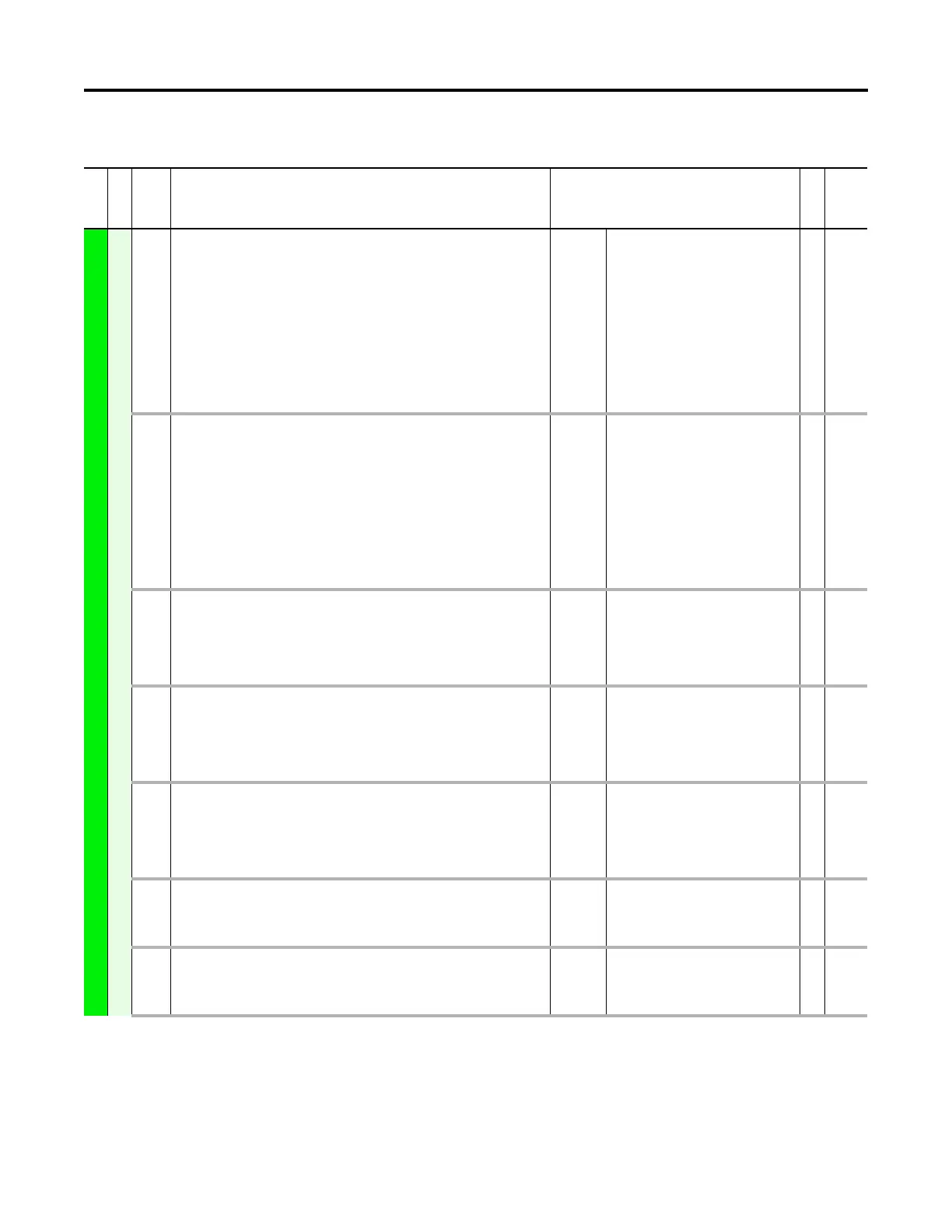Rockwell Automation Publication 750-PM001N-EN-P - February 2017 95
Drive Port 0 Parameters Chapter 3
Drive (Port 0) Protection File
File
Group
No. Display Name
Full Name
Description
Values
Read-Write
Data Type
PROTECTION
Motor Overload
410 Motor OL Actn
Motor Overload Action
Configures the response to a motor overload condition. If “Flt Minor” (2) is selected,
enable P950 [Minor Flt Cfg] Bit 0.
“Ignore” (0) – No action is taken.
“Alarm” (1) – Type 1 alarm indicated.
“Flt Minor” (2) – Minor fault indicated. If running, drive continues to run.
Enable with P950 [Minor Flt Cfg]. If not enabled, acts like a major fault.
“FltCoastStop” (3) – Major fault indicated. Coast to Stop.
“Flt RampStop” (4) – Major fault indicated. Ramp to Stop.
“Flt CL Stop” (5) – Major fault indicated. Current Limit Stop.
Default:
Options:
3 = “FltCoastStop”
0 = “Ignore”
1 = “Alarm”
2 = “Flt Minor”
3 = “FltCoastStop”
4 = “Flt RampStop”
5 = “Flt CL Stop”
RW 32-bit
Integer
411 Mtr OL at Pwr Up
Motor Overload At Power Up
Selects the mode to use for initial value of the motor overload counter, upon drive
power-up.
“Assume Cold” (0) – P418 [Mtr OL Counts] will be reset to zero the next time the drive is
powered up.
“UseLastValue” (1) – The value of P418 [Mtr OL Counts] will be retained at power down
and restored the next time the drive is powered up.
“RealTimeClk” (2) – The value of P418 [Mtr OL Counts] begins to decrease at drive power
down, reflecting the cooling of the motor, and stops at drive power-up or when zero is
reached. This option is only available when the real time clock is active on the drive.
Default:
Options:
0 = “Assume Cold”
0 = “Assume Cold”
1 = “UseLastValue”
2 = “RealTimeClk”
RW 32-bit
Integer
412 Mtr OL Alarm Lvl
Motor Overload Alarm Level
Sets the level of P418 [Mtr OL Counts] for which a motor overload alarm will occur.
Useful to provide warning prior to the drive taking action that is selected by P410 [Motor
OL Actn]. This alarm level is different than, and independent of, the “Alarm” action
selected by P410 [Motor OL Actn].
Units:
Default:
Min/Max:
%
0.00
0.00 / 100.00
RW Real
413 Mtr OL Factor
Motor Overload Factor
Sets the minimum level of current (in percent or P26 [Motor NP Amps]) that causes the
motor overload counter to increment. Current levels below this value will decrement the
overload counter. For example, a service factor of 1.15 implies continuous operation up
to 115% of nameplate motor current.
Default:
Min/Max:
1.00
0.20 / 2.00
RW Real
414 Mtr OL Hertz
Motor Overload Hertz
Selects the output frequency below which the motor operating current is derated (more
sensitive) to account for the reduced self-cooling capability of typical motors, operating
at slower speeds. For motors with extra low speed cooling capacity (for example 10:1 or
blower cooled), reduce this setting to take full advantage of the motor being used.
Units:
Default:
Min/Max:
Hz
20.00
0.00 / 4096.00
RW Real
415 Mtr OL Reset Lvl
Motor Overload Reset Level
Sets the level that resets a motor overload condition, and allows a fault (if selected as
the motor overload action) to be manually reset.
Units:
Default:
Min/Max:
%
0.00
0.00 / 100.00
RW Real
416 MtrOL Reset Time
Motor Overload Reset Time
Displays the time it will take to restart the drive after a motor overload fault has
occurred and the value in P418 [Mtr OL Counts] is less than the P415 [Mtr OL Reset Lvl].
Units:
Default:
Min/Max:
Secs
0.00
–/+99999.00
RW Real