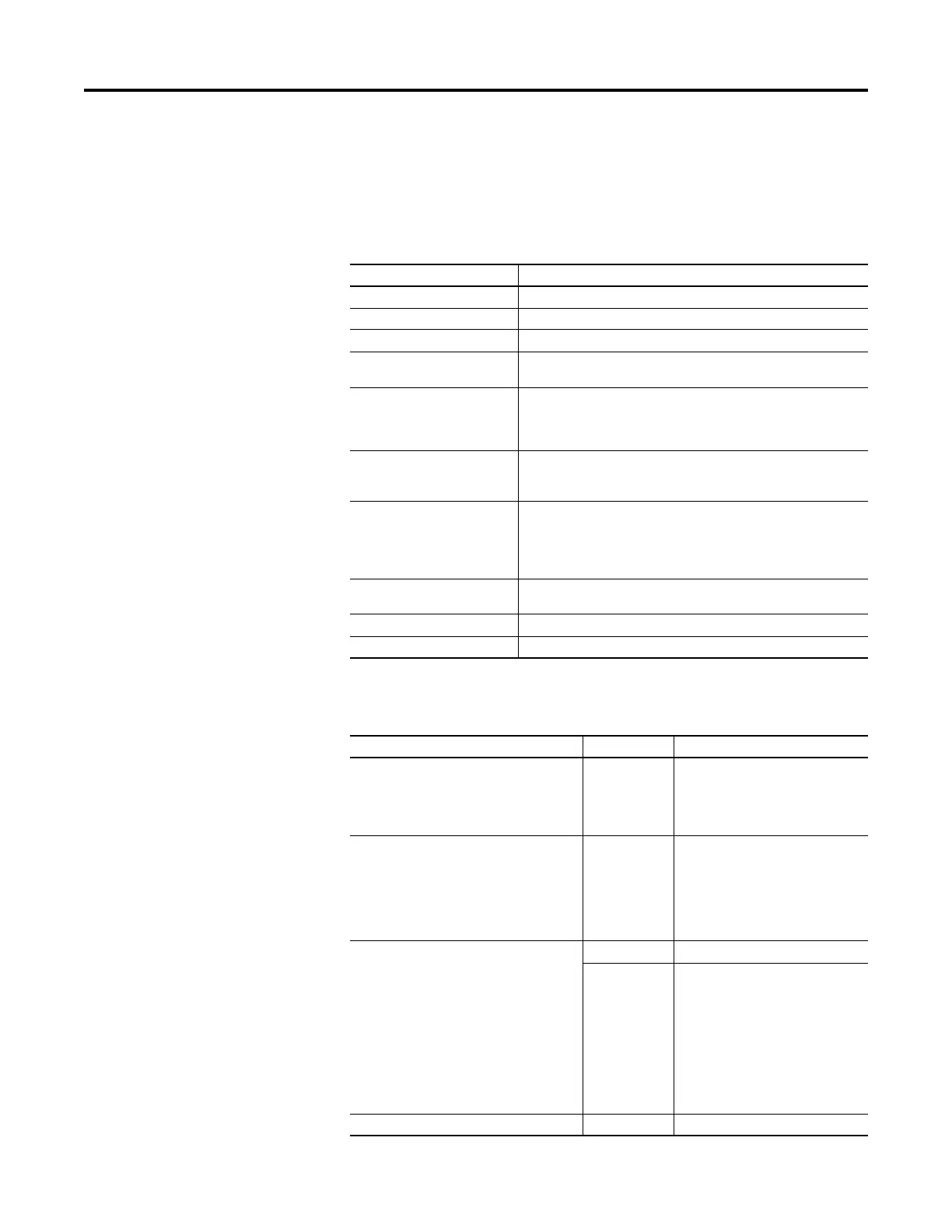Rockwell Automation Publication 750-PM001N-EN-P - February 2017 353
Troubleshooting Chapter 6
Port Verification
When connecting to select devices, such as PowerFlex 750-Series drives, the Port
Verification dialog box displays if device conflicts are found during the
connection process. These conflicts typically require resolution before the
connection is established with the device.
The information and options available in this dialog box are detailed here:
Common Symptoms and
Corrective Actions
Drive does not Start from Start or Run Inputs wired to the terminal block.
Item Description
Previous Setup Identifies the device that was previously installed at this port.
Current Setup Identifies the device that is currently installed at the port (if applicable).
(Device Not Found) A message identifying the conflict at the identified port.
Changed Indicates that the device previously installed at the port that is identified has
been removed or changed to another device.
Not supported - Must remove device
before connection
Indicates that the device currently installed at the port that is identified has a
firmware revision that is not compatible with the drive. The drive must be flash
updated to be able to use this device or the device must be removed from the
port before a connection can be made.
Not functioning - Must remove
device before connection
Indicates that the device currently installed at the port that is identified is not
functioning. The device must be removed from the port before a connection can
be made.
Invalid Duplicate - Must remove
device before connection
Indicates that the device currently installed at the port that is identified is
already installed at another port for the device to which you are attempting to
connect and the device cannot support the number of devices installed. The
duplicate device must be removed from the port before a connection can be
made.
Requires Configuration Indicates that the device installed at the port that is identified requires
configuration before a connection can be made.
Accept All Accepts all configuration changes and continues the device connection process.
Cancel Cancels the device connection process.
Cause(s) Indication Corrective Action
Drive is Faulted Flashing red
status light
Clear fault.
• Press Stop
• Cycle power
• “Clear Faults” on the HIM Diagnostic
menu.
Incorrect input wiring. See Installation Instructions,
publication 750-IN001, for wiring examples.
• 2 wire control requires Run, Run Forward, Run
Reverse or Jog input.
• 3 wire control requires Start and Stop inputs.
• Verify 24 Volt Common is connected to Digital
Input Common.
None Wire inputs correctly.
Incorrect digital input programming.
• Mutually exclusive choices have been made (i.e.,
Jog and Jog Forward).
• 2 wire and 3 wire programming may be
conflicting.
• Start configured without a Stop configured.
None Configure input function.
Flashing yellow
status light and
“DigIn Cnfg B”
or
“DigIn Cnfg C”
indication on LCD
HIM.
P936 [Drive Status
2] shows type 2
alarm(s).
Resolve input function conflicts.
Terminal block does not have control. None Check P324 [Logic Mask].
