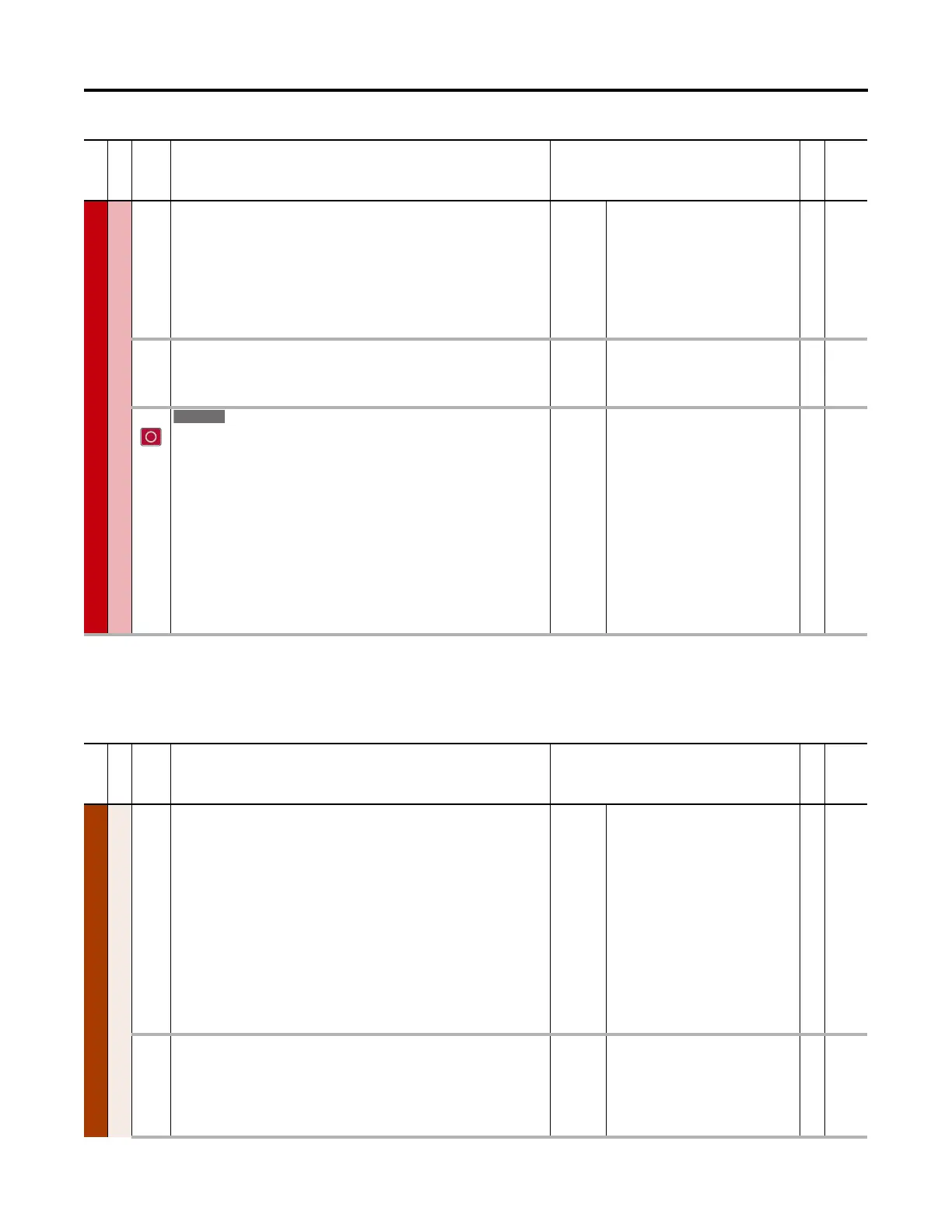Rockwell Automation Publication 750-PM001N-EN-P - February 2017 145
Drive Port 0 Parameters Chapter 3
Drive (Port 0)
Communication File
POSITION CONTROL
Position Reg
846 Psn Reg Droop
Position Regulation Droop
Sets position droop which limits the low frequency gain of the position regulators
integral channel to a value of (1/droop). This parameter provides a means to fine tune
the stability for load mounted feedback devices where lost motion may cause a
problem. Typically, the position droop will have a value that is less than (1/position
gain), perhaps even zero for tightly coupled loads. The position droop has a gain value of
(P.U. position) / (P.U. speed). Note: 1 P.U. position is the distance traveled in 1 second at
base motor speed.
Units:
Default:
Min/Max:
Secs
0.00
0.00 / 25.00
RW Real
847 Psn Fdbk
Position Feedback
Indicates the accumulated pulse count of the position feedback selected by the position
feedback select P135 [Psn Fdbk Sel].
Default:
Min/Max:
0
–2147483648 / 2147483647
RO 32-bit
Integer
848 Psn Gear Ratio
Position Gear Ratio
Sets the load side gear ratio for position control. Adjust this parameter’s value when the
load side encoder is selected for the position feedback by P135 [Mtr Psn Fdk Sel], and
the load is coupled to the motor through a gear.
Calculation: Gear Ratio = (Number of teeth on Gear or driven) / (Number of teeth on
Pinion or driver)
When a motor (driver) and a load (driven) are coupled with a 20:1 gear box (the gear
ratio = 20), the value of this parameter will be 20. This value affects the following
parameters as a speed feed forward gain.
P843 [PsnReg Spd Out]
P783 [PTP Speed FwdRef]
P807 [PLL Speed Out]
P1472 [PCAM Vel Out]
Default:
Min/Max:
1.0000
0.0001 / 9999.0000
RW Real
File
Group
No. Display Name
Full Name
Description
Values
Read-Write
Data Type
File
Group
No. Display Name
Full Name
Description
Values
Read-Write
Data Type
COMMUNICATION
Comm Control
865
866
867
DPI Pt1 Flt Actn
DPI Pt2 Flt Actn
DPI Pt3 Flt Actn
DPI Port n Fault Action
Sets the response to a HIM communication loss. Note: This feature will not work if the
HIM is the only Stop source.
“Fault” (0) – Major fault indicated. Coast to Stop.
“Stop” (1) – Type 2 alarm indicated. Stop according to P370 [Stop Mode A].
“Zero Data” (2) – Type 2 alarm indicated. If running, drive continues to run, speed
reference goes to zero.
“Hold Last” (3) – Type 2 alarm indicated. If running, drive continues to run at the last
value entered from the HIM.
“Send Flt Cfg” (4) – Type 2 alarm indicated. If running, drive continues to run at [DPI Ptn
Flt Ref].
Default:
Options:
0 = “Fault”
0 = “Fault”
1 = “Stop”
2 = “Zero Data”
3 = “Hold Last”
4 = “Send Flt Cfg”
RW 32-bit
Integer
868
869
870
DPI Pt1 Flt Ref
DPI Pt2 Flt Ref
DPI Pt3 Flt Ref
DPI Port n Fault Reference
Sets a constant value for the speed reference when [DPI Ptn Flt Actn] option 4 “Send Flt
Cfg” is set and a HIM communication loss is detected.
Default:
Min/Max:
0.00
–/+220000000.00
RO Real