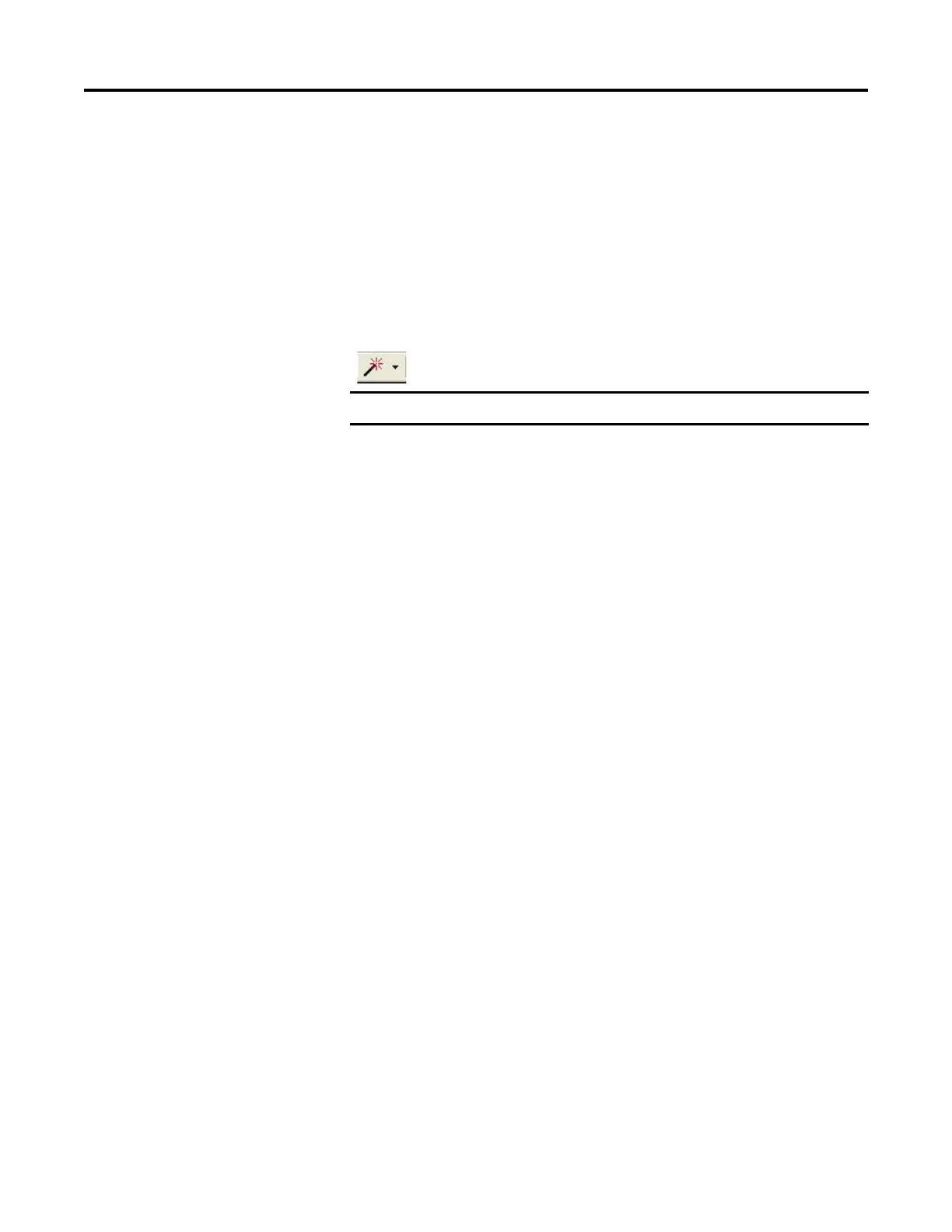358 Rockwell Automation Publication 750-PM001N-EN-P - February 2017
Chapter 6 Troubleshooting
Technical Support Wizards
When you are connected to a drive via DriveExplorer™ or DriveExecutive™, you
can run a Tech Support wizard to gather information that helps diagnose
problems with your drive and/or peripheral device. The wizard gathers
information and saves the data as a text file. This file can be emailed to your
remote technical support contact.
To run a Tech Support wizard in DriveExplorer, select Wizards from the Actions
menu. In DriveExecutive, select Wizards from the To o l s menu. Or, click the
button. Follow the prompts to complete the wizard.
The Tech Support wizard cannot be accessed when the Control Bar is launched.
