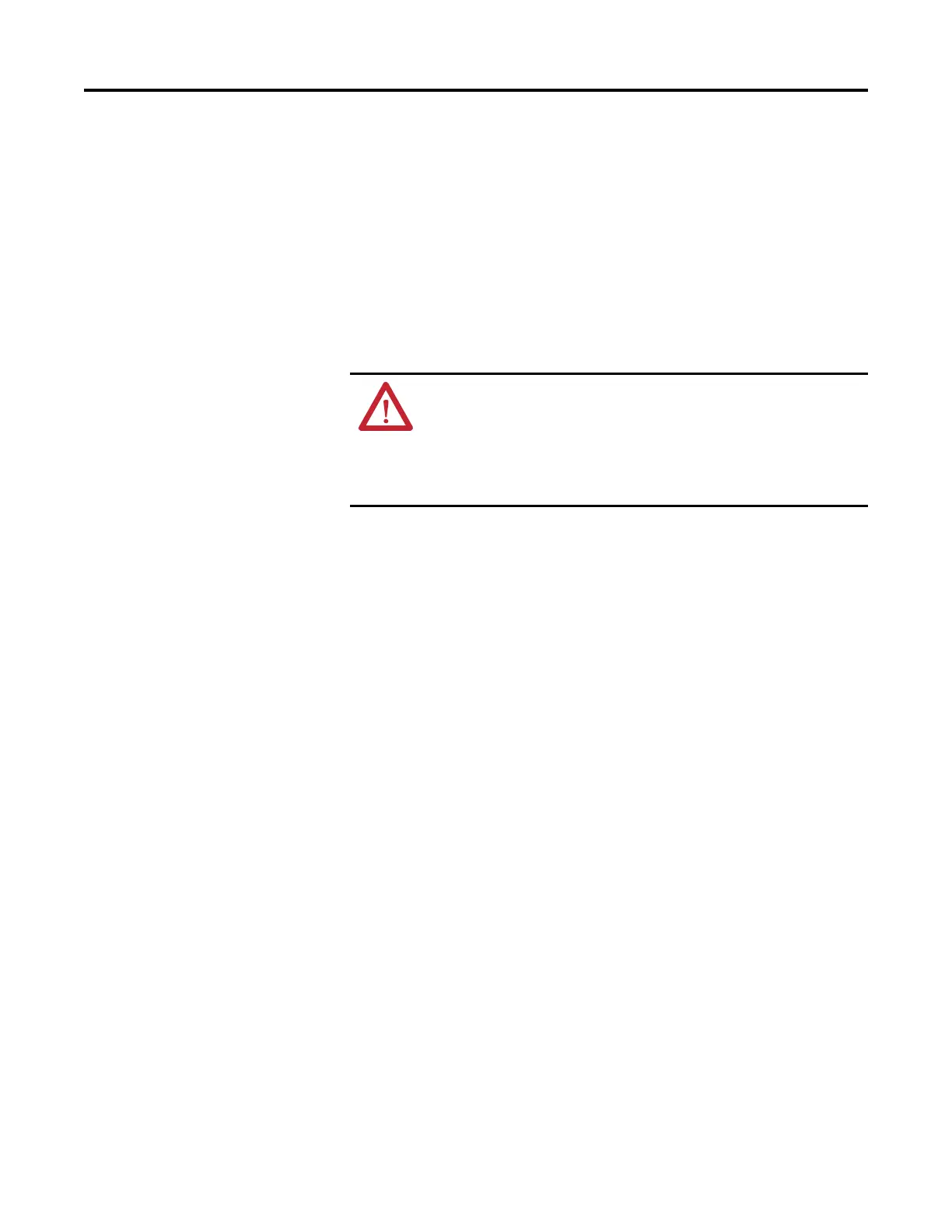Rockwell Automation Publication 750-PM001N-EN-P - February 2017 451
Application Notes Appendix C
Crane Setup - Encoderless
These setup instructions assume the following.
• Drive and motor size have been carefully selected
• External brake resistor has been properly sized
• The drive is at factory defaults.
If not, unplug the output relay terminal block and issue a reset to factory
defaults for the HOST and all PORTS. Plug terminal block back in.
• Programming is done via DriveExecutive or DriveExplorer
• Crane control is done via Run forward / Run Reverse inputs
• Mechanical brake control is wired to Output Relay 0
ATTENTION: Loss of control in suspended load applications can cause personal
injury and/or equipment damage. The drive or a mechanical brake must always
control the loads. Parameters 1100…1113 are designed for lifting/torque prove
applications. It is the responsibility of the engineer and/or end user to configure
drive parameters, test any lifting functionality and meet safety requirements in
accordance with all applicable codes and standards.