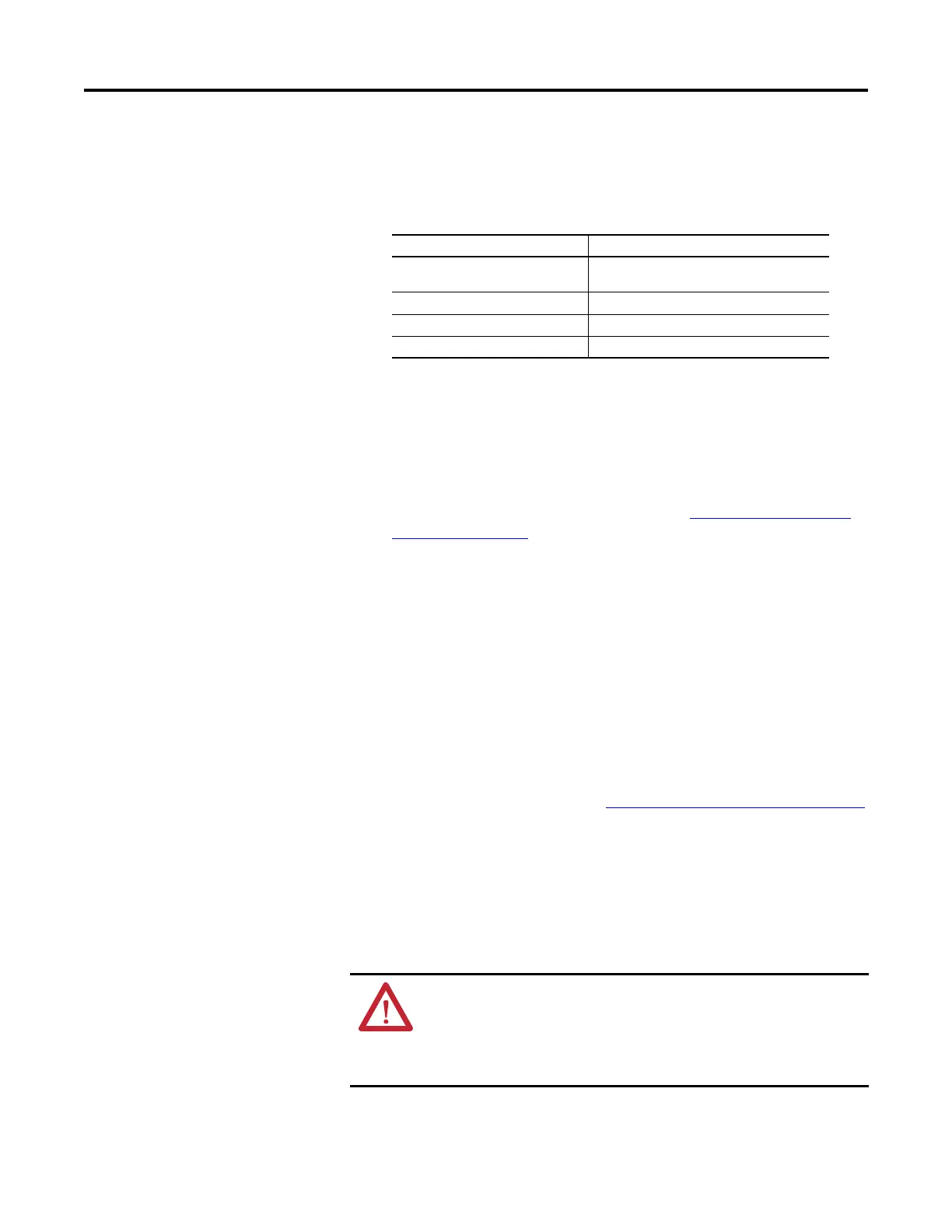502 Rockwell Automation Publication 750-PM001N-EN-P - February 2017
Appendix F Integrated Motion on EtherNet/IP Application
Special considerations when using PowerFlex 755 drives in Integrated Motion on
EtherNet/IP mode:
• A PowerFlex 755 drive does not have the performance of a Kinetix servo
and is not intended to be a replacement.
• When a PowerFlex 755 is used in Integrated Motion on EtherNet/IP
mode, the Logix controller and RSLogix 5000 are the exclusive owners of
the drive (same as Kinetix). A HIM or other drive software tools, such as
DriveExplorer™ and DriveTools™ SP, cannot be used to control the drive or
change configuration settings. These tools can only be used for
monitoring.
• The following peripherals can be installed, see Feedback Configuration
Options on page 503 for valid ports and supported combinations:
– HIM (20-HIM-A6 / -C6S) - monitor only
– Universal Feedback Encoder Option (20-750-UFB-1)
– Incremental Encoder Option (20-750-ENC-1)
– Dual Incremental Encoder Option (20-750-DENC-1)
– Safe Torque Off Module (20-750-S)
– Safe Speed Monitor Module (20-750-S1)
– 24V Aux Control Power Supply (20-750-APS)
Other peripherals such as 20-750 I/O modules are supported with
firmware revision 12.001 and later.
• Not all drive functions are available when used in an Integrated Motion on
EtherNet/IP application. See the Parameter / Instance Attribute Mapping
tables in this appendix to view which drive parameters correlate to motion
attributes. If a parameter is not listed, it is not accessible and its function is
not available. Examples of functions that are not available include:
– DeviceLogix™
– Pump Jack and Pump Off
– Position Jump and Traverse
PowerFlex 755 Update Time
Course Update Period (network) 3 ms min. (6 ms min. when used with a permanent
magnet motor without feedback)
Torque loop 256 us
Velocity loop 1024 us
Position loop 1024 us
ATTENTION: A Kinetix drive automatically reads the permanent magnet
motor/encoder configuration data. Conversely, permanent magnet motor/
encoder configuration data must be manually entered/tuned when using a
PowerFlex 755 drive. If incorrect data is entered, unintended motion could occur
when a Motion Servo On (MSO) instruction is executed.