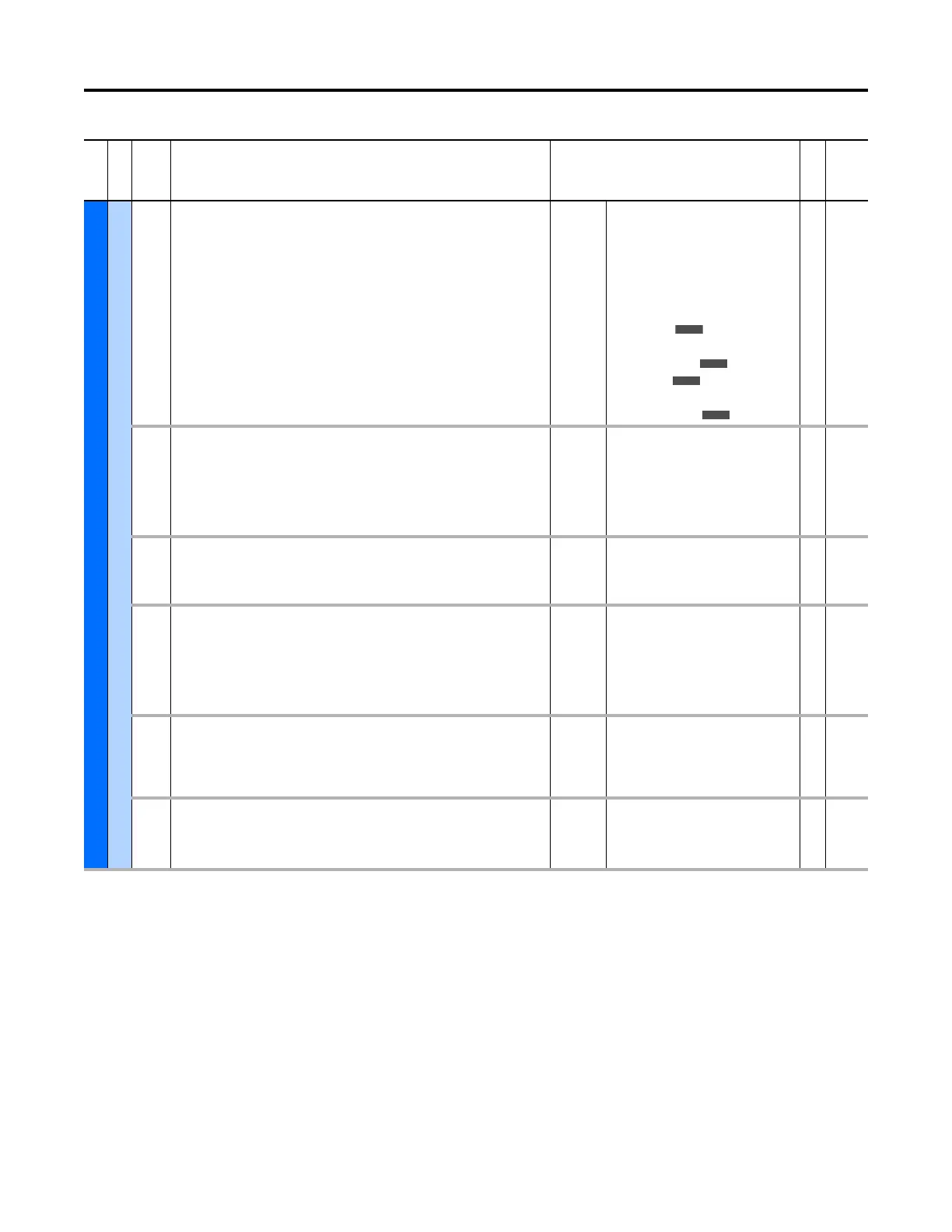Rockwell Automation Publication 750-PM001N-EN-P - February 2017 83
Drive Port 0 Parameters Chapter 3
DRIVE CFG
Control Cfg
313 Actv SpTqPs Mode
Active Speed Torque Position Mode
Displays the Speed, Torque, Position Mode that is active, based on the dynamic selection
of modes A, B, C, and D, per P309…P312, and digital input conditions programmed via
P181 and P182. In some cases, such as operation in the SLAT min/max modes, the final
regulation mode may be forced into Speed Regulation. Refer to the Speed, Torque, and
Position mode bits in P935 [Drive Status 1] that indicate the final regulation mode of the
drive when it is running.
Default:
Options:
1 = “Speed Reg”
0 = “Zero Torque”
1 = “Speed Reg”
2 = “Torque Reg”
3 = “SLAT Min”
4 = “SLAT Max”
5 = “Sum”
6 = “Profilier”
7 = “Psn PTP”
8 = “Psn Camming”
9 = “Psn PLL”
10 = “Psn Direct”
11 = “Psn SpdlOrnt”
RO 32-bit
Integer
314 SLAT Err Stpt
Speed Limited Adjustable Torque, Error Setpoint
Sets the magnitude of P641 [Speed Error] at which the SLAT function will release its
Forced Speed Mode signal. This condition must exist for the time specified by P315 [SLAT
Dwell Time]. Once released, the drive can operate as a torque regulator, depending on
the relative levels of P660 [SReg Output] and P4 [Commanded Trq]. This parameter will
be entered in units of Hz or RPM, depending on the value of P300 [Speed Units].
Units:
Default:
Min/Max:
Hz
RPM
0.00
0.00 / P27 [Motor NP Hertz]
0.00 / P28 [Motor NP RPM]
RW Real
315 SLAT Dwell Time
Speed Limited Adjustable Torque, Dwell Time
Sets the time period that P641 [Speed Error] must exceed the P314 [SLAT Err Stpt]
magnitude in order to return to min/max torque mode.
Units:
Default:
Min/Max:
Secs
0.00
0.00 / 2.00
RW Real
321 Prchrg Control
Precharge Control
When disabled, the drive will stay in the precharge mode and will not be able to run.
When enabled, the normal precharge operation is run. This parameter allows
programmable control of the completion of the precharge function and may be used to
coordinate the precharge of a system of drives or to reset P12 [DC Bus Memory] in the
drive.
Default:
Options:
1 = “Enabled”
0 = “Disabled”
1 = “Enabled”
RW 32-bit
Integer
322 Prchrg Delay
Precharge Delay
Adjustable delay between the time all other precharge conditions have been met and
the time the drive leaves the precharge state. This can be used to control the sequences
of precharge completion in a drive system.
Units:
Default:
Min/Max:
Secs
0.50
0.10 / 30.00
RW Real
323 Prchrg Err Cfg
Precharge Error Confirguration
Selects the action to take when P190 [DI Prchrg Seal] is used to indicate that an external
precharge circuit has opened.
Default:
Options:
3 = “FltCoastStop”
3 = “FltCoastStop”
4 = “Flt RampStop”
5 = “Flt CL Stop”
RW 32-bit
Integer
File
Group
No. Display Name
Full Name
Description
Values
Read-Write
Data Type
755
755