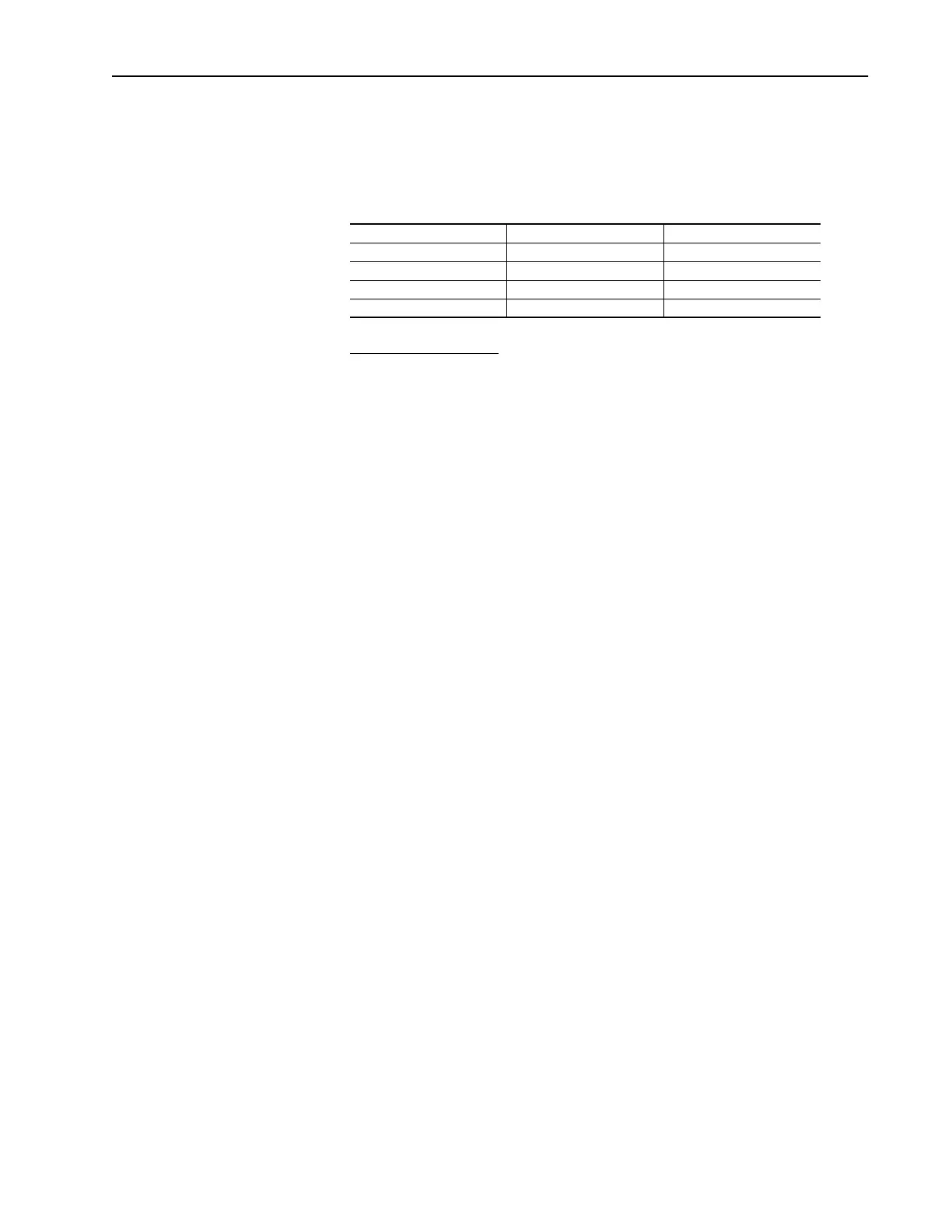Digital Inputs 2-61
“Digin CflctC” indicates that more than one physical input has been
configured to the same input function, and this kind of multiple
configuration isn’t allowed for that function. Multiple configuration is
allowed for some input functions and not allowed for others. The input
functions for which multiple configuration is not allowed are:
The “Bipolar Cflct” alarm occurs when there is a conflict between
determining motor direction using digital inputs on the terminal block and
determining it by some other means.
When [Direction Mode] is “Bipolar”, the drive uses the sign of the
reference to determine drive direction; when [Direction Mode] is “Reverse
Dis”, then the drive never permits the motor to run in the reverse direction.
In both of these cases, the terminal block inputs cannot be used to set
direction, so this alarm is asserted if any digital input function that can set
motor direction is configured.
The “Bipolar Cflct” alarm will be asserted if both of the following are true:
• One or more of the following digital input functions are configured:
“Forward/Reverse”, “Run Forward”, “Run Reverse”, “Jog Forward”,
“Jog Reverse”.
• [Direction Mode] is set to “Bipolar” or “Reverse Dis”.
Digital In Status
This parameter represents the current state of the digital inputs. It contains
one bit for each input. The bits are “1” when the input is closed and “0”
when the input is open.
Examples
PowerFlex 70
Below is a typical digital input configuration that includes “3-wire” start.
The digital input configuration parameters should be set up as follows:
• [Digital In1 Sel] set to “Start”
• [Digital In2 Sel] set to “Stop - Clear Faults”
• [Digital In3 Sel] set to “Forward/Reverse”
• [Digital In4 Sel] set to “Jog”
• [Digital In5 Sel] set to “Speed Select 1”
• [Digital In6 Sel] set to “Enable”
Forward/Reverse Run Forward Stop Mode B
Speed Select 1 Run Reverse Bus Regulation Mode B
Speed Select 2 Jog Forward Accel2 & Decel2
Speed Select 3 Jog Reverse Accel 2
Run Decel 2