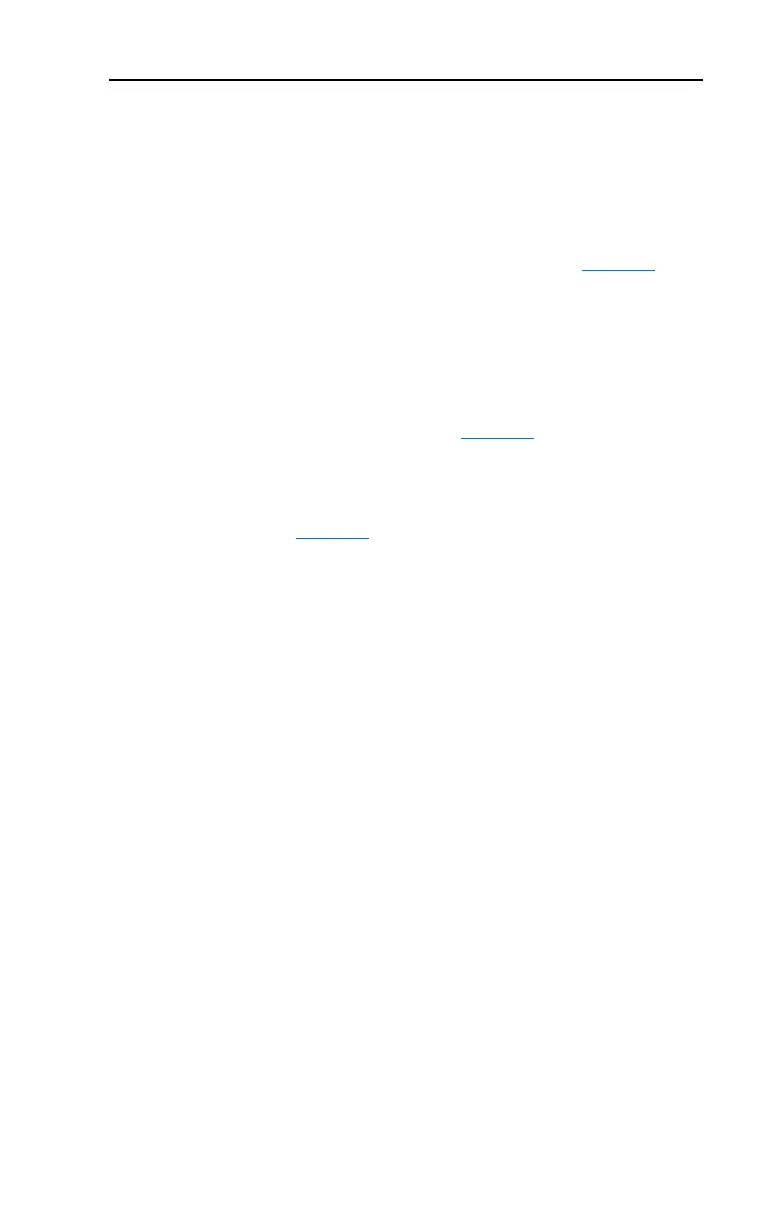PID Set Up F-9
PowerFlex 40 Adjustable Frequency AC Drive FRN 1.xx - 7.xx User Manual
Publication 22B-UM001I-EN-E
Guidelines for Adjusting the PID Gains
1. Adjust the proportional gain. During this step it may be desirable to
disable the integral gain and differential gain by setting them to 0.
After a step change in the PID Feedback:
– If the response is too slow increase A134 [PID Prop Gain].
– If the response is too quick and/or unstable (see Figure F.1
),
decrease A134 [PID Prop Gain].
– Typically, A134 [PID Prop Gain] is set to some value below the
point where the PID begins to go unstable.
2. Adjust the integral gain (leave the proportional gain set as in Step 1).
After a step change in the PID Feedback:
– If the response is too slow (see Figure F.2
), or the PID Feedback
does not become equal to the PID Reference, decrease A135
[PID Integ Time].
– If there is a lot of oscillation in the PID Feedback before settling
out (see Figure F.3
), increase A135 [PID Integ Time].
3. At this point, the differential gain may not be needed. However, if
after determining the values for A134 [PID Prop Gain] and A135
[PID Integ Time]:
– Response is still slow after a step change, increase A136 [PID
Diff Rate].
– Response is still unstable, decrease A136 [PID Diff Rate].
22B-UM001.book Page 9 Tuesday, May 30, 2017 5:22 PM
