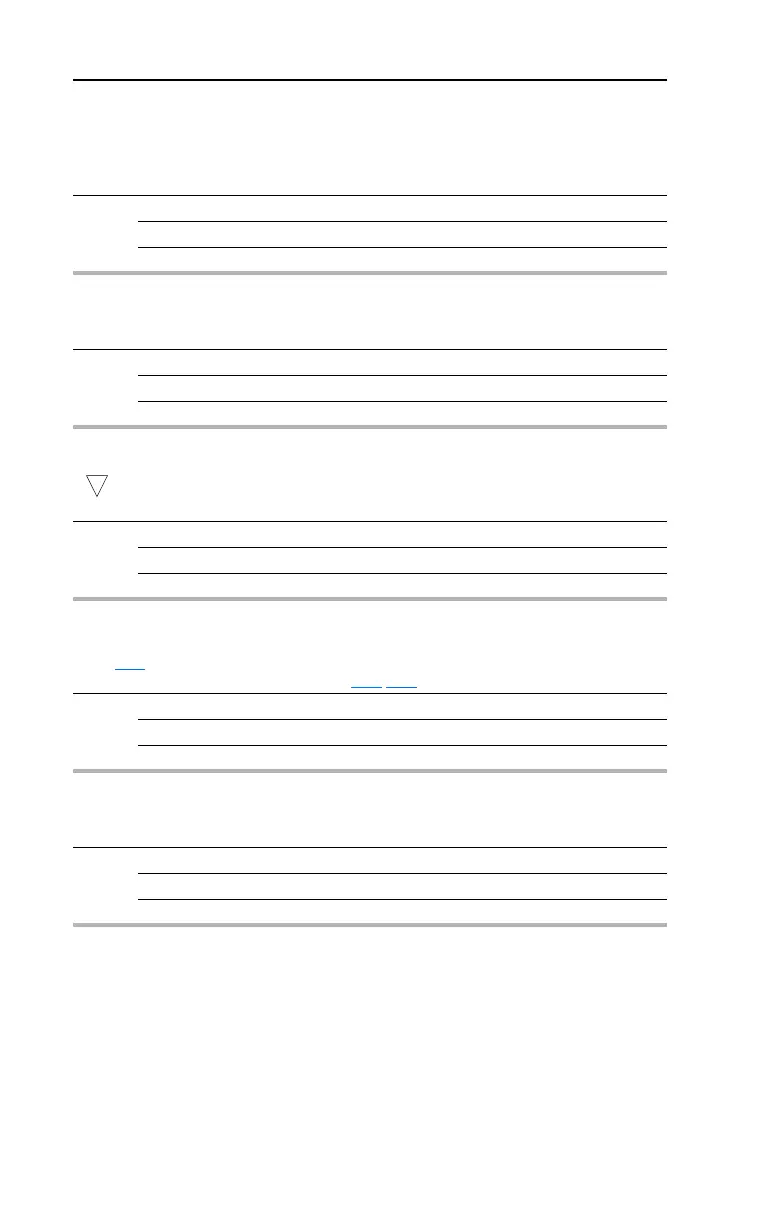3-8 Programming and Parameters
PowerFlex 40 Adjustable Frequency AC Drive FRN 1.xx - 7.xx User Manual
Publication 22B-UM001I-EN-E
Display Group (continued)
d024 [Drive Temp]
Present operating temperature of the drive power section.
Values Default: Read Only
Min/Max: 0/120 degC
Display: 1 degC
d025 [Counter Status]
The current value of the counter when counter is enabled.
Values Default: Read only
Min/Max: 0/9999
Display: 1
d026 [Timer Status]
32 bit parameter.
The current value of the timer when timer is enabled.
Values Default: Read Only
Min/Max: 0.0/9999 Secs
Display: 0.1 Secs
d028 [Stp Logic Status]
When P038 [Speed Reference] is set to 6 “Stp Logic”, this parameter will display the current step of
the StepLogic profile as defined by parameters A140
-A147 [Stp Logic x].
Values Default: Read Only
Min/Max: 0/7
Display: 1
d029 [Torque Current]
The current value of the motor torque current.
Values Default: Read Only
Min/Max: 0.00/(Drive Rated Amps × 2)
Display: 0.01 Amps
22B-UM001.book Page 8 Tuesday, May 30, 2017 5:22 PM
