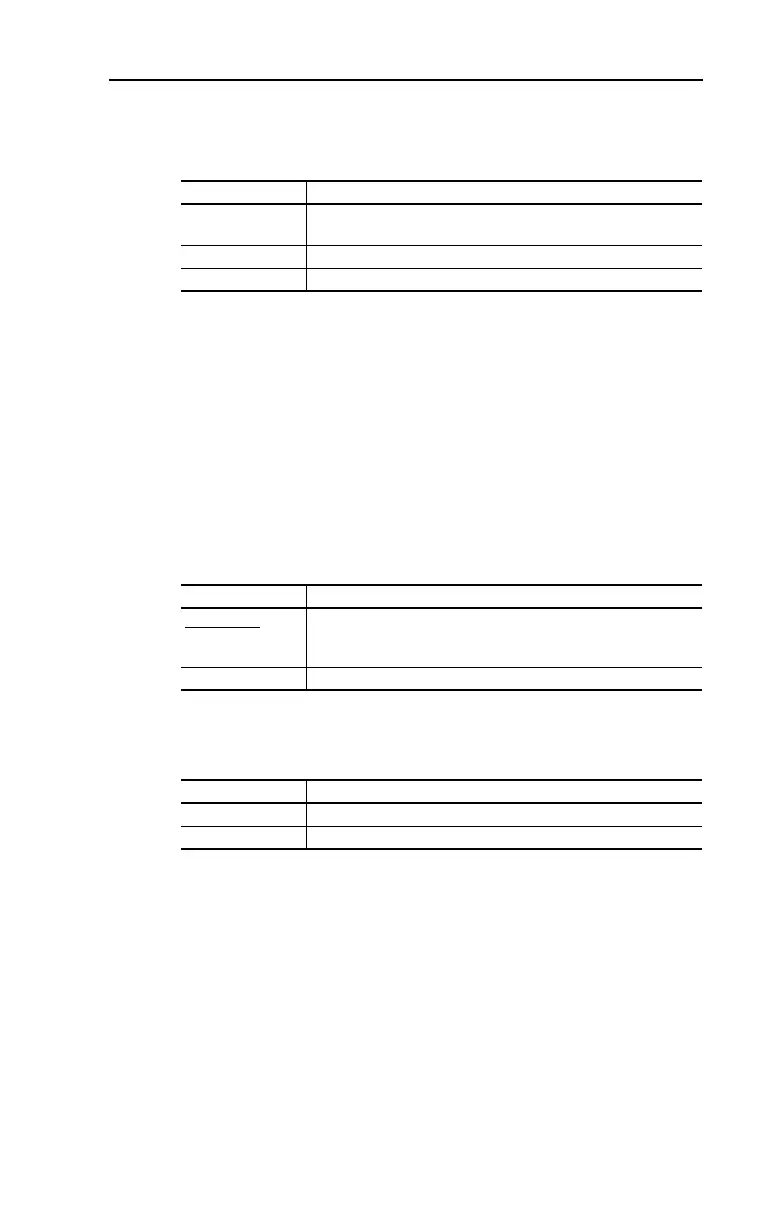Start Up 2-7
PowerFlex 40 Adjustable Frequency AC Drive FRN 1.xx - 7.xx User Manual
Publication 22B-UM001I-EN-E
Diagnostics Menu
When a fault trips the drive, use this menu to access detailed data about
the drive.
Parameters Menu
Use this menu to access drive parameters. Parameters can be displayed
in groups, in a linear list, or only those changed from their defaults.
Device Select Menu
Use this menu to access the drive or peripheral that the drive is to access.
Memory Storage Menu
Drive data can be saved to, or recalled from HIM sets.
HIM sets are files stored in permanent nonvolatile HIM memory.
HIM Setup Menu
The HIM and drive have features that you can customize.
Option Description
Faults View fault queue or fault information, clear faults or clear fault
queue.
Device Status View status information about the drive or peripheral.
Device Version View the firmware version and hardware series of components.
Option Description
HIM Copycat
Device -> HIM
Device <- HIM
Save data to a HIM set or load data from a HIM set to active drive
memory. A maximum of 5 HIM set can be stored.
Delete File Delete a HIM set.
Option Description
Parameters Access parameters in HIM to set display options.
Device Version View HIM version, hardware series and firmware version
22B-UM001.book Page 7 Tuesday, May 30, 2017 5:22 PM
