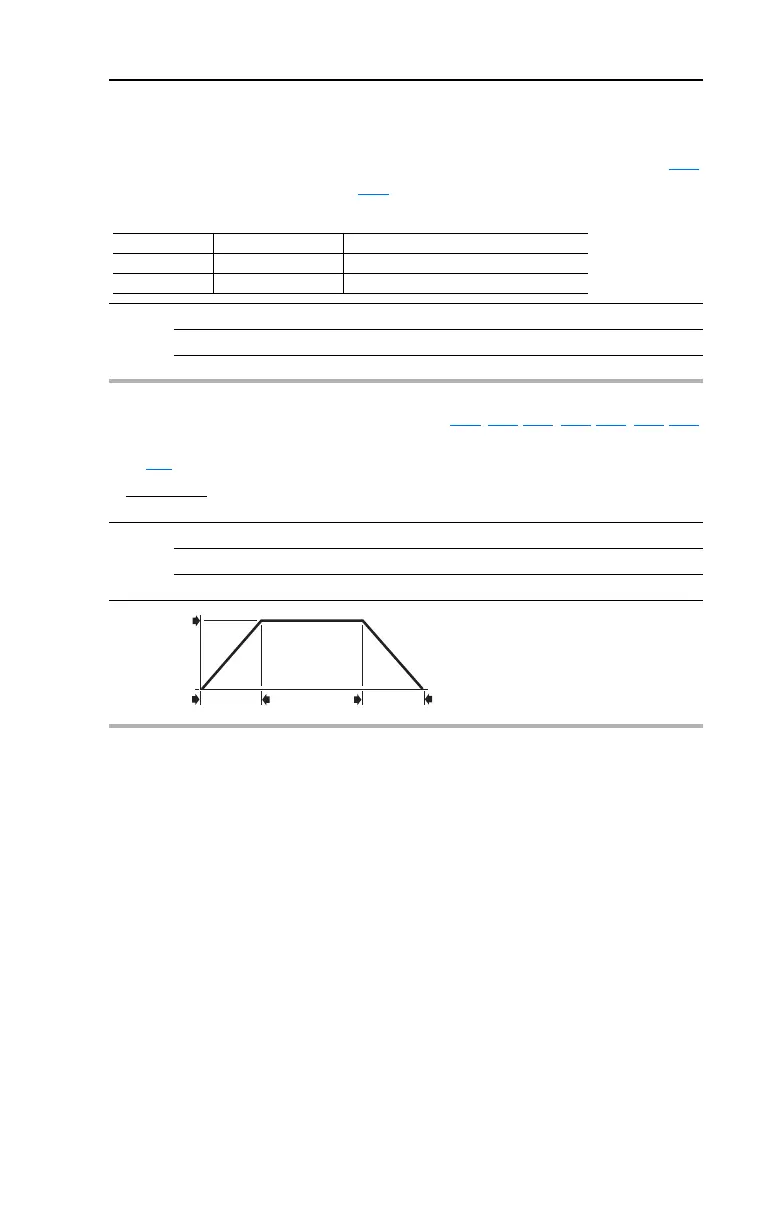Programming and Parameters 3-21
PowerFlex 40 Adjustable Frequency AC Drive FRN 1.xx - 7.xx User Manual
Publication 22B-UM001I-EN-E
Advanced Program Group (continued)
A066 [Analog Out High] Related Parameter(s): A065
Scales the Maximum Output Value for the A065 [Analog Out Sel] source setting.
Examples:
Values Default: 100%
Min/Max: 0/800%
Display: 1%
A066 Setting A065 Setting A065 Max. Output Value
50% 1 “OutCurr 0-10” 5V for 200% Drive Rated Output Current
90% 8 “OutPowr 0-20” 18mA for 200% Drive Rated Power
A067 [Accel Time 2] Related Parameter(s): P039, A051-A054, A070-A077, A140-A147
When active, sets the rate of acceleration for all speed increases except jog. Refer to the flowchart on
page 1-24
for details.
Values Default: 20.0 Secs
Min/Max: 0.0/600.0 Secs
Display: 0.1 Secs
Maximum Freq
Accel Time
Accel Rate
=
Speed
0
Time
P035 [Maximum Freq]
P039 or A067
[Accel Time x]
P040 or A068
[Decel Time x]
0
Acceleration
Deceleration
22B-UM001.book Page 21 Tuesday, May 30, 2017 5:22 PM
