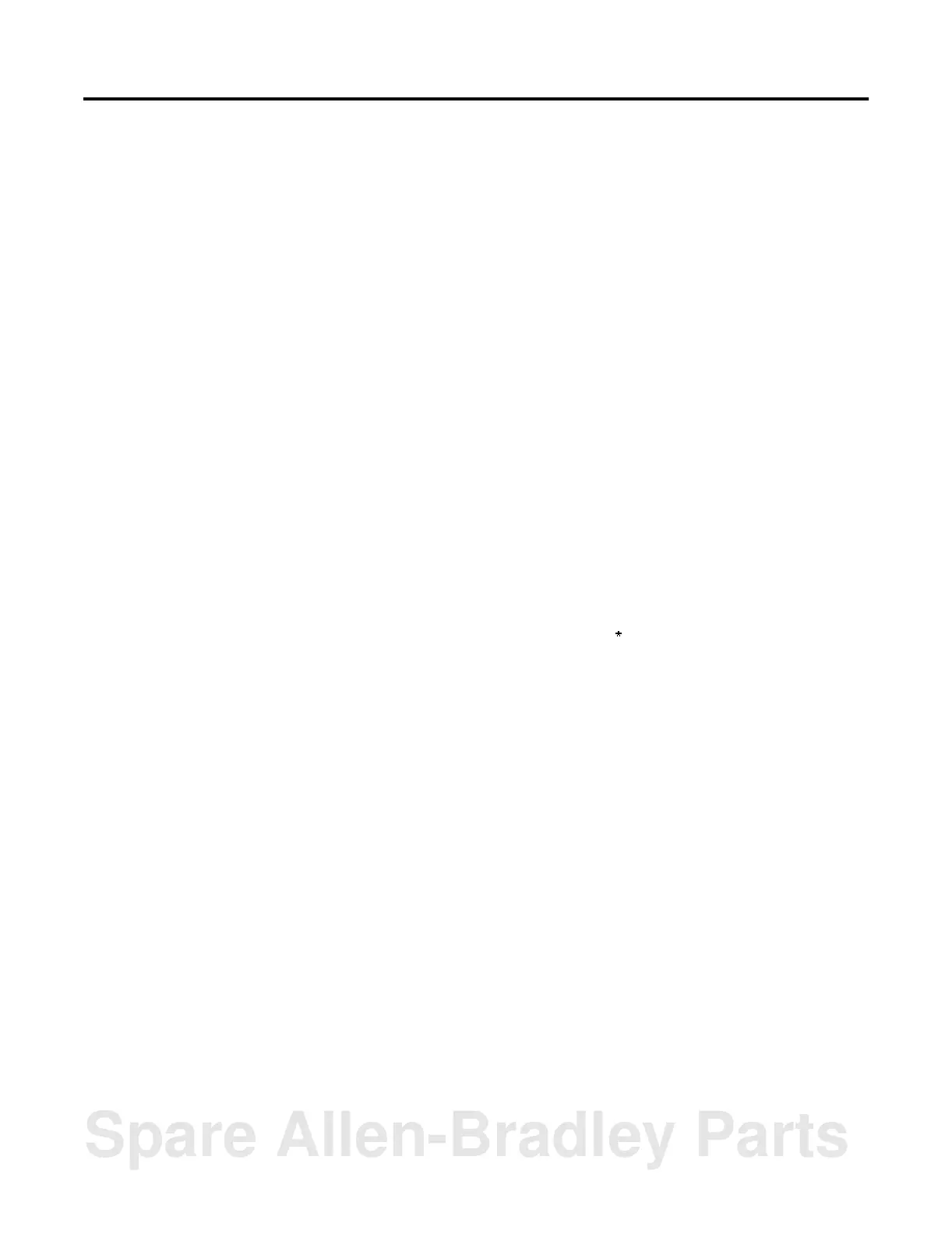Publication 1757-RM810A-EN-P - May 2002
Functional Blocks 3-53
Output Ranges CVEUHI and CVEULO define the full range of CV in engineering units.
If this block has a secondary, it uses the secondary’s input range through BACKCALC to set its CV range. If it does not
have a secondary, you must define the range through CVEUHI and CVEULO.
• OPHILM and OPLOLM define normal high and low limits for OP as a percent of the CV range (user-specified
values).
– OP clamps to these limits if algorithm's calculated result (CV) exceeds them or another block or user program
attempts to store OP value exceeding them.
– Operator may store OP value outside these limits.
• OPEXHILM and OPEXLOLM define the extended high and low limits for OP as a percent of the CV range
(user-specified values).
– Operator is prevented from storing an OP value that exceeds these limits.
Assignable
Outputs
You can assign expression results and/or inputs to the following outputs.
• CV – This block’s CV under normal operating conditions.
• CVINIT – This block’s CV during initialization.
• CVORFB – This block’s CV during override (in unselected path).
• INITREQ – Initialization request flag, to be provided to the primary.
• INITVAL – Initialization value, to be provided to the primary.
• ORFBVAL – Override feedback value, to be provided to the primary.
• ORFBSTS – Override feedback status, to be provided to the primary.
Operators and
Functions
Table 3 lists the expression operators and functions supported by this block for reference.
Parameter
Identification
You must specify a parameter by its full tag name. For example, “CM25.PumpASelect.PVFL”, or
“CM57.PID100.MODE”.
In effect, tag names allow expressions to have an unlimited number of inputs and work with any data type.
Expression
Rules
• Must include tag.parameter name for X inputs in the expression and enclose identification number in brackets
instead of parenthesizes. For example, CM151.REGCALC BLOCK.X [1] CM151.REGCALC BLOCK.X [2] is valid.
• Expressions cannot contain an assignment operation (a colon and equal sign with the current syntax) For example,
“CM1.PID1.MODE:=X [1]” is invalid.
Each expression produces a single value (arithmetic or logical which is automatically stored in a “C” parameter. For
example, if you write four expressions, the result of the first expression is stored in C [1], the result of the second
is stored in C [2], etc. You can use these results, by name, in succeeding expressions. In this example, you could
use C [1] as an input to expressions 2, 3, and 4.
• You can mix and nest all operators and functions (including conditional assignments) in any order as long as value
types match or can be converted.
• You can use blanks between operators and parameter names, but they are not required.
• You can use all data types in expressions, including enumerations. They are all treated as numeric types.
• You must configure calculator expressions contiguously (without breaks) in the arrays.
Parameters on following page
Spare Allen-Bradley Parts
