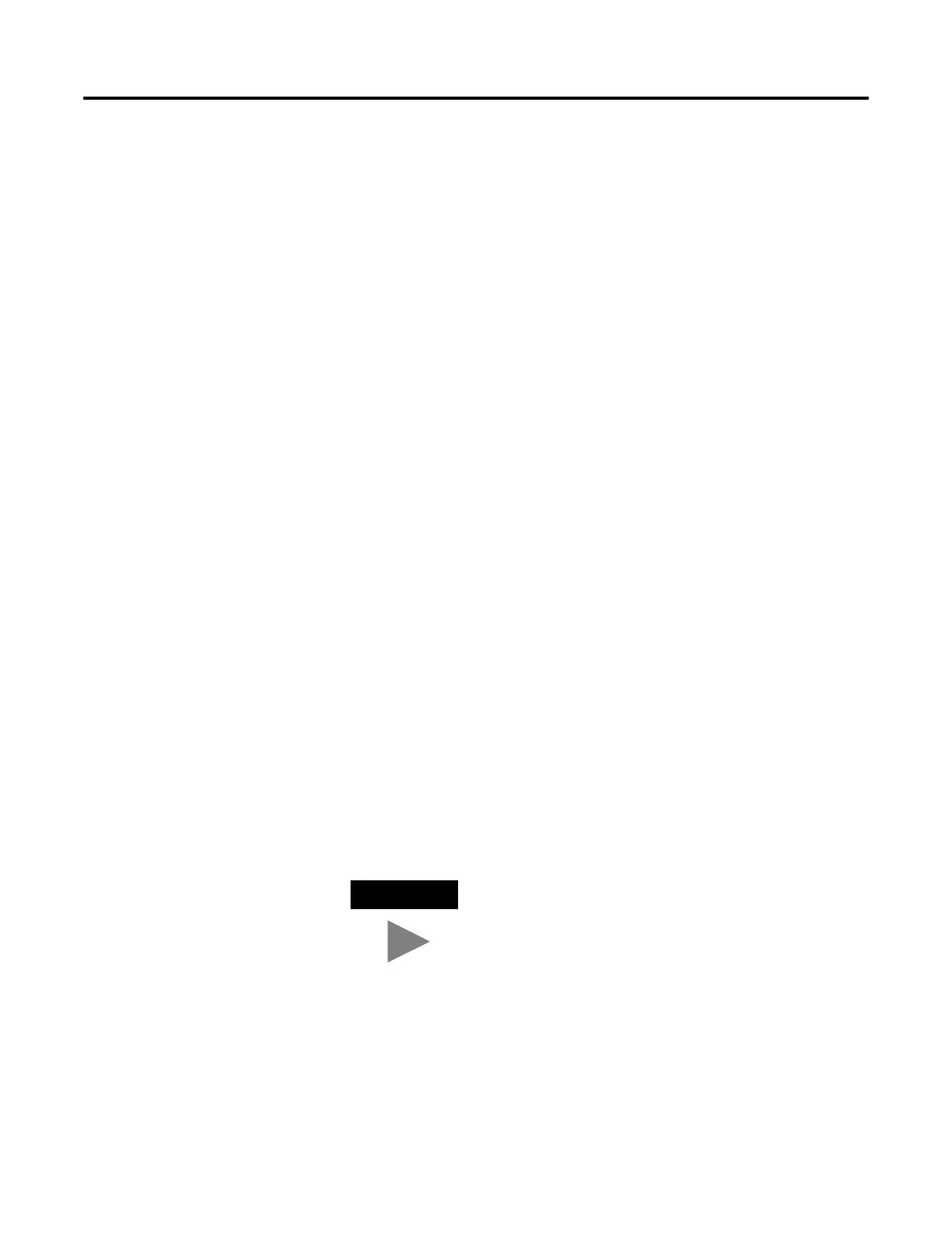Publication 1757-RM810A-EN-P - May 2002
3-64 Functional Blocks
NUMERICARRAY
PUSH
The PUSH function block:
• provides store/push capability,
• supports all data types supported by the TypeConvert function
block (see page 3-69), and
• fetches the input value and stores it if the output store enable
flag is true or if it is the first time change of CM or CEE state (i.e.,
the block is designed so that it always pushes when the control
module goes Active or the CEE goes into RUN).
Once the first store is successful, the block has features to store only
on change for outputs of BOOLEAN and FLOAT64 data type. This
feature is provided to prevent unnecessary network traffic if the stores
are peer-to-peer. This feature also stops the block from writing
repeated NaN values.
The function block performs the type conversion and clamping before
it pushes the value to the destination. The destinations are configured
by using either parameter connectors or wire connections.
Description Provides storage for up to 200 floating point values that are accessible through the corresponding PV configuration
parameter (PV [n]). Where “n” is the number of the numeric.
Function Use outputs (PV [1..200]) as source parameters to provide predefined analog constants to other function blocks. A bad
numeric output parameter typically has the value NaN (Not-a-Number).
Number of Numeric Values (NNUMERIC) is user configurable.
Inputs/Outputs Up to 200 outputs (PV [1..200]), depending on the number of numeric values (NNUMERIC) configured
Parameters ACCLOCK
NNUMERIC
ORDERINCM
PV [1..200]
PVFORMAT
TIP
Since the PUSH block stores the value to the
destination, OUT.XXX parameters cannot be read by
any other parameter using wire connection or by
including it in parameter connection.
