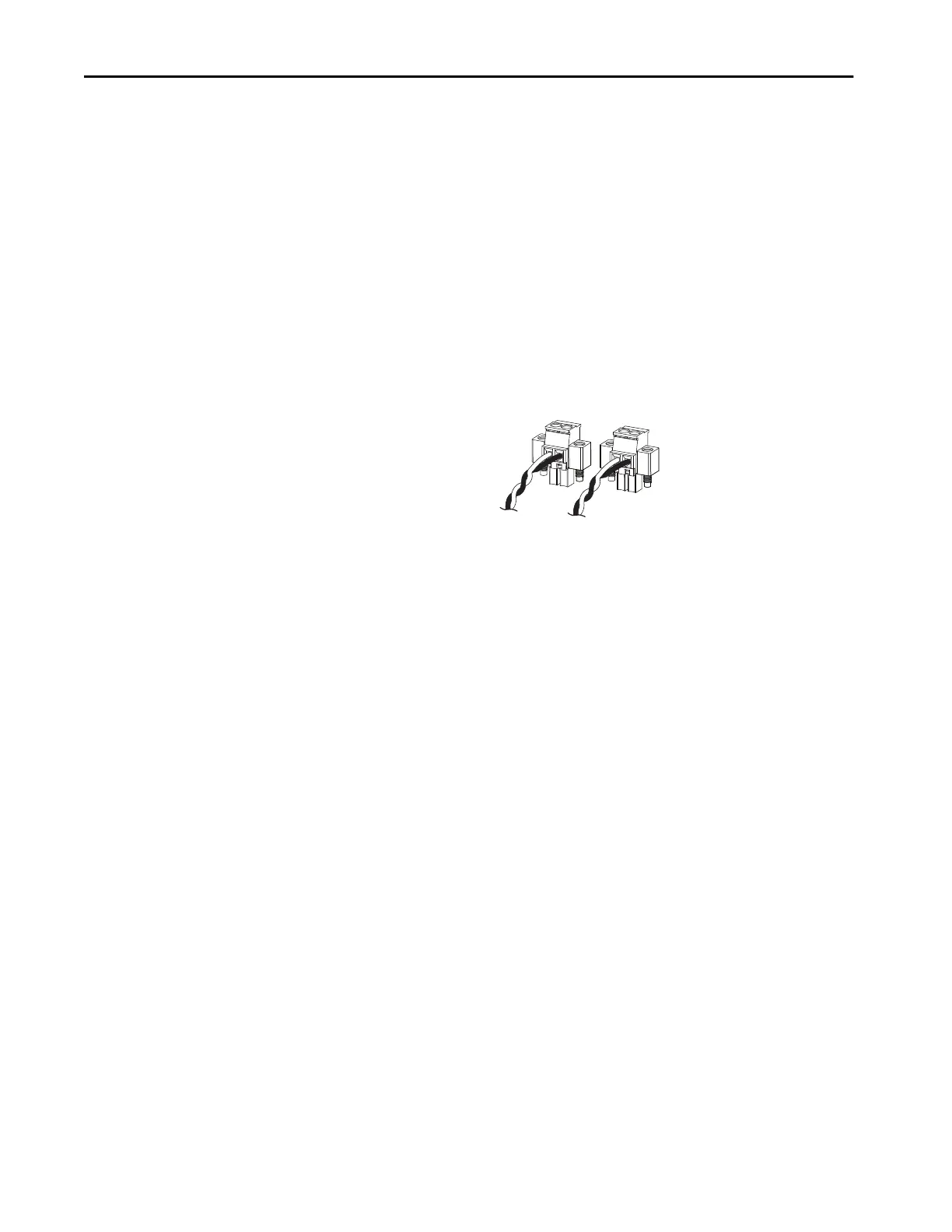142 Rockwell Automation Publication 1783-UM007G-EN-P - February 2017
Chapter 5 Install Stratix 5700 Switches
8. Connect the other end of the positive wire to the positive terminal on
the DC power source.
9. Connect the other end of the return wire to the return terminal on the
DC power source.
When you are testing the switch, one power connection is sufficient. If
you are installing the switch and are using a second power source, repeat
this procedure with the second power connector.
The following figure shows the completed DC input wiring on a power
connector for a primary power source and an optional secondary power
source.
32282-M
