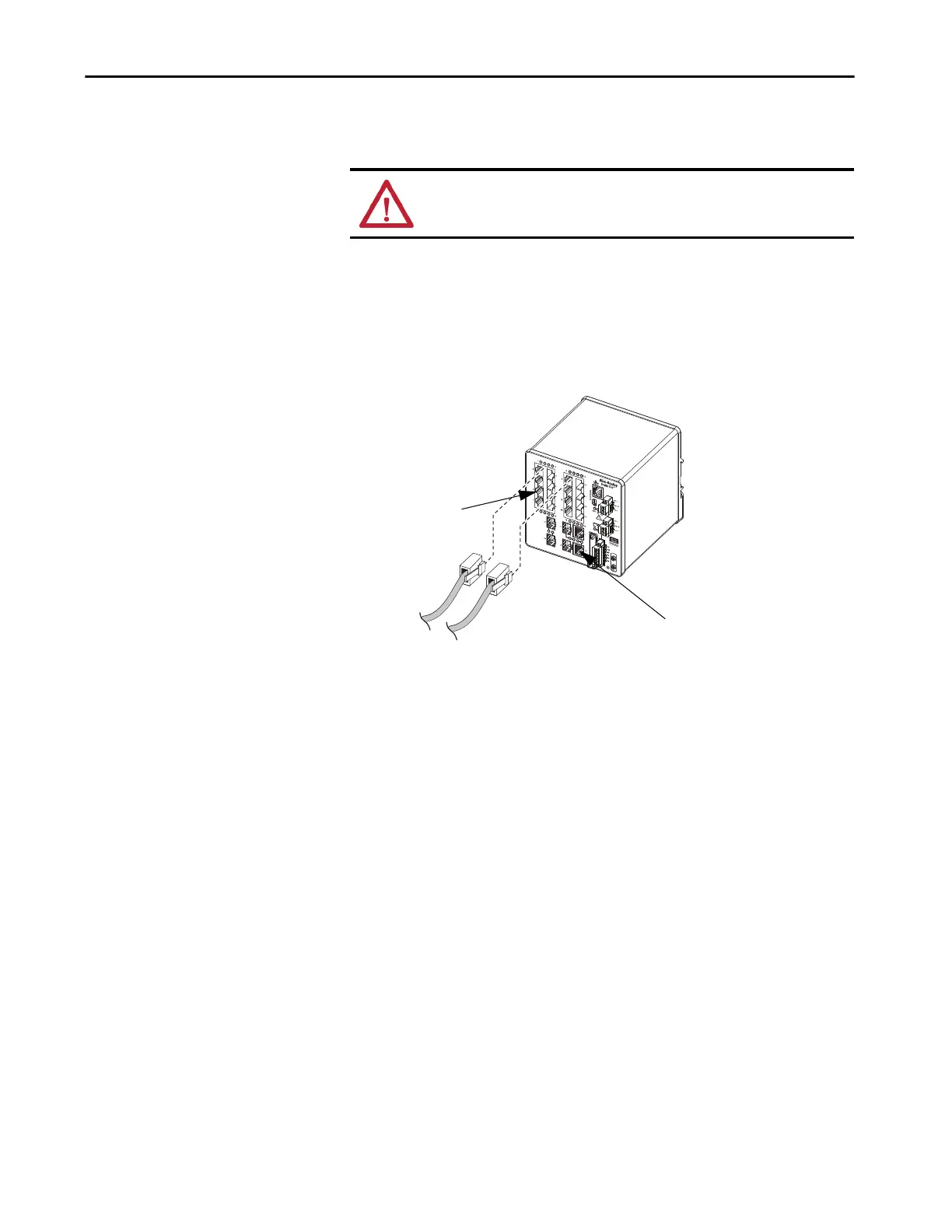Rockwell Automation Publication 1783-UM007G-EN-P - February 2017 153
Install Stratix 5700 Switches Chapter 5
Connect to 10BASE-T,
100BASE-TX, or 1000BASE-T
Ports
To connect to 10BASE-T, 100BASE-TX, or 1000BASE-T ports, follow these
steps.
1. Choose one of these options to connect a device:
• When connecting to workstations, servers, and routers, connect a
straight-through cable to an RJ45 connector on the front panel.
• When connecting to 1000BASE-T-compatible devices, use a twisted
four-pair, Category 5e or higher cable.
2. Connect the other end of the cable to an RJ45 connector on the other
device.
The Port status indicator turns on when both the switch and the
connected device have an established link.
The Port status indicator is amber while Spanning Tree Protocol (STP)
discovers the topology and searches for loops. This can take up to 30
seconds, and then the Port status indicator turns green.
The following conditions can prevent the Port status indicator from
turning On:
• The device at the other end is not turned On.
• A problem exists with a cable or the adapter that is installed in the
attached device.
3. Reconfigure and restart the connected device if necessary.
4. Repeat this procedure to connect each device.
ATTENTION: To prevent electrostatic-discharge (ESD) damage, follow
recommended board and component handling procedures.
32291-M
10/100 Port
10/100/1000 Port
