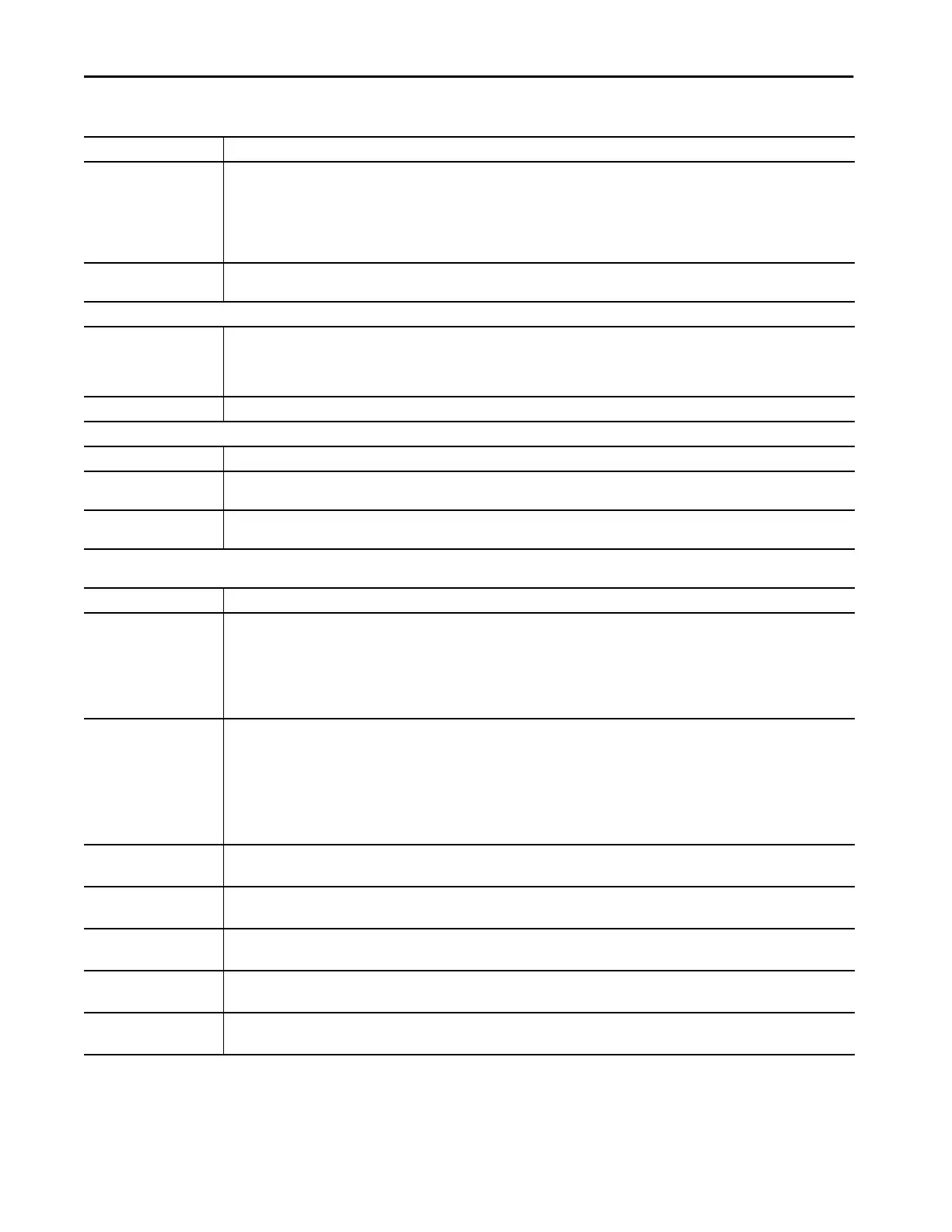334 Rockwell Automation Publication 1783-UM007G-EN-P - February 2017
Chapter 7 Configure Switch Features
Enable Split Horizon Check the checkbox to enable split horizon on the interface. Split horizon controls the sending of EIGRP update and query packets. When split
horizon is enabled on an interface, update and query packets are not sent to destinations for which this interface is the next hop. Controlling
update and query packets in this manner reduces the possibility of routing loops.
By default, split horizon is enabled on all interfaces.
In general, we recommend that you not change the default state of split horizon unless you are certain that your application requires the change
to properly advertise routes.
Delay Type the delay value in tens of microseconds for the interface. The interface delay value to use in EIGRP distance calculations. Type the value in
tens of microseconds for the interface.
Authentication
Enable MD5 Authentication Check the checkbox to enable message digest algorithm 5 (MD5) authentication in EIGRP packets.
EIGRP route authentication provides MD5 authentication of routing updates from the EIGRP routing protocol. The MD5 keyed digest in each EIGRP
packet prevents the introduction of unauthorized or false routing messages from unapproved sources. All EIGRP neighbors on interfaces that are
configured for EIGRP message authentication must be configured with the same authentication mode and key for adjacencies to be established.
Key Chain Name Choose an authentication key chain for EIGRP.
MD5 Keys and IDs
Key Chain Name Type a name for the authentication key chain for EIGRP authentication.
MD5 Key ID Type an identification number for an authentication key on the key chain. The range of keys is from 0…2147483647. The key identification
numbers do not need to be consecutive.
MD5 Key Type an authentication string that must be sent and received in the EIGRP packets being authenticated. The string can contain from 1…80
uppercase and lowercase alphanumeric characters.
Redistribution—Redistribute routes that are discovered by RIP and OSPF into the EIGRP routing process. You can also redistribute static and connected routes into the EIGRP
routing process. If connected routes fall within the range of a network statement in the EIGRP configuration, you do not need to redistribute the routes.
EIGRP ID Choose the Autonomous System (AS) number of the EIGRP routing process.
Protocol Click the route type for redistribution into the EIGRP routing process:
• Static—-Redistributes static routes into the EIGRP routing process.
• Connected—Redistributes connected routes into the EIGRP routing process.
• OSPF—Redistributes routes from an OSPF routing process into the EIGRP routing process.
• RIP—Redistributes routes from an RIP routing process into the EIGRP routing process.
Match (Optional). Match and set properties of routes that are imported from OSPF:
• Internal—Matches internal OSPF routes.
• External 1—Matches Type 1 external routes.
• External 2—Matches Type 2 external routes.
• NSSA External 1—Matches Type 1 NSSA routes.
• NSSA External 2—Matches Type 2 NSSA routes.
Bandwidth Type the minimum bandwidth of the route in kilobits per second.
Valid values: 1…4294967295
Delay Type the route delay in tens of microseconds.
Valid values: 1 or any positive number that is a multiple of 39.1 nanoseconds
Reliability Type a number from 0 through 255 that represents likelihood of successful packet transmission.
Valid values: 0…255 where 255 means 100 percent reliability; 0 means no reliability
Loading Type a number that represents the effective bandwidth of the route.
Valid values: 1…255 where 255 is 100 percent loading
MTU Type the smallest allowed value for the maximum transmission unit (MTU) in bytes.
Valid values: 1…65535
Table 88 - EIGRP Fields (continued)
Field Description
