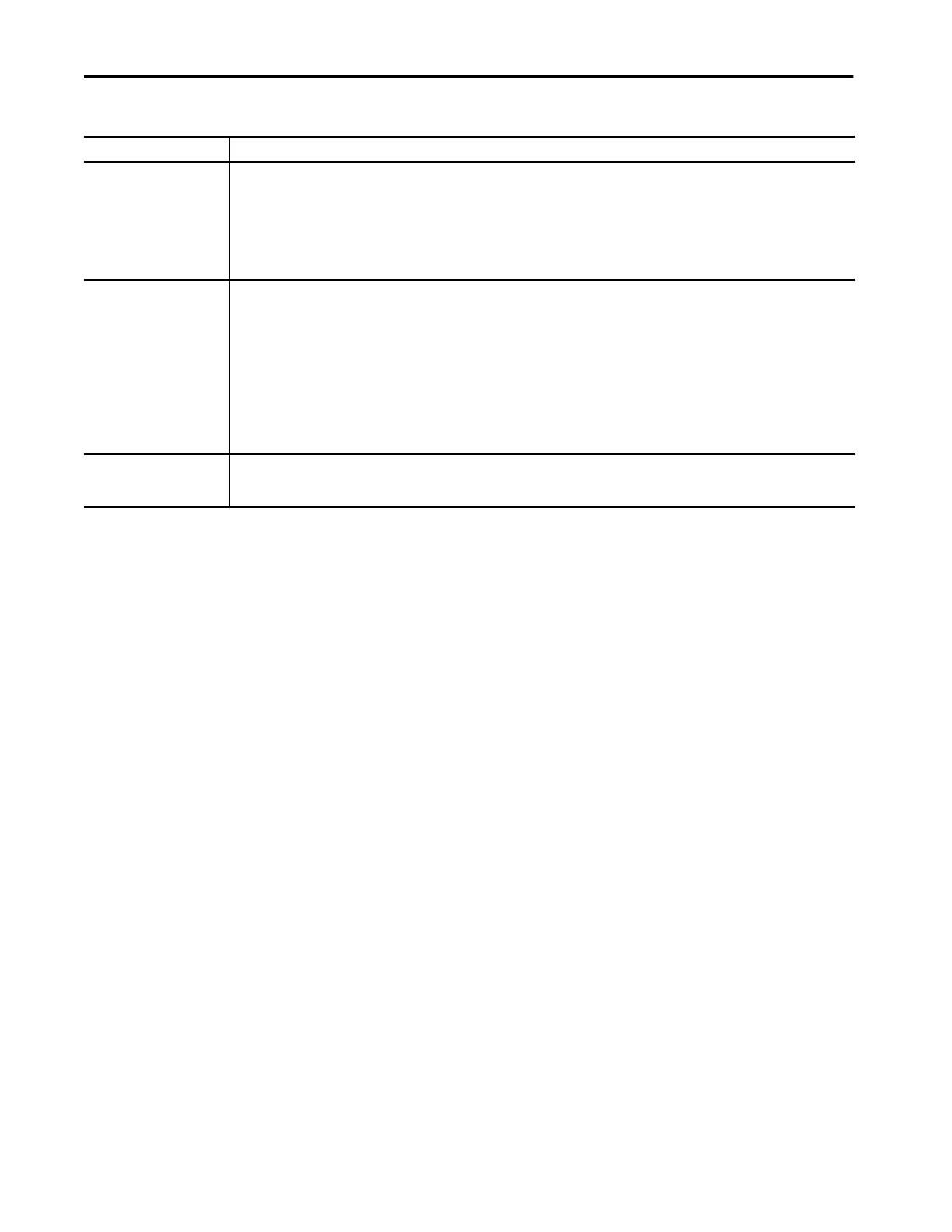60 Rockwell Automation Publication 1783-UM007G-EN-P - February 2017
Chapter 2 Get Started
Auto-negotiate If you want the port and end-device to auto-negotiate the link speed and Duplex mode, check the checkbox.
To specify the desired port speed and Duplex mode manually, clear the checkbox.
We recommend that you use the default (auto-negotiate) so that the speed and duplex settings on the switch port automatically match the
setting on the connected device. Change the switch port speed and duplex if the connected device requires a specific speed and duplex. If you set
the speed and duplex for the switch port, the connected device must be configured for the same speed and duplex and not set to auto-negotiate.
Otherwise, a speed/duplex mismatch occurs.
Fiber-optic interfaces do not support auto-negotiation.
Speed Choose the operating speed of the port.
Gigabit (Gi):
• 10 Mbps
• 100 Mbps
• 1 Gbps
Fast Ethernet (Fa):
• 10 Mbps
• 100 Mbps
10 Gigabit (Te)
• 1 Gbps
• 10 Gbps
Duplex Choose one of these Duplex modes:
• Half-duplex—Both devices cannot send data simultaneously. Half-duplex is not available when speed is set to 1 Gbps or higher.
• Full-duplex—Both devices can send data simultaneously.
Table 19 - Port Configuration Fields (continued)
Field Description
