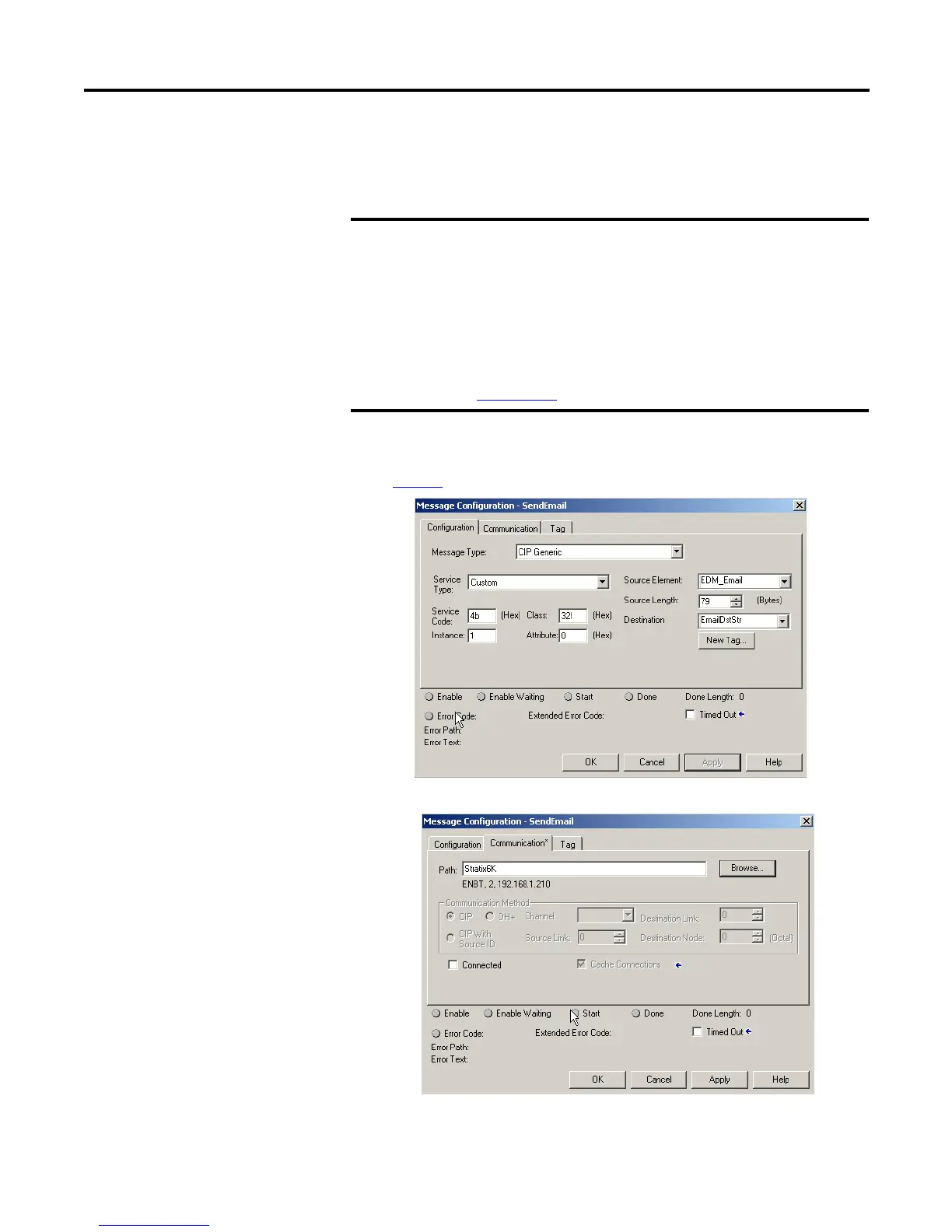Rockwell Automation Publication 1783-UM001B-EN-P - May 2010 29
Network Services Setup Chapter 2
6. Set the message type to generic CIP, service code object class 32f, instance
1, attribute 0; note that the source length is the length of the string in the
EMS_EMAIL tag + 4.
If an error occurs, you see the Error Code (Extended Error Code). The
result code from the SMTP server is stored in the EmailDstStr tag. See
page 33 for a table of status codes.
IMPORTANT
Be sure to enter the correct communication path. Click the
Communication tab and then Browse. Select the name
associated with your 1783-EMS switch from the I/O tree and
click Apply.
In this example, the name is Stratix6K. For more information on
configuring the path of a MSG instruction, see the Logix
Controllers General Instructions Reference Manual, publication
1756-RM003
.
