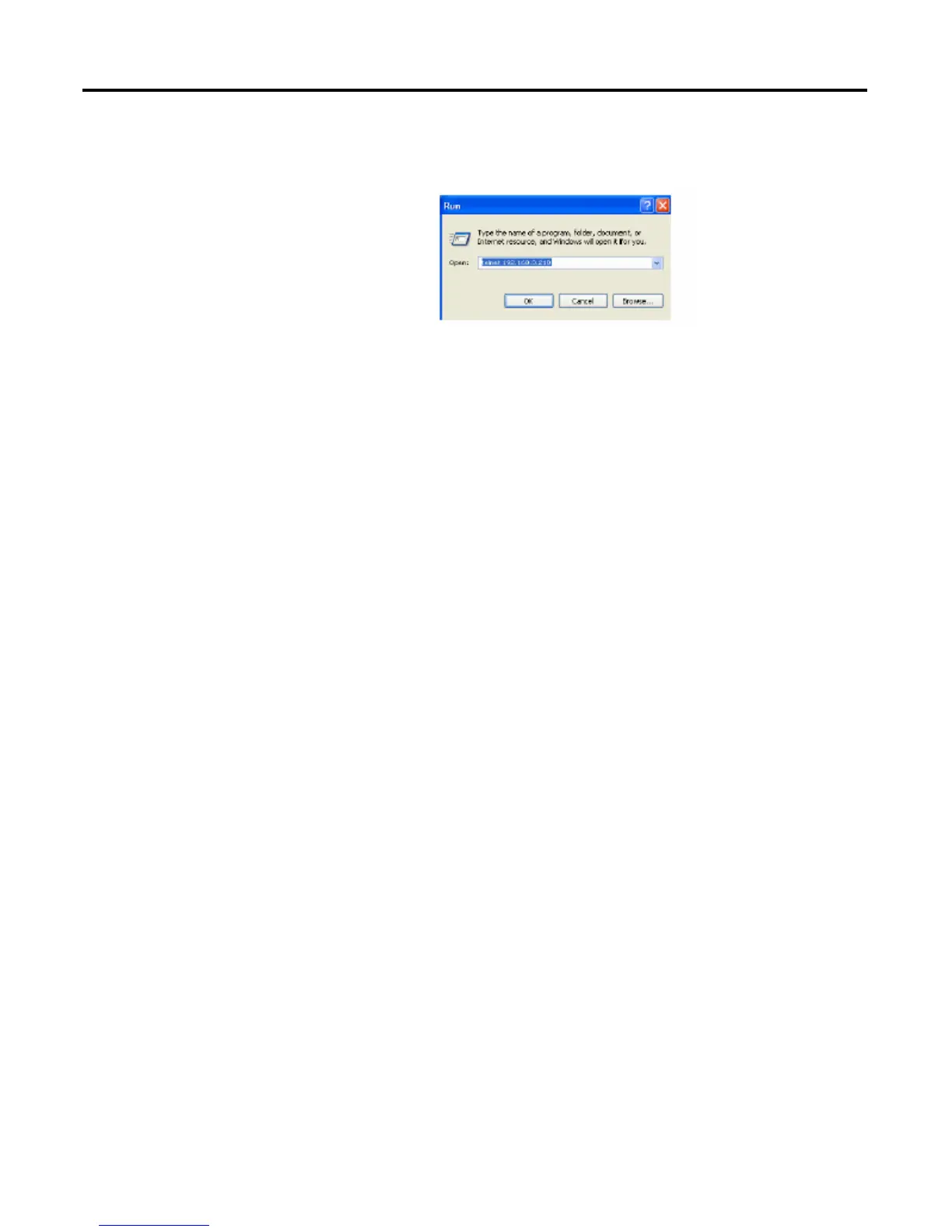60 Rockwell Automation Publication 1783-UM001B-EN-P - May 2010
Appendix E Work with RSLogix 5000 Software, Version 13 or Earlier
5. Set up the 1783-EMS switch to ignore configuration tags in Logix
software by using this procedure.
a. Telnet into your 1783-EMS switch by clicking Start and Run and
typing telnet followed by the IP address.
b. Type the password ('PASSWORD' by default) to log on.
c. Use keyboard arrows to scroll to Network Services Setup and press
Enter.
d. Scroll to CIP configuration and press Enter.
e. Select NoCfg and press Enter.
f. Press ESC twice to get back to the main menu.
g. Scroll to Diagnostics and press enter.
h. Highlight Controller Restart and press enter.
This power cycles your 1783-EMS switch and all traffic going through
the switch is interrupted.
