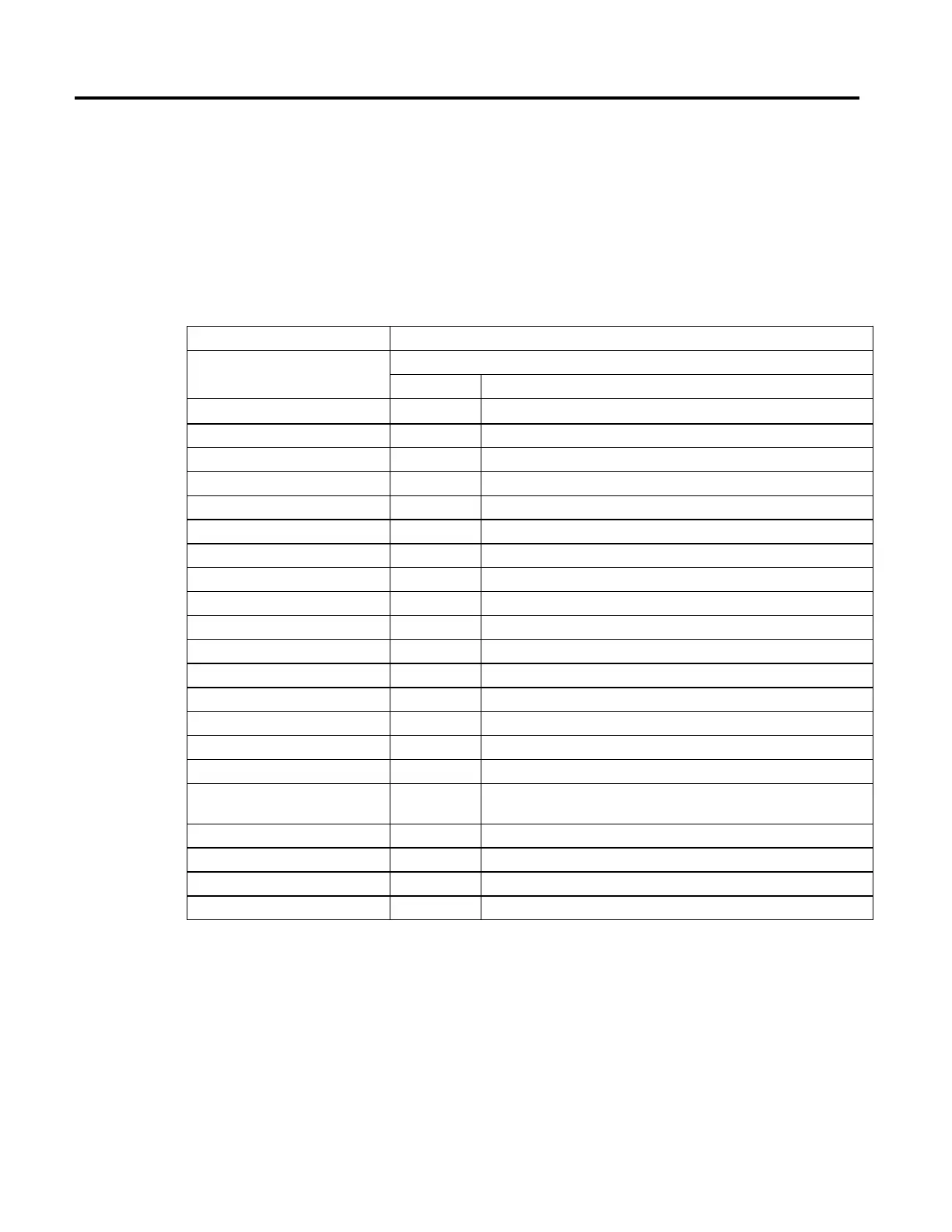Rockwell Automation Publication MOTION-RM002H-EN-P-February 2018 123
Changes to Status Bits
Motion Instruction Predefined Data Type Status Bits
See Status Bits for Motion Instructions (MAM, MATC, MAJ) When MDAC Is
Active.
MAM Changes to Single Axis Status Bits
Bit Name Meaning
MotionStatus The motion status bit for your axis.
Bit Number Meaning
AccelStatus 0 The axis is not accelerating (FALSE state).
DecelStatus 1 The axis is not decelerating (FALSE state).
MoveStatus 2 The axis is not moving (FALSE state).
JogStatus 3 The axis is not jogging (FALSE state).
GearingStatus 4 The axis is not gearing (FALSE state).
HomingStatus 5 The axis is not homing (FALSE state).
StoppingStatus 6 The axis is stopping (TRUE state).
AxisHomedStatus 7 The axis is not homed (FALSE state).
PositionCamStatus 8 The axis is not position camming (FALSE state).
TimeCamStatus 9 The axis is not time camming (FALSE state).
PositionCamPendingStatus 10 The axis does not have a Position Cam Pending (FALSE state).
TimeCamPendingStatus 11 The axis does not have a Time Cam Pending (FALSE state).
GearingLockStatus 12 The axis is not in a Gear Locked condition (FALSE state).
PositionCamLockStatus 13 The axis is not in a Position Cam Locked condition (FALSE state).
TimeCamLockStatus 14 The axis is not in a Time Cam Locked condition (FALSE state).
MasterOffsetMoveStatus 15 The axis is offset (TRUE state).
CoordinatedMotionStatus 16 Sets when the MDAC instruction executes (TRUE state). Clears when the instruction
completes (FALSE state).
TransformStateStatus 17 The axis is part of an active transform (TRUE state).
ControlledByTransformStatus 18 The axis is moving because of a transform (TRUE state).
DirectVelocityControlStatus 19 The axis is not under Direct Velocity Control (FALSE state).
DirectTorqueControlStatus 20 The axis is not under Direct Torque Control (FALSE state).
