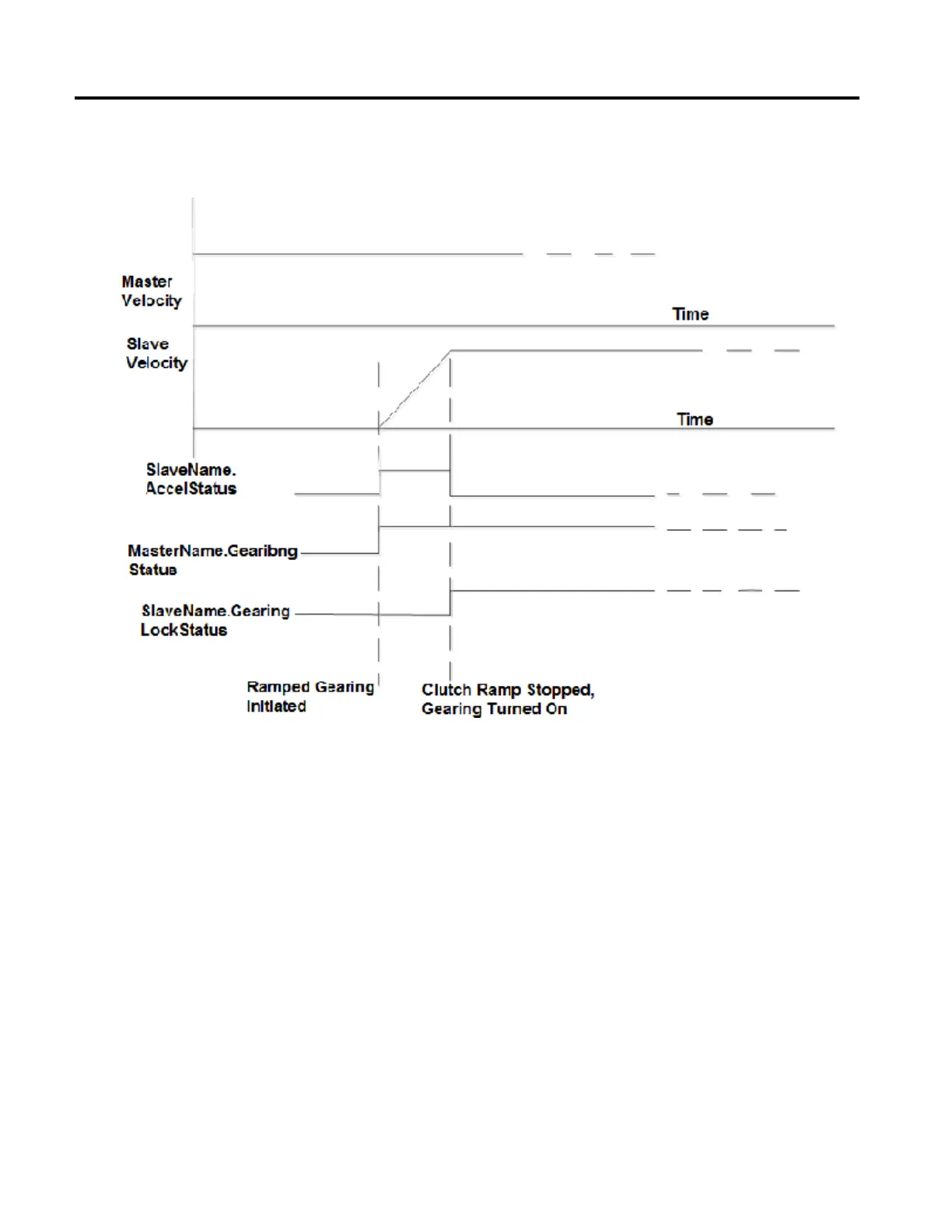Rockwell Automation Publication MOTION-RM002H-EN-P-February 2018 133
This clutch function works much like the clutch in a car, allowing the slave axis to
be smoothly engaged to the master axis as shown below.
Clutch Function
Using the clutch feature avoids the uncontrolled acceleration or deceleration that
results when electronic gearing is enabled while the master axis is moving. The
clutch feature can also be used to merge gear ratio changes on-the-fly, even changes
in direction. The motion controller automatically ramps the slave axis to the speed
implied by the master axis at the new ratio and/or direction.
The operation of the clutch ramp generator has no affect on jog or move processes
that might be in progress on the slave axis.
