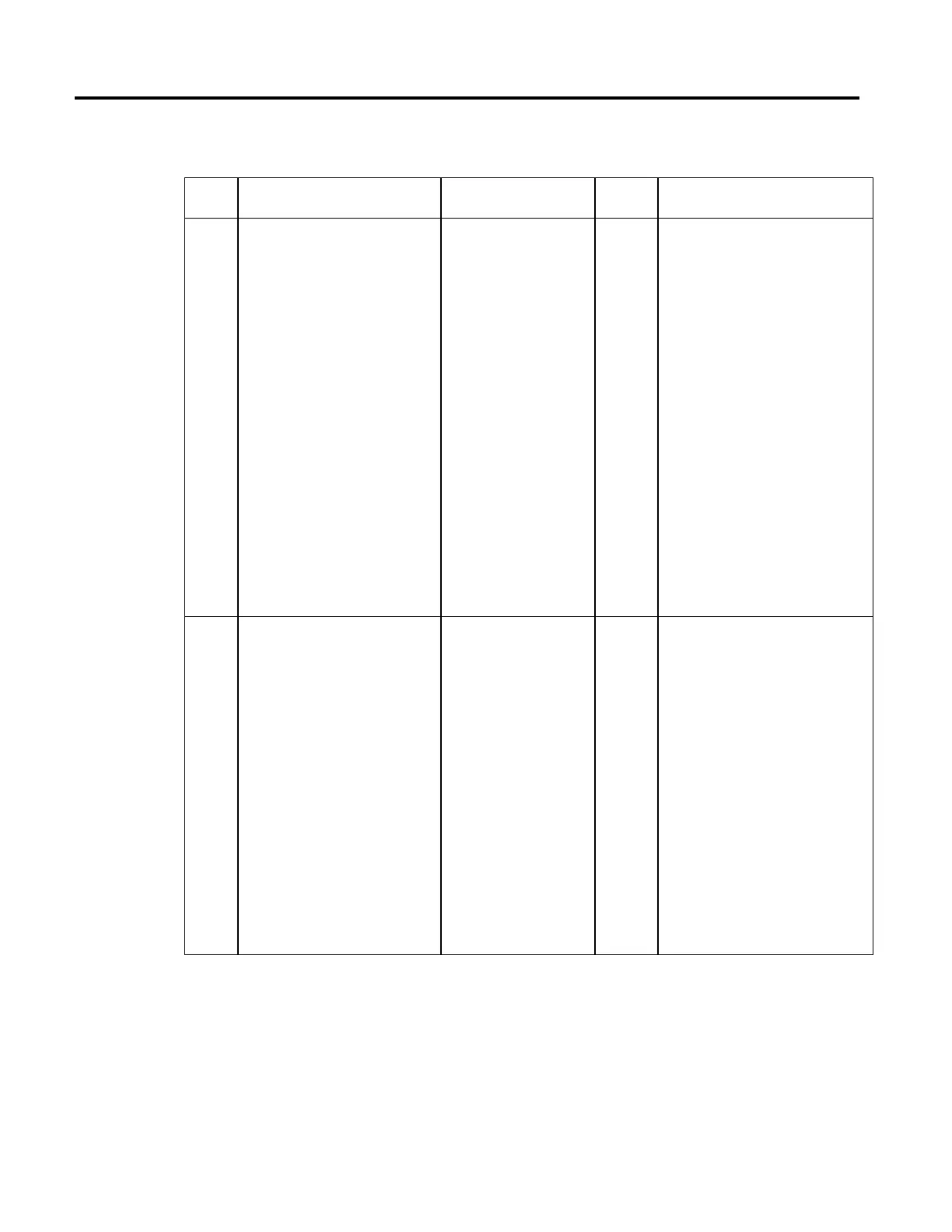Rockwell Automation Publication MOTION-RM002H-EN-P-February 2018 169
Master
Scaling
REAL REAL
Immediate
or Tag
Scales the total distance covered by the master
axis through the cam profile.
Execution
Mode
UINT32 UINT32 Immediate
Determines if the cam profile is executed only
one time or repeatedly:
0 = Once – cam motion of slave axis starts only
when the master axis moves into the range
defined by the start and end points of the cam
profile. When the master axis moves beyond
the defined range cam motion on the slave axis
stops and the Process Complete bit is set. Slave
motion does not resume if the master axis
moves back into the cam profile range.
1 = Continuous – Once started the cam profile
is executed indefinitely. This feature is useful in
rotary applications where it is necessary that
the cam position run continuously in a rotary or
reciprocating fashion.
2 = Persistent - When the Master Axis moves
beyond the defined range, cam motion on the
Slave Axis stops and the PositionCamLockStatus
bit is cleared. Slave motion resumes in the
opposite direction when the Master Axis
reverses and moves back into the cam profile
range, at which time the
PositionCamLockStatus bit is set.
Execution
Schedule
UINT32 UINT32 Immediate
Selects the method used to execute the cam
profile. Options are:
0 = Immediate – The slave axis is immediately
locked to the master axis and the position
camming process begins.
1 = Pending – lets you blend a new position
cam execution after an in process position cam
is finished. When Pending is selected the
following parameters are ignored: Master Axis,
Master Lock Position, and Master Reference.
2 = Forward only – the cam profile starts when
the master position crosses the Master Lock
Position in the forward direction.
3 = Reverse only – the cam profile starts when
the master position crosses the Master Lock
Position in the reverse direction.
4 = Bi-directional – the cam profile starts when
the master position crosses the Master Lock
Position in either direction.
