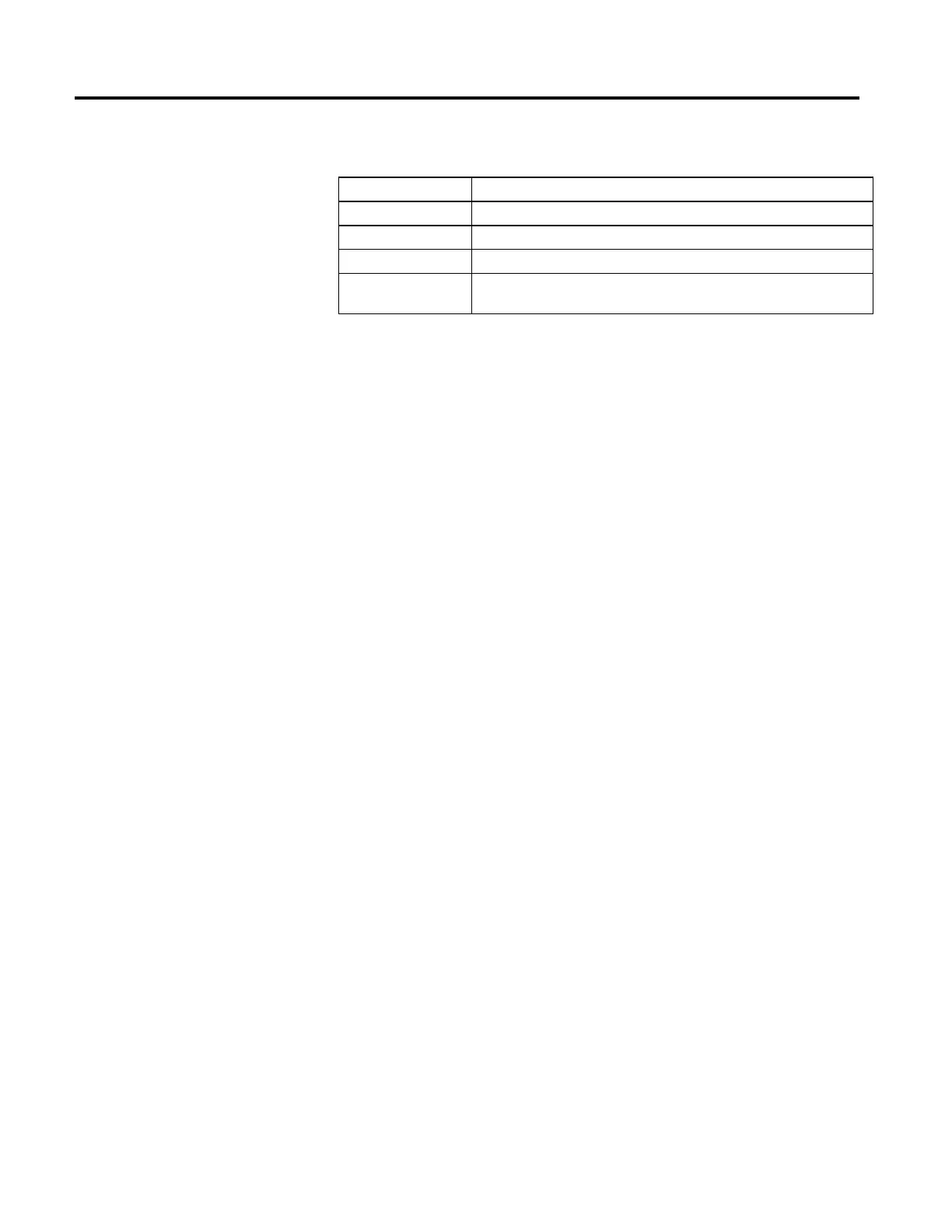Rockwell Automation Publication MOTION-RM002H-EN-P-February 2018 175
This first cam profile element Status member can have the following values.
Status Variables Description
0 Cam profile element has not been calculated.
1 Cam profile element is being calculated.
2 Cam profile element has been calculated
n Cam profile element has been calculated and is currently being used by (n-2) MAPC or
MATC instructions.
Before starting a cam on a specified axis, the MAPC instructions checks if the cam
profile array has been calculated by checking the value of the first cam profile
element’s Status member. If Status is 0 or 1 then the cam profile has not been
calculated yet and the MAPC instruction errors. If the cam profile array has been
completely calculated (Status > 1), the instruction then increments the Status
member indicating that it is in use by this axis.
When the cam completes, or terminates, the Status member of the first cam
profile array element is decremented to maintain track of the number of cams
actively using the associated cam profile.
Linear and Cubic Interpolation
Position cams are fully interpolated. This means that if the current Master Axis
position does not correspond exactly with a point in the cam table associated with
the cam profile, the slave axis position is determined by linear or cubic
interpolation between the adjacent points. In this way, the smoothest possible
slave motion is provided.
Each point in the Cam array that was used to generate the Cam Profile can be
configured for linear or cubic interpolation.
Electronic camming remains active through any subsequent execution of jog, or
move processes for the slave axis. This allows electronic camming motions to be
superimposed with jog, or move profiles to create complex motion and
synchronization.
Scaling Position Cams
A position cam profile can be scaled in both the master dimension and slave
dimension when it is executed. This scaling feature is useful to allow the stored
cam profile to be used to determine the general form of the motion profile. The
scaling parameters are then used to define the total master or slave travel over
which the profile is executed, as shown in the illustration below. In this way, one
standard cam profile can be used to generate a whole family of specific cam
profiles.