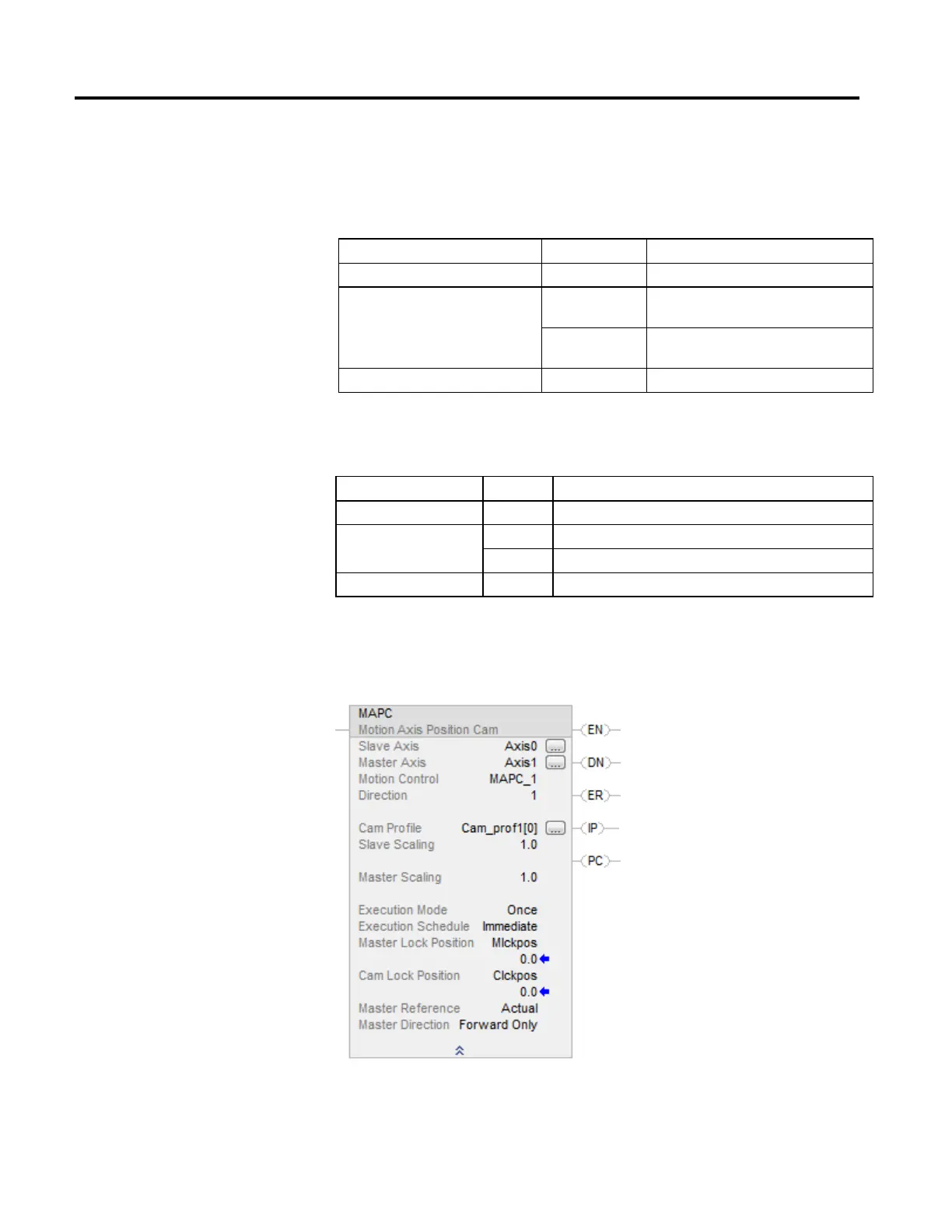188 Rockwell Automation Publication MOTION-RM002H-EN-P-February 2018
Once the MAPC is executing, the state of Position Cam Lock Status is
determined by the setting of MasterDirection, and the direction the Master Axis is
moving.
Bit Name State Meaning
Position Cam Status TRUE Position Camming is Enabled.
Position Cam Lock Status TRUE Slave Axis is Locked to the Master Axis according
to the Cam Profile.
FALSE Slave Axis is waiting for the Master Axis to move in
the direction specified by MasterDirection.
Position Cam Pending Status Unchanged
When ExecutionMode is set to Persistent, the Slave Axis will unlock whenever the
Master Axis exceeds the Cam Profile range, and will lock when the Master Axis
re-enters the Cam Profile range.
Bit Name State Meaning
Position Cam Status TRUE Position Camming is Enabled.
Position Cam Lock Status TRUE Slave Axis is Locked to the Master Axis according to the Cam Profile.
FALSE Slave Axis is waiting for the Master Axis to re-enter Cam Profile range.
Position Cam Pending Status Unchanged
Example
Ladder Diagram
