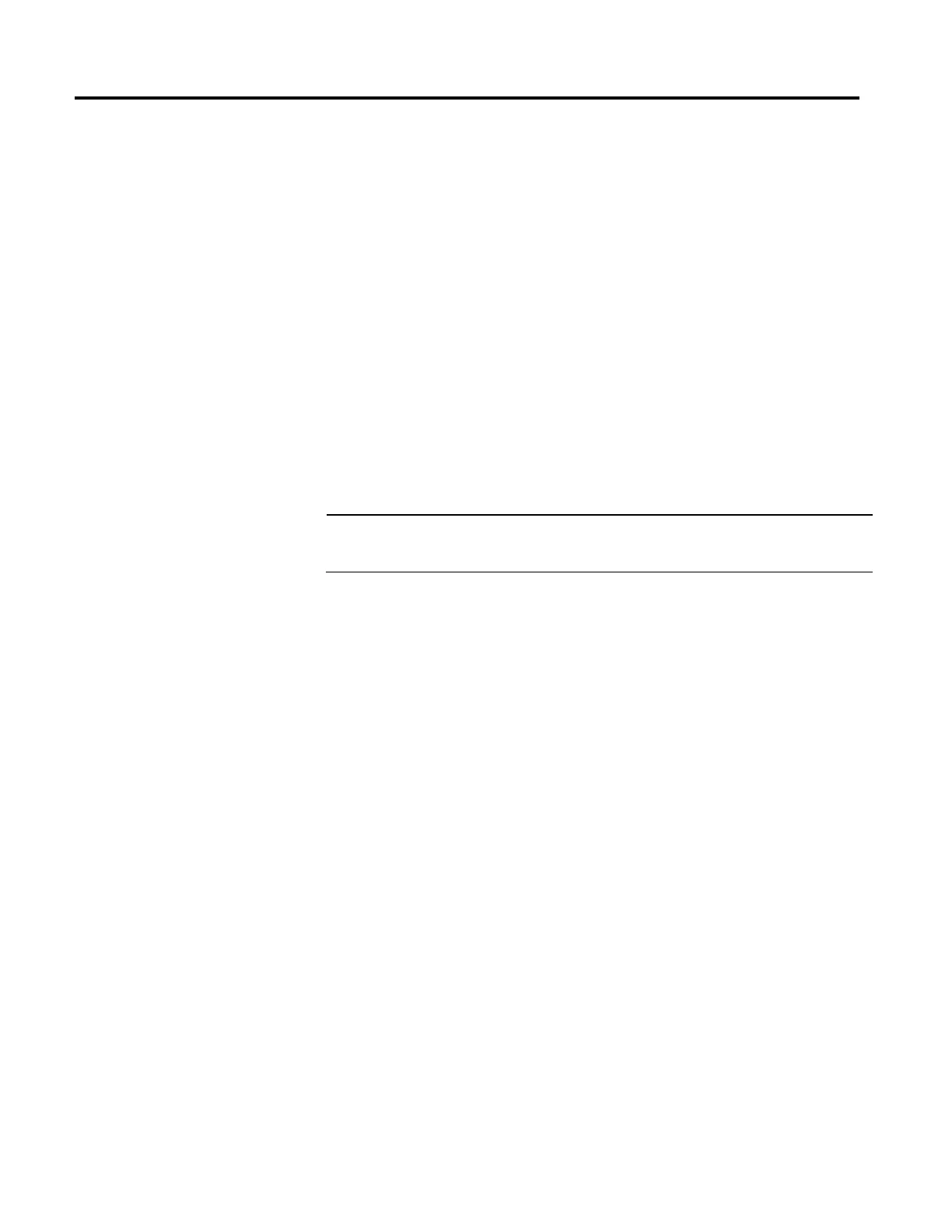200 Rockwell Automation Publication MOTION-RM002H-EN-P-February 2018
When a cam profile array is specified by an MATC instruction, the master
coordinate values defined by the cam profile array take on the time units (seconds)
and the slave values take on the units of the slave axis. By contrast, the Time and
Distance Scaling parameters are unitless values that are simply used as multipliers
to the cam profile.
By default, both the Time and Distance Scaling parameters are set to 1. To scale a
time cam profile, enter a Time Scaling or Distance Scaling value other than 1.
Increasing the Time Scaling value of a cam profile decreases the velocities and
accelerations of the profile, while increasing the Distance Scaling value increases
the velocities and accelerations of the profile. To maintain the velocities and
accelerations of the scaled profile approximately equal to those of the unscaled
profile, the Time Scaling and Distance Scaling values should be equal. For
example, if the Distance Scaling value of a profile is 2, the Time Scaling value
should also be 2 to maintain approximately equal velocities and accelerations
during execution of the scaled time cam.
Important:
Decreasing the Time Scaling value or increasing the Distance Scaling of a time cam increases the
required velocities and accelerations of the profile. This can cause a motion fault if the capabilities of the
drive system are exceeded.
Cam Profile Execution Modes
Execution Modes of Once or Continuous can be selected to determine how the
cam motion behaves when the time moves beyond the end point of the profile
defined by the original cam table.
If Once is selected (default), the cam profile motion of the axis starts immediately.
When the time cam execution time exceeds the time range defined by the cam
profile, the MATC instruction completes, axis motion stops, and the Time Cam
Status bit in the slave axis’ Motion Status word is cleared.
When Continuous mode is selected, the specified cam profile, starts immediately
and is executed indefinitely. With continuous operation, time is "unwound" to the
beginning of the cam profile when it moves beyond the end of the cam profile,
causing the cam profile to repeat indefinitely. This feature is particularly useful in
rotary applications where it is necessary that the time cam run continuously in a
rotary or reciprocating fashion. To generate smooth continuous motion using this
technique, however, care must be taken in designing the cam points of the cam
table to ensure that there are no position, velocity, or acceleration discontinuities
between the start and end points of the calculated cam profile.
