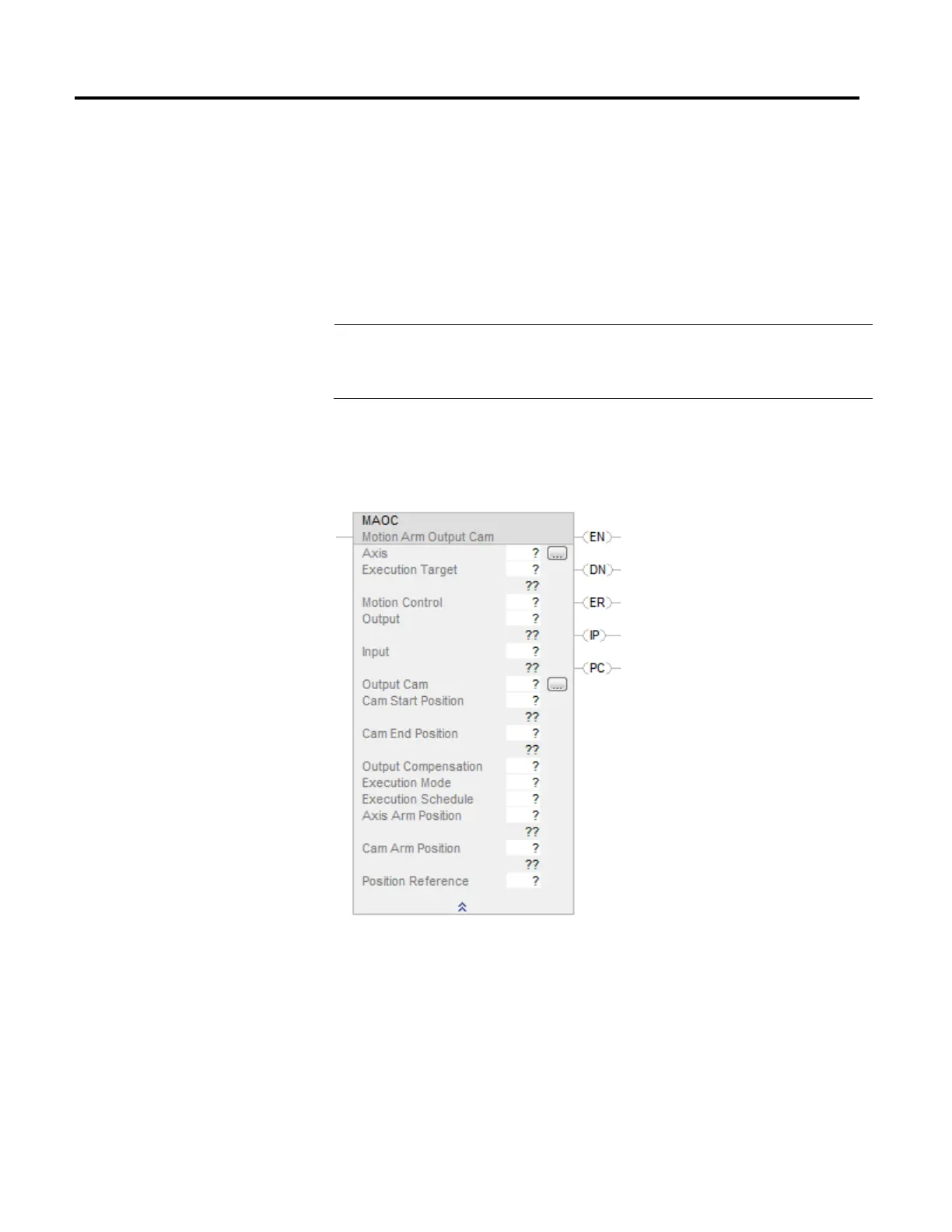Motion Event Instructions
Rockwell Automation Publication MOTION-RM002H-EN-P-February 2018 263
be executed Once, Continuously or Persistently by specifying the desired
Execution Mode. Persistent behavior allows the output cam to become disarmed
when the cam position exceeds the output cam range, and rearmed when cam
position returns to within range.
Output Cam range is defined by input parameters CamStartPosition and
CamEndPosition. The Master Reference selection allows axis input to be derived
from either the Actual or Commanded position of the designated axis.
Important:
Output cams increase the potential for exceeding coarse update rate. This can cause misbehavior if the
motion task execution time exceeds the configured group coarse update period. The only way to check
on this condition is to monitor the max execution time from the Motion Group Properties dialog
box.
Available Languages
Ladder Diagram
Function Block
This instruction is not available in function block.
Structured Text
MAOC(Axis, ExecutionTarget, MotionControl, Output, Input, OutputCam,
CamStartPosition, CamEndPosition, OutputCompensation, ExecutionMode,
ExecutionSchedule, AxisArmPosition, CamArmPosition, Reference);
