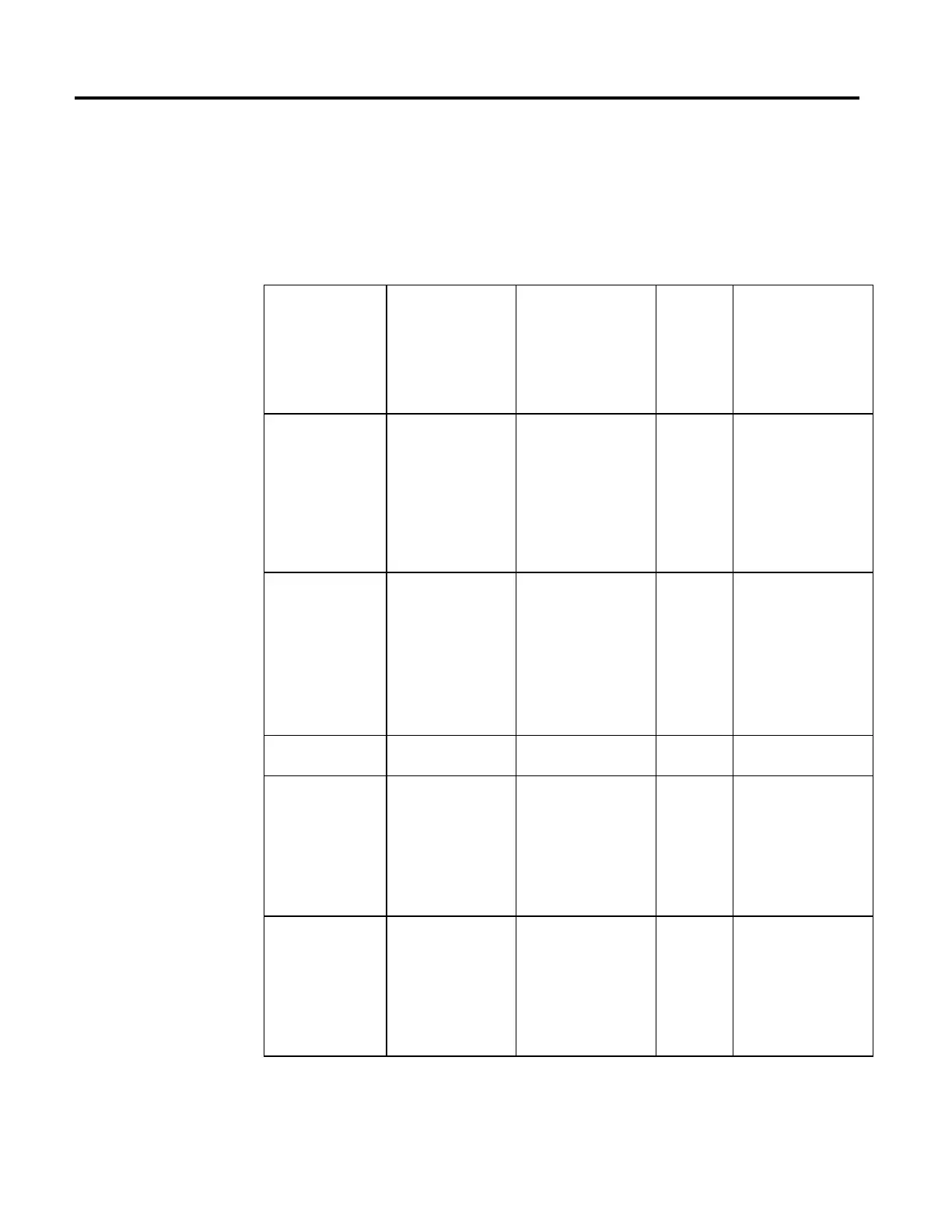Motion Event Instructions
264 Rockwell Automation Publication MOTION-RM002H-EN-P-February 2018
Operands
There are data conversion rules for mixed data types within an instruction. See
Data Conversion.
Ladder Diagram and Structured Text
Operand Type
CompactLogix 5380,
CompactLogix 5480,
ControlLogix 5580,
Compact GuardLogix
5380, and GuardLogix
5580 controllers
Type
CompactLogix 5370,
ControlLogix 5570,
Compact GuardLogix 5370,
and GuardLogix 5570
controllers
Format Description
Axis AXIS_CIP_DRIVE
AXIS_CONSUMED
AXIS_VIRTUAL
AXIS_CIP_DRIVE
AXIS_CONSUMED
AXIS_VIRTUAL
AXIS_GENERIC
AXIS_GENERIC_
DRIVE
AXIS_SERVO
AXIS_SERVO_DRIVE
Tag Name of the axis that provides
the position input to the
Output Cam. Ellipsis launches
Axis Properties dialog.
Execution Target UINT32 UINT32 Immediate or
Tag
The execution target defines
the specific Output Cam from
the set connected to the
named axis. Behavior is
determined by the following:
0...7 – Output Cams executed
in the Logix controller.
8...31 – Reserved for future
use.
Motion Control MOTION_INSTRUCTION MOTION_INSTRUCTION Tag Structure used to access
instruction status parameters.
Output DINT DINT Tag A set of 32 output bits that are
set or reset based on the
specified Output Cam. It can
be either a memory location
or a physical output. If
Pending is selected as the
Execution Schedule, then
Output is ignored.
Input DINT DINT Tag A set of 32 input bits that can
be used as enable bits
depending on the specified
Output Cam. It can be either a
memory location or a physical
input. If Pending is selected as
the Execution Schedule, then
Input is ignored.
