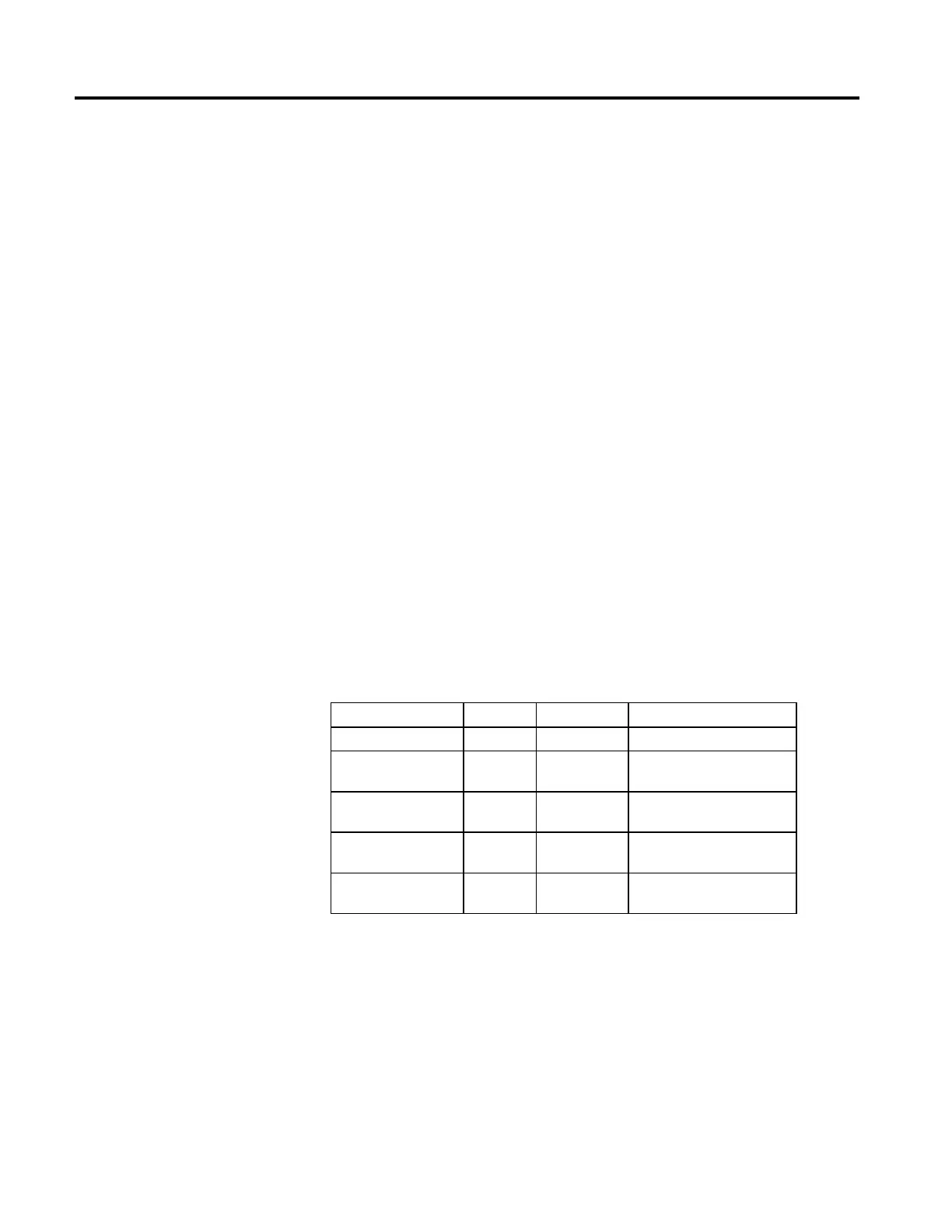Motion Configuration Instructions
308 Rockwell Automation Publication MOTION-RM002H-EN-P-February 2018
Description
The MAAT instruction is used to execute a series of computations resulting in
values for gain and dynamic configuration parameters on the specified axis. As part
of the work performed by MAAT, these resultant configuration parameters are
applied so that the axis is ready for full servo operation. This instruction is
designed to follow execution of the Motion Run Axis Tuning (MRAT) which
generates axis input configuration values for the MAAT instruction. See the
Motion Run Axis Tuning (MRAT) description for more information. MAAT
requires no explicit input parameters; simply enter or select the desired physical
axis.
If the targeted axis does not appear in the list of available axes, the axis has not
been configured for operation. Use the Tag Editor to create and configure a new
axis.
The MAAT instruction uses axis configuration parameters as input and output.
The input configuration parameters that MAAT uses are shown in the table
below. Refer to the Motion Axis Object specification for a detailed description of
these parameters.
The axis configuration parameters that MAAT uses as input depends on the
External Drive configuration. If the External Vel Servo Drive configuration bit
parameter is TRUE, indicating interface to an external velocity servo drive, the
following input parameters are required.
Axis Parameter Data Type Units Meaning
Tuning Velocity Real pos units/sec Top Speed of Tuning Profile.
Tune Accel Real pos units/sec
2
Calculated Acceleration Time of
Tuning Profile.
Tune Decel Real pos units/sec
2
Calculated Deceleration Time of
Tuning Profile.
Tune Velocity Scaling Real mV/KCPS Measured Velocity Scaling factor of
axis Drive/Motor/Encoder system.
Tune Velocity Bandwidth Real Hertz Bandwidth of External Velocity Servo
Drive.
If the External Vel Servo Drive configuration bit parameter is FALSE, indicating
interface to an external torque servo drive, the following input parameters are
required.
