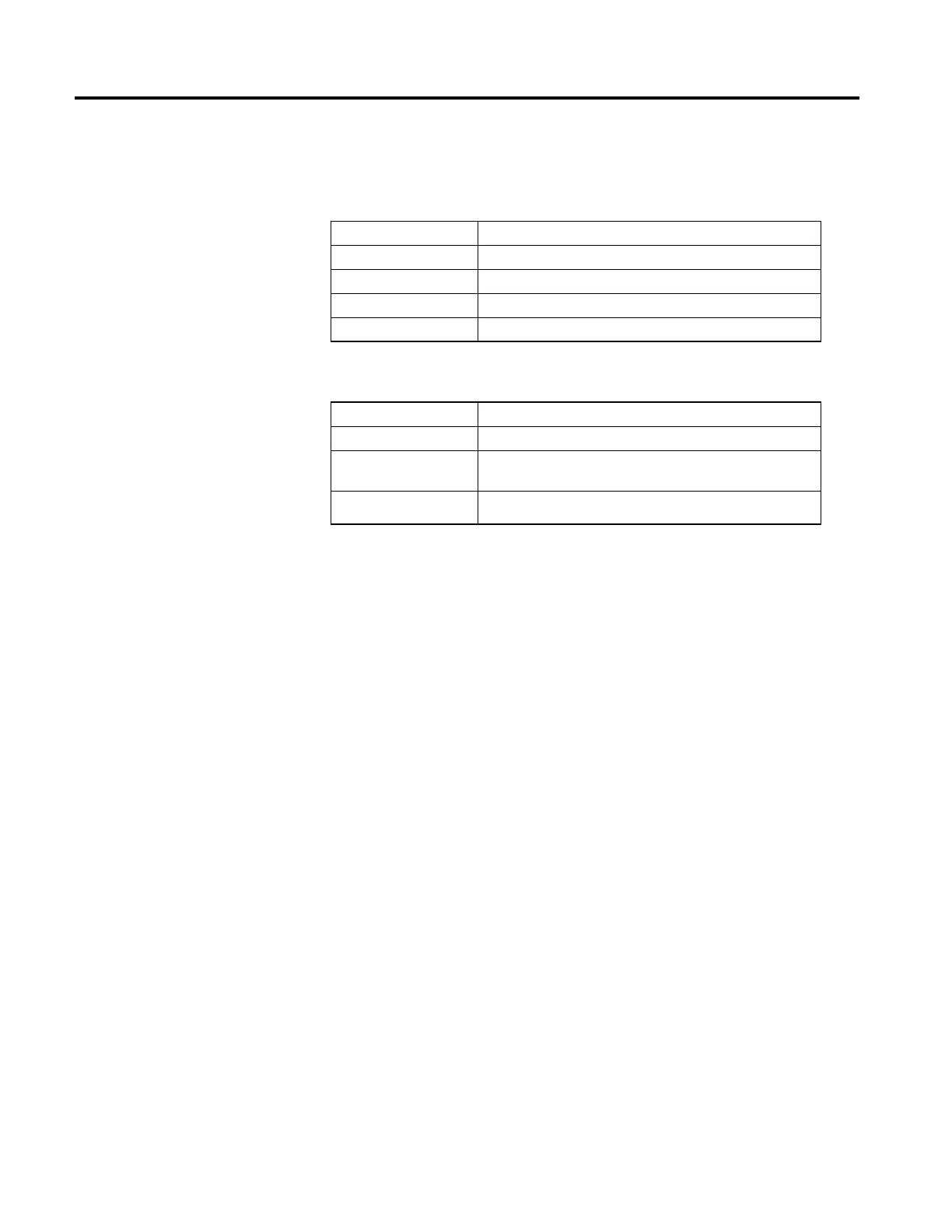Multi-Axis Coordinated Motion Instructions
Rockwell Automation Publication MOTION-RM002H-EN-P-February 2018 453
Execution
Ladder Diagram
Condition/State Action Taken
Prescan The .EN, .DN, .ER, and .IP bits are cleared to false.
Rung-condition-in is false The .EN bit is cleared to false if either the .DN or .ER bit is true.
Rung-condition-in is true The .EN bit is set to true and the instruction executes.
Postscan N/A
Structured Text
Condition/State Action Taken
Prescan See Prescan in the Ladder Diagram table.
Normal execution See Rung-condition-in is false, followed by rung is true in the Ladder Diagram
table.
Postscan See Postscan in the Ladder Diagram table.
Runtime Error Conditions
You cannot switch from Time Driven Mode to Master Driven Mode if the master
speed is zero unless the slave speed is also zero.
Extended Error Codes
Extended Error codes help to further define the error message given for this
particular instruction. Their behavior is dependent upon the Error Code with
which they are associated.
The Extended Error Codes for Servo Off State (5), Shutdown State (7), Axis Type
Not Servo (8), Axis Not Configured (11), Homing In Process Error (16), and
Illegal Axis Data type (38) errors all function in the same fashion. A number
between 0...n is displayed for the Extended Error Code. This number is the index
to the Coordinate System indicating the axis that is in the error condition.
For Error Code Axis Not Configured (11) there is an additional value of -1 which
indicates that Coordinate System was unable to setup the axis for coordinate
motion. See Motion Error Codes (ERR) for Motion Instructions.
For the MCLM instruction, Error Code 13 - Parameter Out of Range, Extended
Errors return a number that indicates the offending parameter as listed on the
faceplate in numerical order from top to bottom beginning with zero. For
example, 2 indicates the parameter value for Move Type is in error.
