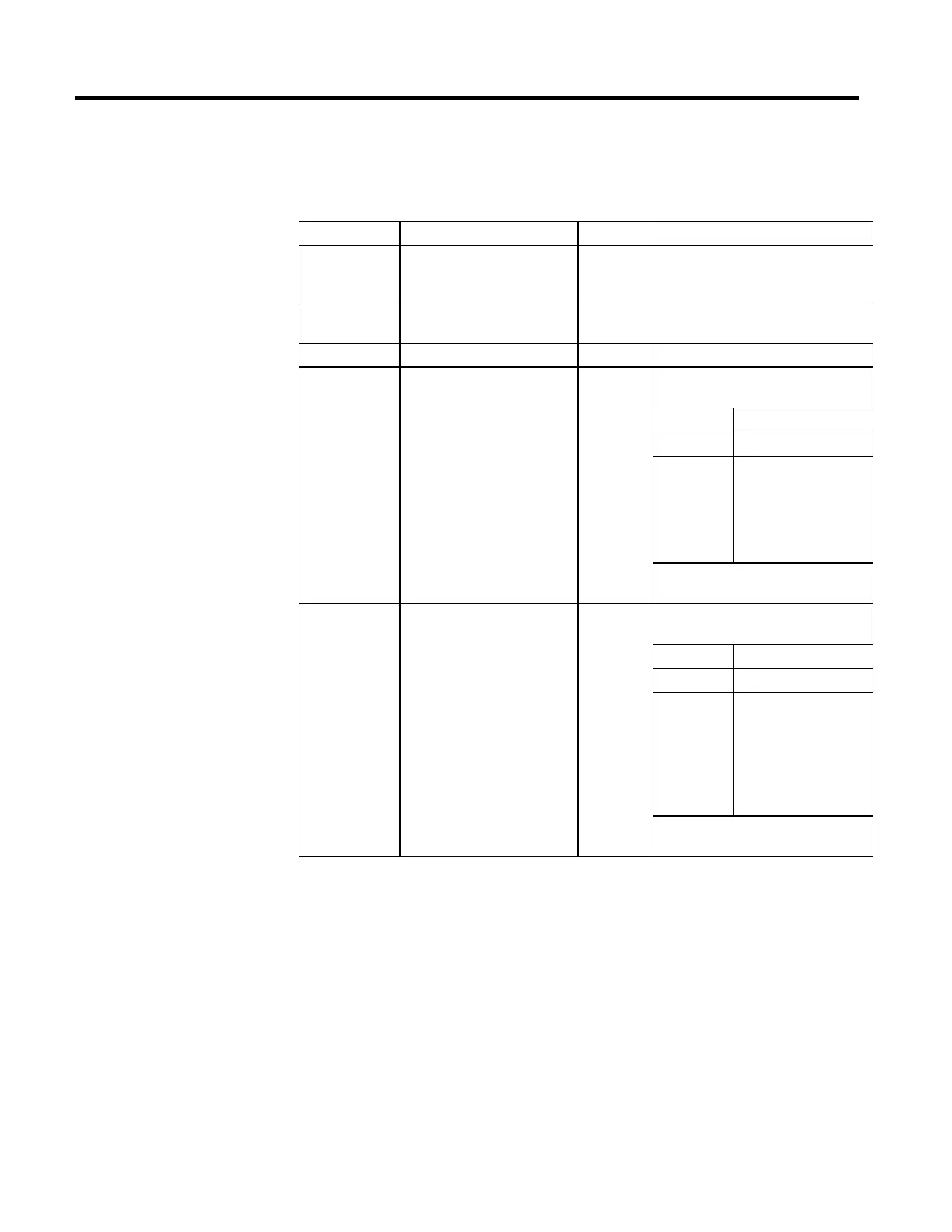Multi-Axis Coordinated Motion Instructions
Rockwell Automation Publication MOTION-RM002H-EN-P-February 2018 477
Operands
Ladder Diagram and Structured Text
Operand Type Format Description
Source System COORDINATE_SYSTEM Tag Coordinate system that you use to program the
moves. Typically this is the Cartesian coordinate
system.
Target System COORDINATE_SYSTEM Tag Non-Cartesian coordinate system that controls
the actual equipment
Motion Control MOTION_INSTRUCTION Tag Control tag for the instruction.
Orientation REAL[3]
(units = coordinate units)
Array Do you want to rotate the target position around
the X1, X2, or X3 axis?
If Then
No Leave the array vales at zero.
Yes Enter the degrees of rotation
into the array. Put the
degrees of rotation around X1
in the first element of the
array, and then add the other
elements.
Use an array of three REALs even if a coordinate
system has only one or two axes.
Translation REAL[3]
(units = coordinate units)
Array Do you want to offset the target position along
the X1, X2, or X3 axis?
If Then
No Leave the array values at zero.
Yes Enter the offset distances into
the array. Enter the offset
distances in coordinate units.
Put the offset distance for X1
in the first element of the
array, and then add the other
elements.
Use an array of three REALs even if a coordinate
system has only one or two axes.
See Structured Text Syntax for more information on the syntax of expressions
within structured text.
