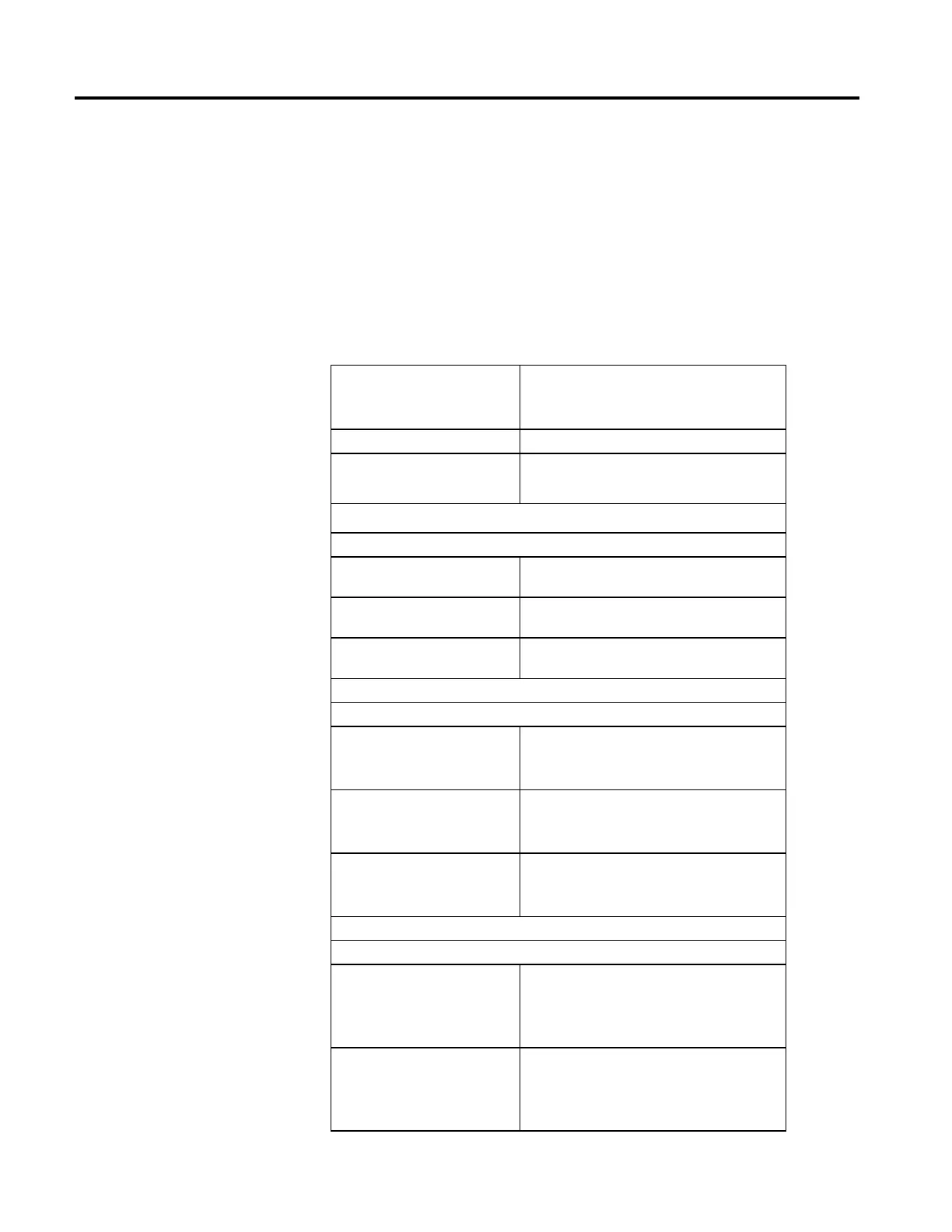Multi-Axis Coordinated Motion Instructions
Rockwell Automation Publication MOTION-RM002H-EN-P-February 2018 485
The second element from the second MCTP orientation operand is used to
specify Y rotation.
The third element from the third MCTP orientation operand is used to specify Z
rotation.
Example
The following table shows before and after rotation orders. Note that the order of
rotations in n-Dimensions is not commutative.
Rotation: V20 or greater
Matrix Multiply Order: (Z*(YX)
Rotate Around X then Y then Z:
Rotation Cartesian => Cartesian Logix Designer V20 or greater
MCT Orientation [x,y,z]
MCT Starting Position
Resulting Oriented Position
1 Dimension Rotation
Starting Position = [1, 2, 3]
MCT Orient=[90, 0, 0]
Rotation: 90 (cw) around X.
= [1, 3, -2]
MCT Orient=[0, 90, 0]
Rotation: 90 (cw) around Y.
= [-3, 2, 1]
MCT Orient=[0, 0, 90]
Rotation: 90 (cw) around Z.
= [2, -1, 3]
2 Dimension Rotation
Starting Position = [1, 2, 3]
MCT Orient=[90, 90, 0]
Rotation: 90 (cw) around X
then 90 (cw) around Y.
= [-3, 1, -2]
MCT Orient=[90, 0, 90]
Rotation: 90 (cw) around X
then 90 (cw) around Z.
= [2, 3, 1]
MCT Orient=[0, 90, 90]
Rotation: 90 (cw) around Y
then 90 (cw) around Z.
= [-3, -1, 2]
3 Dimension Rotation
Starting Position = [1, 2, 3]
MCT Orient=[90, 90, 90]
Rotation: 90 (cw) around X
then 90 (cw) around Y
then 90 (cw) around Z.
= [-3, 2, 1]
MCT Orient=[-90, -90, -90]
Rotation: 90 (ccw) around X
then 90 (ccw) around Y
then 90 (ccw) around Z.
= [3, -2, 1]
