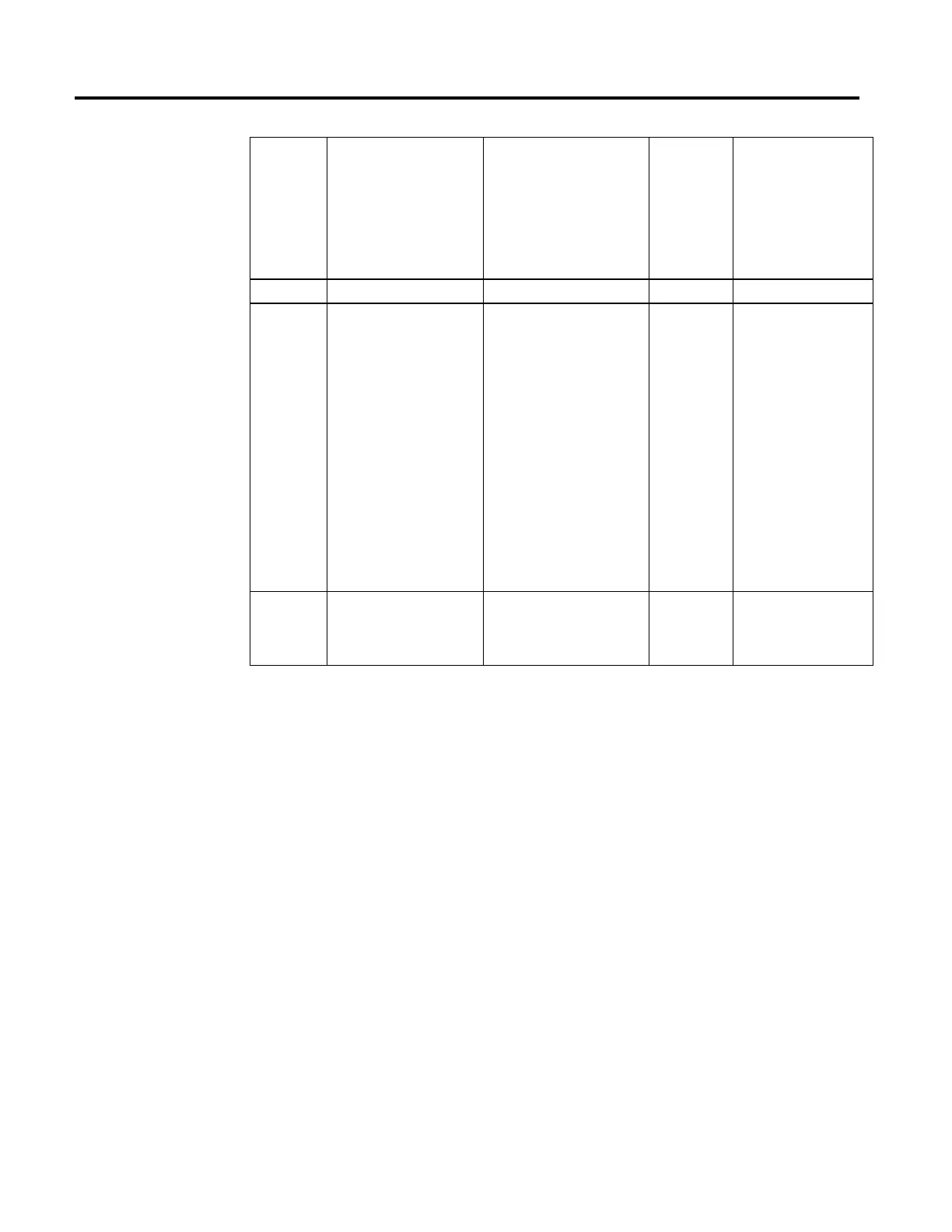Rockwell Automation Publication MOTION-RM002H-EN-P-February 2018 523
Master Axis AXIS_CONSUMED
AXIS_CIP_DRIVE
AXIS_VIRTUAL
AXIS_CONSUMED
AXIS_SERVO
AXIS_SERVO_DRIVE
AXIS_GENERIC
AXIS_GENERIC_DRIVE
AXIS_CIP_DRIVE
AXIS_VIRTUAL
Tag Any configured Single Axis
that the Slave Axis follows.
The Master Axis can be any
axis that has been configured.
Ellipsis launches Axis
properties dialog.
Motion Control MOTION_INSTRUCTION MOTION_INSTRUCTION Tag Control tag for the instruction.
Motion Type UNIT32 UNIT32 Immediate or
Tag
Specifies the move type
(MAM, MAJ, MATC, or MAM -
Master Offset Move for a
Position Cam) executing on
the Slave Axis that will be
controlled by the Master Axis
when a single axis motion
instruction is programmed in
Master Driven Mode. The
enumerations for Motion Type
are:
All = 0
Move = 1
Jog = 2
Time Cam = 3
Master Offset Move = 4
Master
Reference
UNIT32 UNIT32 Immediate or
Tag
Selects the Master Axis
position source as either
Actual Position (0) or
Command Position (1).
The All for the motion type lets the system know that Master Driven Mode
applies to all single axis instructions (that is, MAM, MAJ, MATC, and a MAM
(Master Offset Move)). If the Motion Type of the active MDAC is set to anything
other than All on a Slave Axis, then executing a MDAC All on the Slave Axis
causes a runtime error. For example:
MDAC Move=MAM Master=X Slave=Y - Assigns master and slave axes
MDAC Move=ALL Master=Z Slave=Y - Causes an error because the
previous MDAC assigned the MAM to the Y axis. Note that assigning the Slave Y
axis to any other Master axis causes the same error because Y is already assigned to
a MAM.
To be able to reassign the Master once the All option is used, it is sufficient to
execute one of the following for either the Slave Axis or the Master Axis, although
you can also choose to execute one of the following for both the Slave Axis and the
Master Axis:
• On the Slave Axis: MAS (All), MCS (All), MGS, MASD, MCSD, or
MGSD
