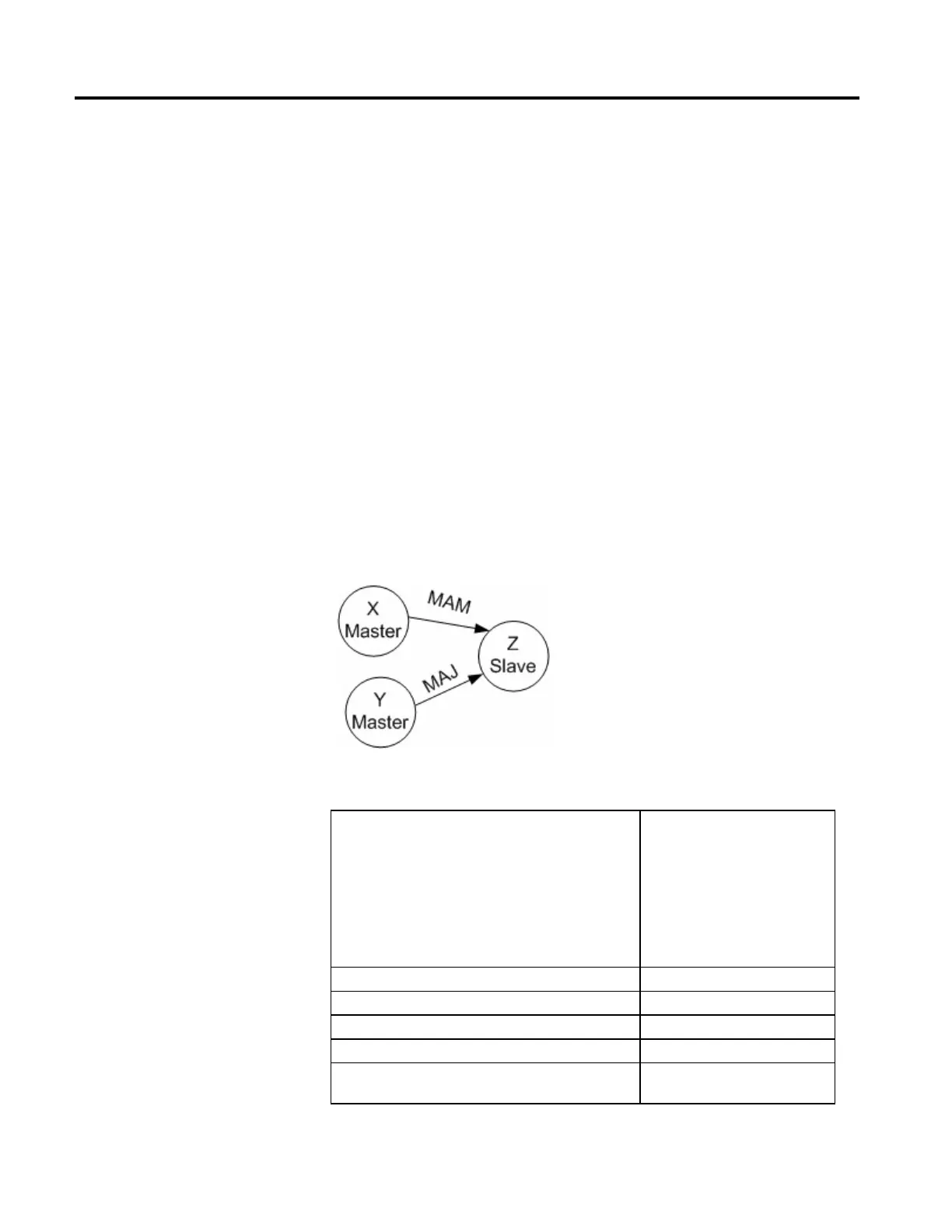524 Rockwell Automation Publication MOTION-RM002H-EN-P-February 2018
• On the Master Axis: MASD, MCSD, or MGSD
If there is an active MDAC (All) on a Slave, then setting the MDAC instruction
to a Motion Type other than All causes a runtime error.
To be able to reassign the Master once anything other than the All option is used,
you must execute any of the following:
• on the Slave Axis: MAS (All), MCS (All), MGS, MASD, MCSD, or
MGSD
• On the Master Axis: MASD, MCSD, or MGSD
If you assign the same axis to be both a Master and a Slave Axis, an RSLogix 5000
software verification error is generated.
The same Slave axis can be assigned to 2 different Master axes. For example, if X, Y
are the Master axes and Z is a Slave axis, then X can be assigned to be the Master
axis for MAM instructions for Z and Y is the Master axis for MAJ instructions for
Slave Z. Refer to the following illustration.
The Master Axis for an active Slave may be changed by executing a
MDAC for the slave with a different Master. The MDAC puts the
pending Master in a queue for the Slave. When the next single axis
motion instruction is executed (goes IP) in either Replacement or
Merge mode, the queued Master Axis becomes the Master for the
Slave the next time a single axis motion is started. For example:
In this example, the masters are already running.
MDAC Move=MAM Master=X Slave=Z
Assigns master and slave axis
MAM X Start MAM motion on the master 1
MAM Z Start MAM motion on the slave
MAM Y Start MAM motion on the Y master 2
MDAC Move=MAM Master=Y Slave=Z Y is pending to be the new master
MAM Z
Start new MAM motion on the slave using
new master 2
