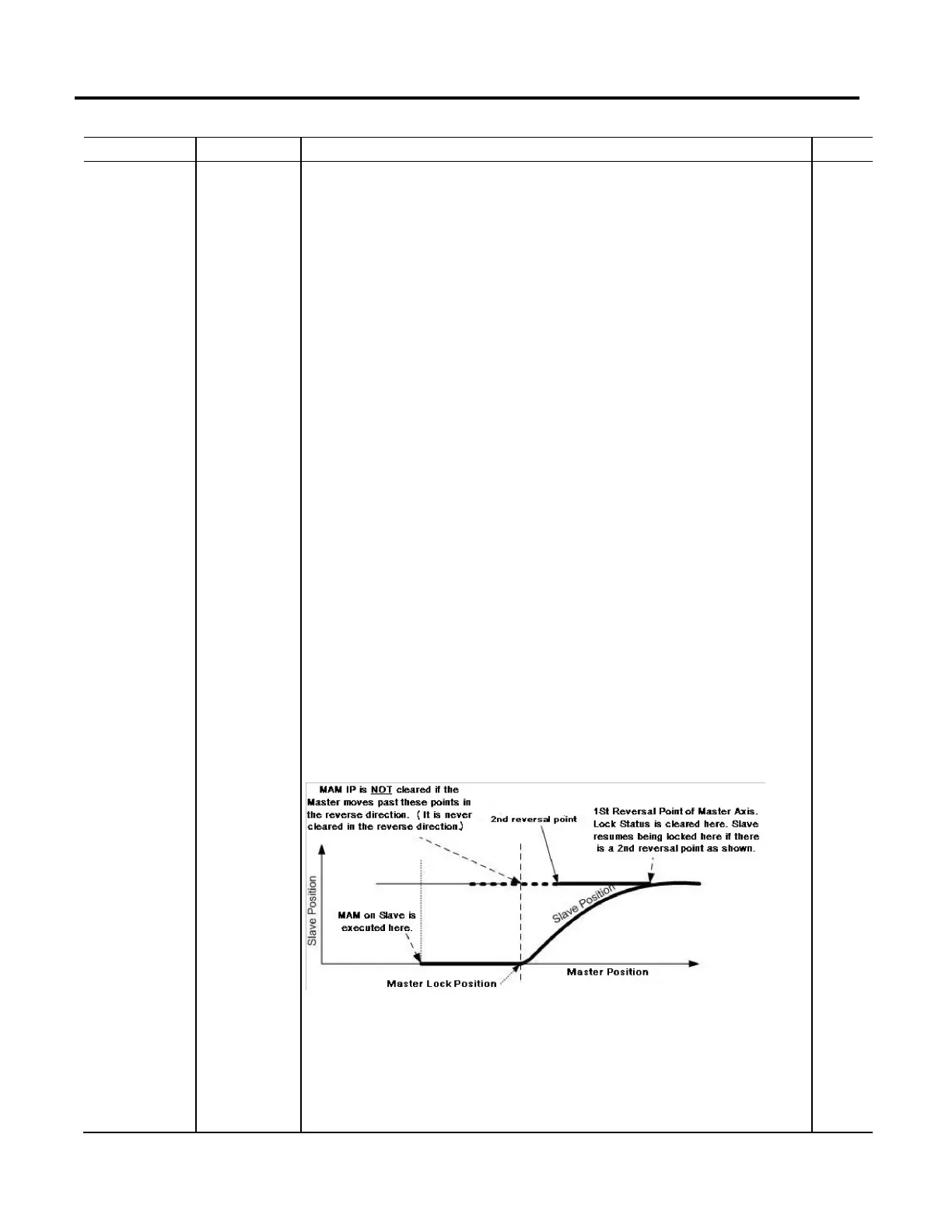Rockwell Automation Publication MOTION-RM002H-EN-P-February 2018 535
Input Parameter Data Type Description Value
Lock Position IMMEDIATE REAL or
TAG
Lock Position in Master Driven Mode
After the slave axis motion has been initiated by a MAM or MATC, it goes IP but does not start moving until the
master axis crosses the Master Lock Position. This is an absolute position (plus or minus) on the Master.
Axis in Master Axis units. You can specify a Lock Position to delay the start of motion of a Slave Axis after the motion
instruction has been initiated on the Slave Axis.
If a Slave Axis is already moving and a second move instruction of the same type (MAM, MAJ, MATC) is activated on
the same Slave with a Lock Position, you receive an MDSC LOCK WHILE MOVING error for the second instruction.
Because Merge is always per formed immediately when an instruction is enabled, a merge instruction with both a
Lock Position and a Merge enabled that is executed on a Slave Axis when it is at a nonzero velocity receives an MDSC
LOCK WHILE MOVING error.
The Lock Direction determines the direction in which the Master Axis must be moving when it crosses the Lock
Position before the Slave locks to the Master Axis.
If there is an unwind value specified on the Master Axis, then the Master Lock Position must be between 0 and the
unwind value. That is, the Lock Position cannot be more than one unwind.
This parameter is used only in Master Driven mode.
Lock Position in Time Driven Mode
In Time Driven mode, the Lock Direction must be set to None or an error is generated.
Axis Lock Behavior
When the Master axis crosses the Master Lock position in the direction as specified by the motion instruction, the
slave becomes locked to the Master axis. The LockStatus bit of the Slave axis status word is set at this time.
The MAM and MAJ instructions on the slave axis in MDSC mode go IP as soon as they are processed by the motion
planner.
For the Immediate For ward Only or Immediate Reverse Only Lock Directions, the slave gets locked to the Master Axis
immediately when the instruction is executed (goes IP). For the Position For ward Only or Position Reverse Only Lock
Directions, the slave gets locked to the master axis when the master axis crosses the Master Lock Position in the
direction as specified by the motion instruction. In either case, the LockStatus bit of the Slave position status word is
set when the lock occurs.
Because there is no bidirectional behavior defined, once locked, the Slave follows the Master only in the specified
direction. If the Master reverses direction, then the Slave stops following the Master. The LockStatus bit remains set
until the Master decelerates to zero prior to reversal. It is cleared at the point of reversal of the Master axis. The Slave
does not follow the Master while the Master travels in the reverse direction.
If the Master axis changes directions again, then the axis LockStatus bit is set again when the Slave Axis crosses the
original reversal point at which time the slave resumes following the Master Axis.
Axis Lock Behavior
MDSC_LOCK_DIR_MASTER_DIR_MISSMATCH is generated if a new instruction with the Lock Direction parameter in
the opposite direction of the current master direction is merged or replaces an active motion instruction (on the Slave
Axis). For example, if the programmed Lock Direction is Immediate For ward Only and the master axis is moving in
reverse direction.
A new instruction used to merge an active instruction on the Slave Axis must use the Immediate For ward Only or
Immediate Reverse Only Lock Direction. If the new instruction, which is merged, uses the Position For ward Only or
Position Reverse Only Lock Direction, the error MDSC_LOCKDIR_CONFLICT is generated on the new motion
instruction.
Default = 0
