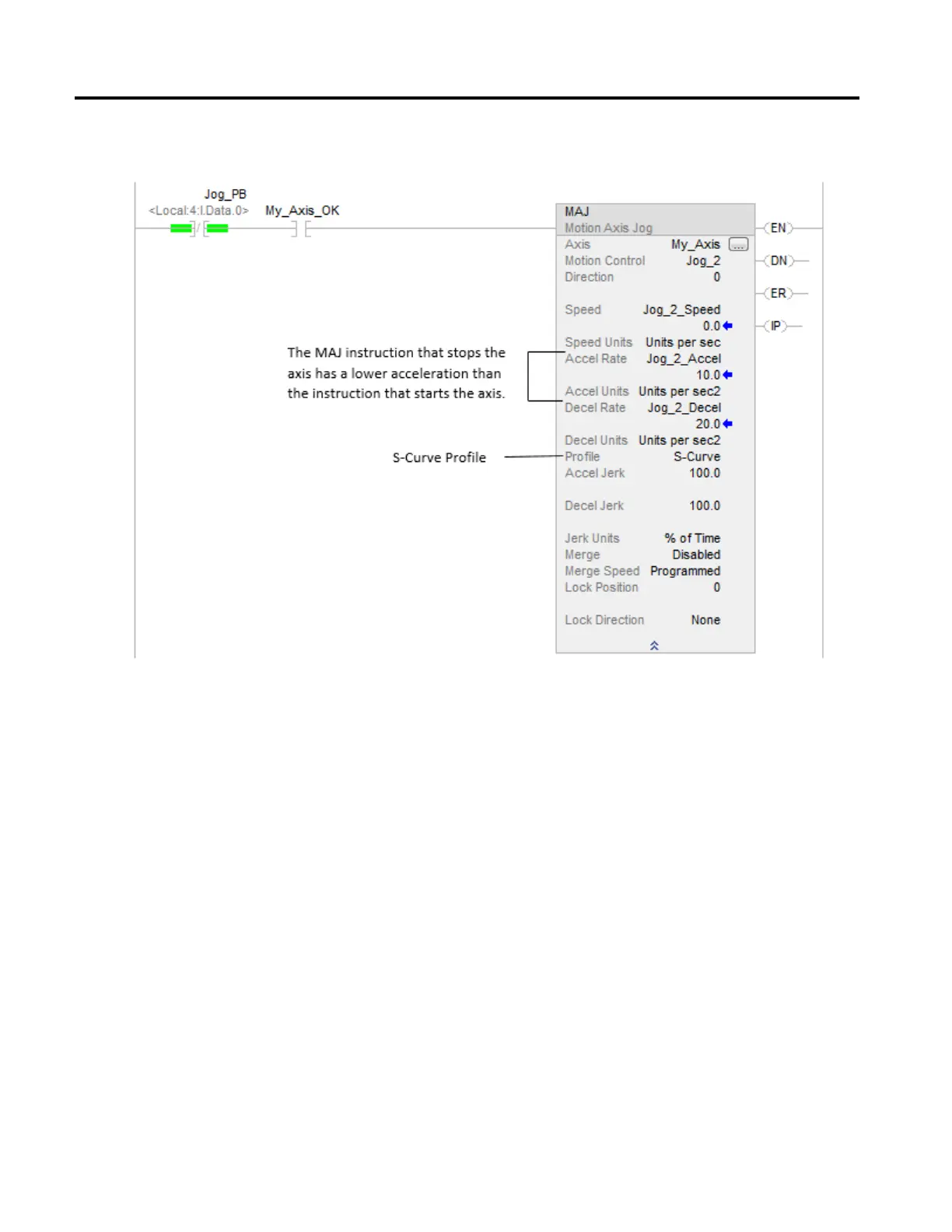Motion Error Codes, faults, and attributes
614 Rockwell Automation Publication MOTION-RM002H-EN-P-February 2018
Cause
When you use an S-curve profile, jerk determines how fast an axis can change its
acceleration and deceleration.
• When the stopping instruction starts, the controller recalculates jerk and
builds a new S-curve profile.
• If the stopping instruction uses a lower acceleration, the jerk is lower. It
takes longer at the lower jerk to get acceleration to zero.
• In the meantime, the axis continues past its initial target speed.
The following trends show how the axis stops with a trapezoidal profile and an
S-curve profile.
