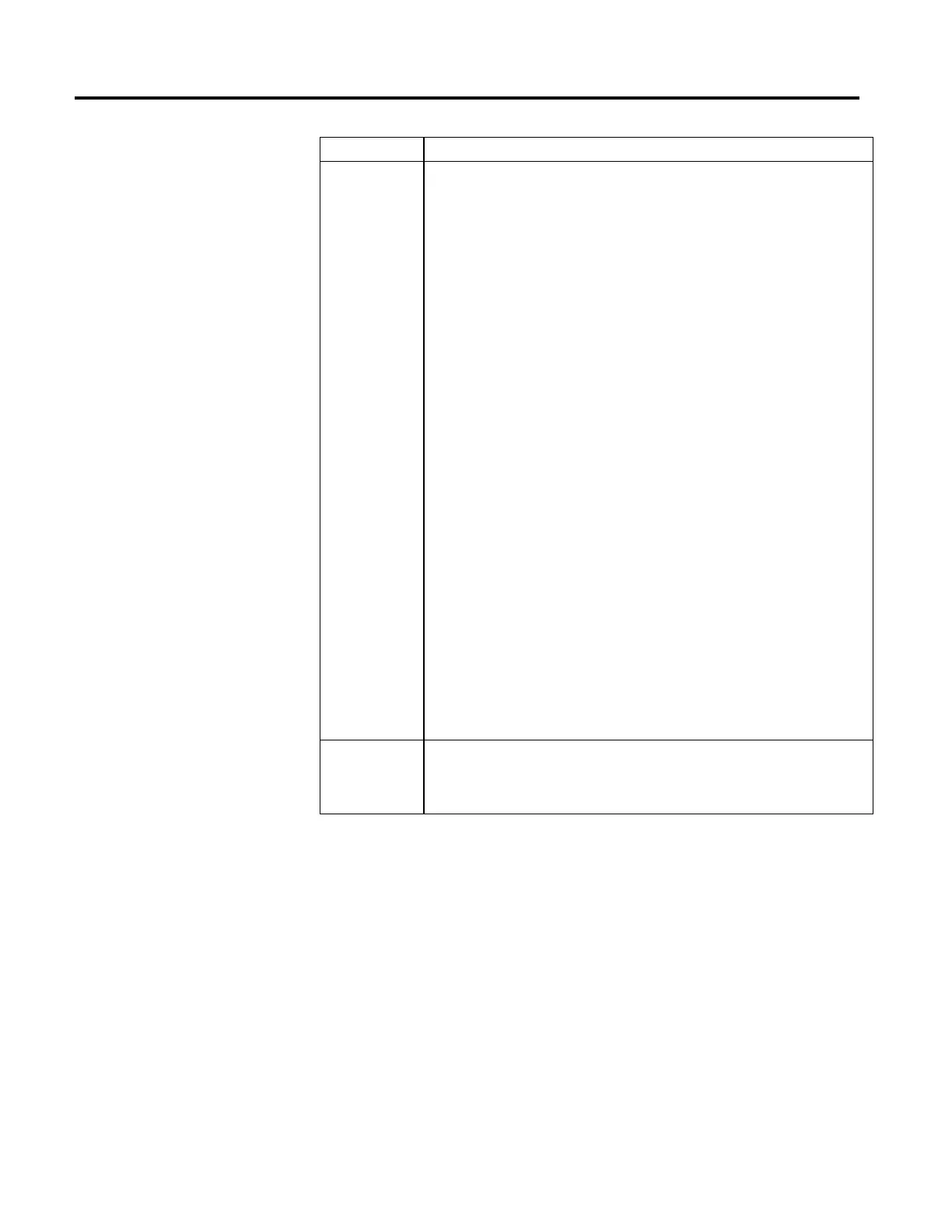Motion State Instructions
68 Rockwell Automation Publication MOTION-RM002H-EN-P-February 2018
Fault Action Description
Stop Drive The Stop Drive action results in the device both setting the associated bit in the Axis Faults word and
bringing the axis to a stop based on the factory set "best" available stopping method. This "best"
stopping method includes both the method of decelerating the motor to a stop and the final state of
the axis given the expected level of control still available. The level of axis control available depends
on the specific exception condition and on the configured control mode.
The available deceleration methods are defined by the Stopping Mode attribute. Standard stopping
modes, listed in decreasing levels of deceleration control, are as follows:
Ramp Decel
Current Limit Decel
Coast
In general, the "best" stopping mode is the most controlled deceleration method still available given
the exception condition.
The final state of the axis in response to the Major Fault exception action can be any one of the
following states that are listed in decreasing levels of control functionality:
Hold (Stopped state with Holding Torque)
Disable (Stopped state with Power Structure Disabled)
Shutdown (DC Bus Power Disabled)
The "best" final state of the axis is the state with the most control functionality still available given the
exception condition. But in all these final states a fault reset must be executed before the axis can be
restored to enabled operation and commanded to move.
If the application requires exception action that is a more severe stopping action than the factory set
"best" method, the controller must initiate that action.
If the application requires exception action that is less severe than the factory set "best" method, the
controller must configure the device axis instance for a Minor Fault exception action and handle the
fault directly. This may put device and motor components at risk and should only be allowed by the
device when there is an opportunity, albeit temporal, for the device to remain operational. This is
important in applications where the value of the product is higher than the value of the motor or
device.
When multiple major faults occur with different stopping actions, the most severe of the associated
stopping actions is applied, i.e. the stopping action that requires the lowest level of control
functionality. This rule also applies to the stopping action associated with the Stopping Mode
associated with a Disable Request.
Shutdown Shutdown forces the axis into the Shutdown state, immediately disabling the drive's power structure.
If Shutdown Action is configured to do so, this action also drops DC Bus power to the drive's power
structure. Therefore, the Shutdown action overrides the drive's best stopping method. An explicit
Shutdown Reset is required to restore the drive to an operational state
This is a transitional instruction:
• In relay ladder, toggle the Rung-condition-in from false to true each time
the instruction should execute.
• In structured text, condition the instruction so that it only executes on a
transition.
Affects Math Status Flags
No
