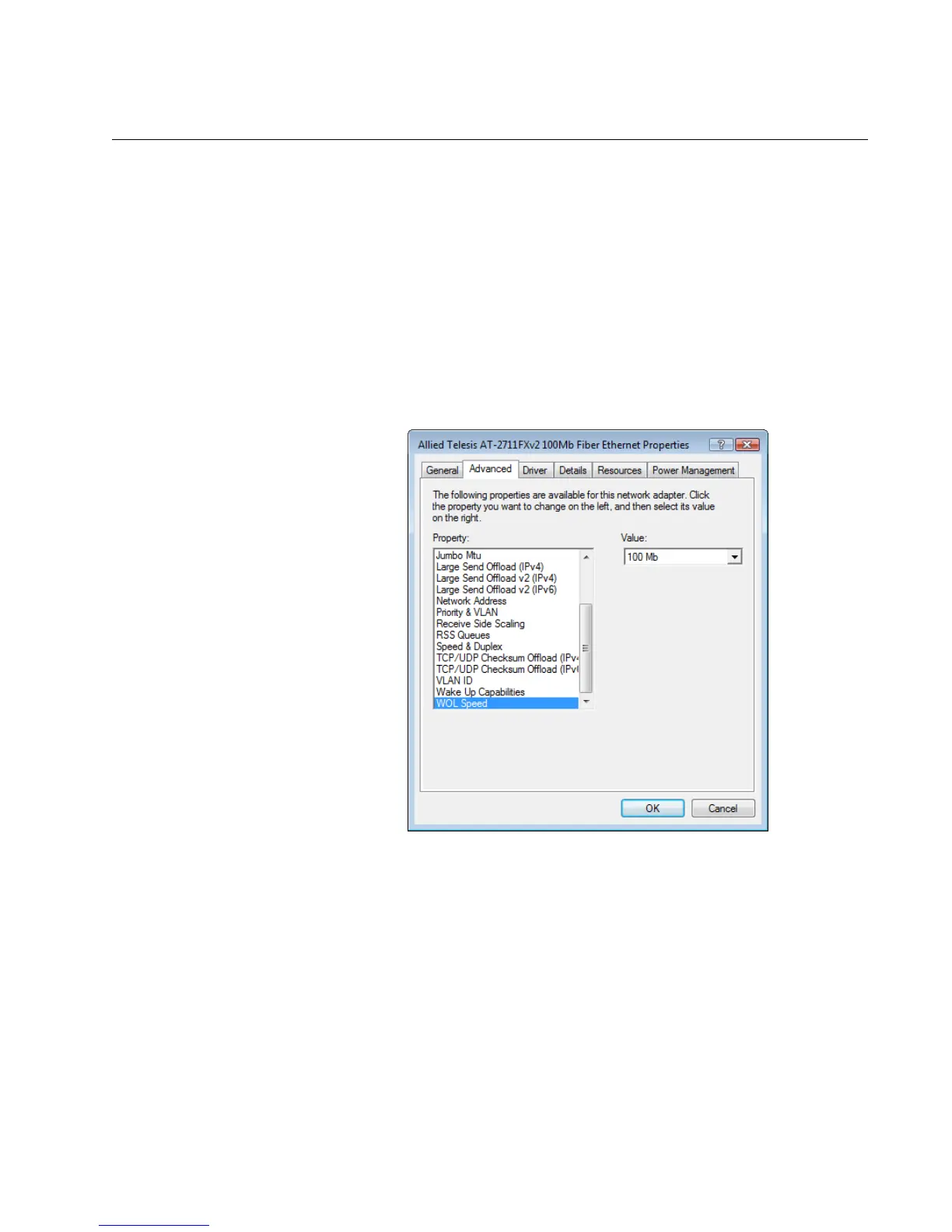AT-2711 Series Fast Ethernet Adapter Installation Guide
117
WOL Speed
The WOL Speed property indicates the speed of Wake-on-LAN setting on
your adapter.
To view this setting, do the following:
1. Access the Advanced Properties.
See “Accessing Advanced Properties” on page 76.
2. Select WOL Speed in the Property box.
The WOL Speed page is displayed as shown in Figure 63.
Figure 66. WOL Speed Page
The WOL Speed is set to 100Mb and has no option.
3. Click OK.
