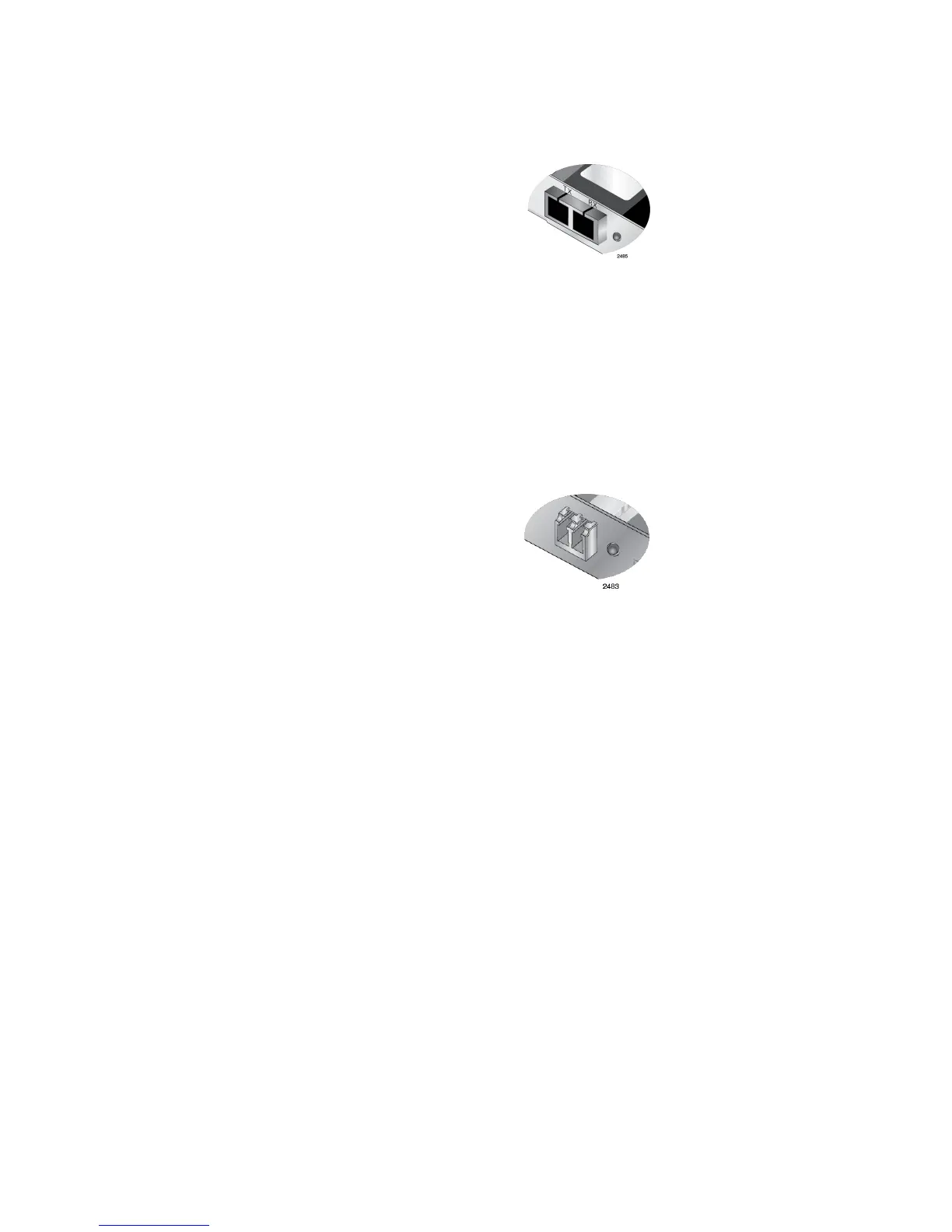AT-2711 Series Fast Ethernet Adapter Installation Guide
15
The SC adapter is shown in Figure 2.
Figure 2. SC Fiber Optic Adapter
To connect the SC adapter to a network cable, you must have a fiber optic
network cable with the SC connector.
LC Fiber Optic
Adapter
The AT-2711FX/LC and AT-2711LX/LC adapter cards are equipped with a
100BASE-FX or 100BASE-LX port with the LC adapter for attaching to the
LC fiber optic connector.
The LC fiber optic adapter is shown in Figure 3.
Figure 3. LC Fiber Optic Connector
To connect the LC adapter to a network cable, you must have a fiber optic
network cable with the LC connector.
ST Fiber Optic
Adapter
The AT-2711FX/ST adapter card is equipped with a 100BASE-FX port
with the ST adapter for attaching to the ST fiber optic connector.
To connect the ST adapter to a network cable, you must have a fiber optic
network cable with the ST connector.
MT Fiber Optic
Adapter
The AT-2711FX/MT adapter card is equipped with a 100BASE-FX port
with the MT adapter for attaching to the MT fiber optic connector.
To connect the MT adapter to a network cable, you must have a fiber optic
network cable with the MT connector.
