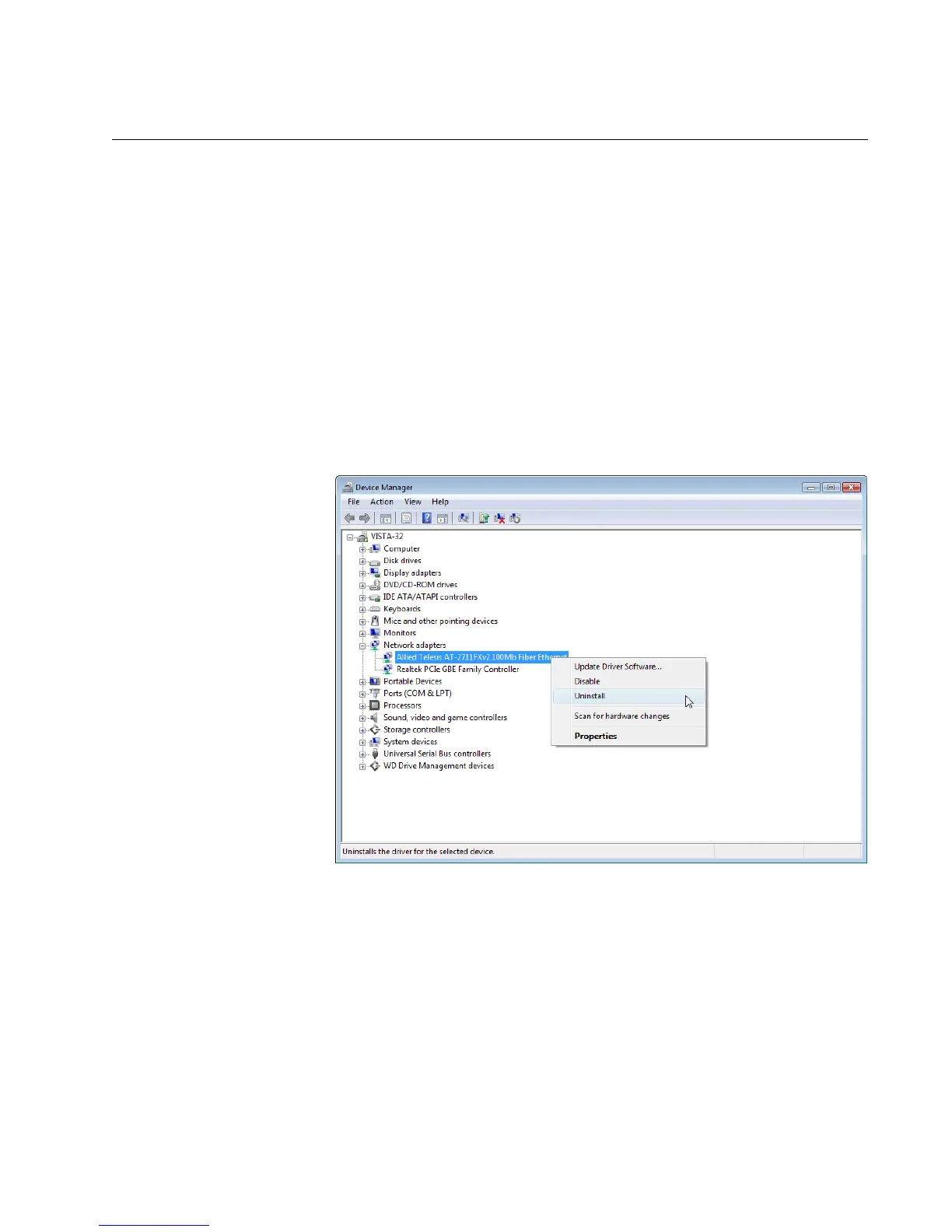AT-2711 Series Fast Ethernet Adapter Installation Guide
121
Uninstalling the Driver Software Using Device Manager
To uninstall the driver software from your operating system, do the
following:
1. Start your Windows operating system and log in.
2. Access the Device Manager.
See “Accessing the Device Manager” on page 39.
3. In the Device Manager window, expand the Network Adapters folder.
4. Right-click Allied Telesis AT-2711xXv2 xx 100Mb Fiber Ethernet.
The shortcut menu appears. See Figure 34 on page 56.
Figure 67. Confirm Device Uninstall Window
5. Select Uninstall.
The Confirm Device Uninstall window pops up.
6. Check the check box if you want to remove the driver software for your
adapter.
7. Click OK to complete the uninstall.
