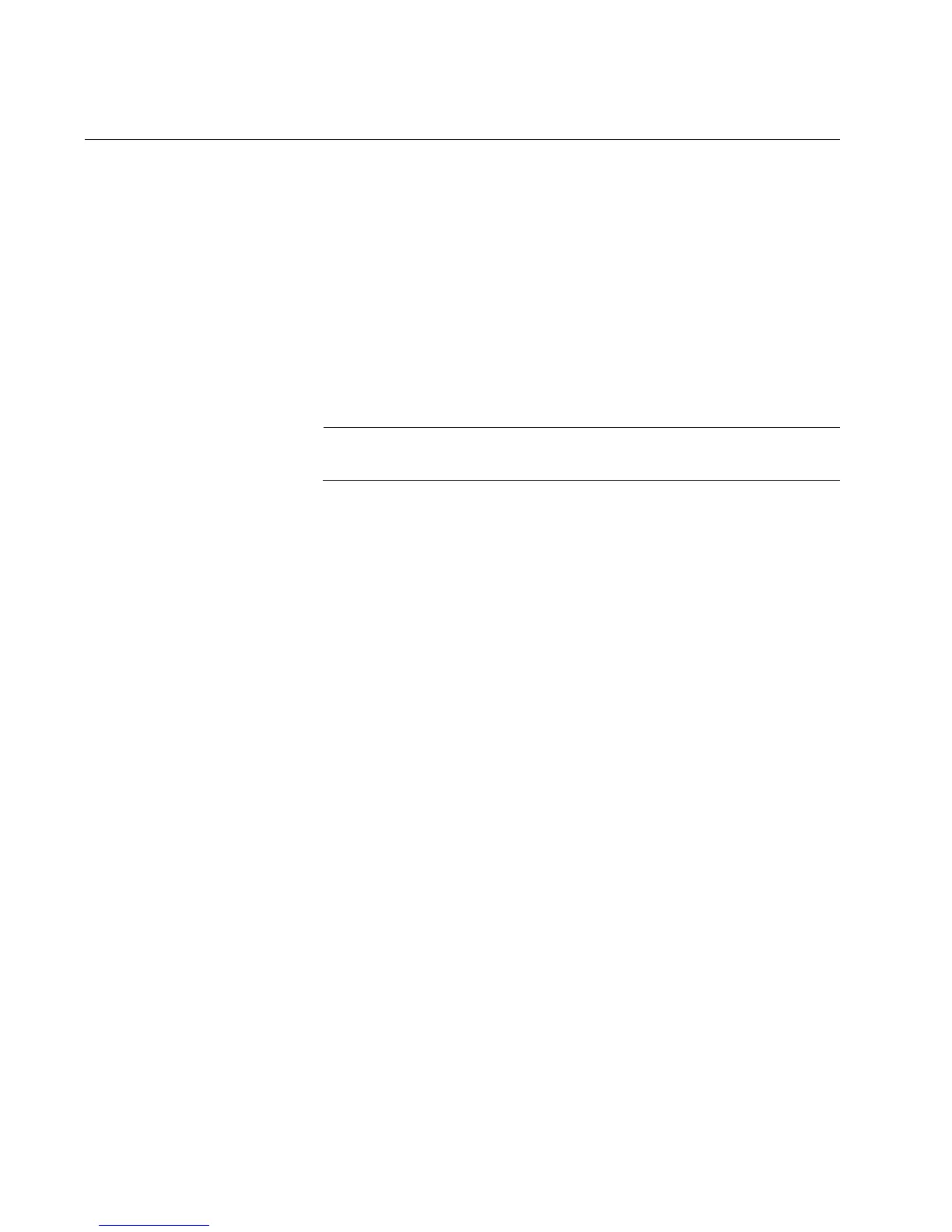Uninstalling the Driver Software
122
Uninstalling the Driver Software Silently
You can apply the silent installation method to uninstall the driver.
Uninstall the driver without user-intervention, perform the following steps:
1. Open a command prompt window with administrator privileges.
2. Change the directory to the folder where the dpinst utility and the
driver files reside.
3. Uninstall the driver silently by executing the following command:
> dpinst /U
inf_file_name
.inf /S
Replace
inf_file_name
with the name of .inf file.
The driver is uninstalled without user-intervention.
