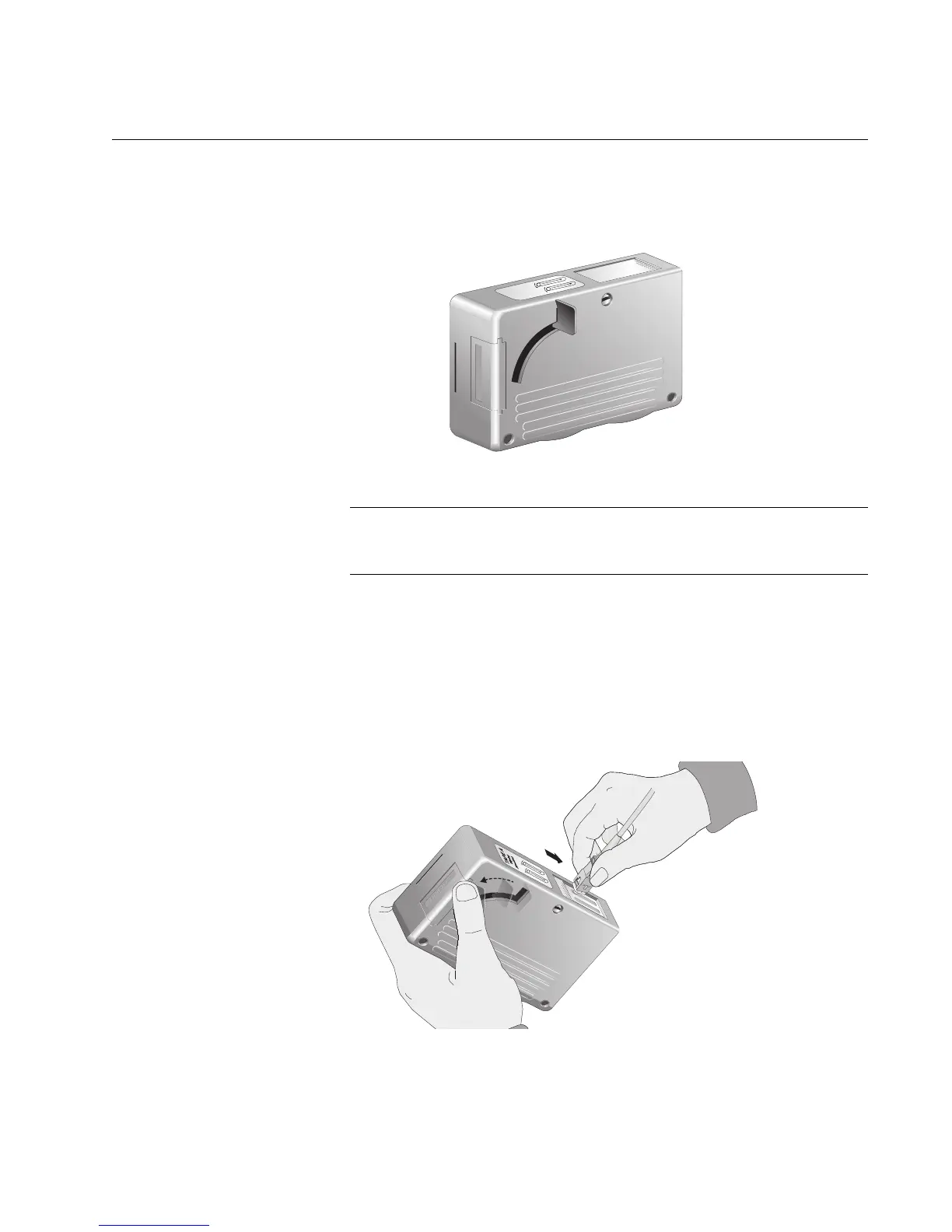AT-2711 Series Fast Ethernet Adapter Installation Guide
133
Cleaning Using a Cartridge-Type Cleaner
Fiber optic cartridge cleaners are available from many vendors and are
typically called “cartridge cleaners,” as shown in Figure 73.
Figure 73. Cartridge Cleaner
Do not use compressed air or aerosol air to clean a fiber optic
connector.
To clean a fiber optic connector using a cartridge cleaner, perform the
following procedure:
1. With one hand, hold the cartridge cleaner and push the lever on the
cleaning cartridge in the direction of the arrow to expose the cleaning
surface, as shown in Figure 74.
Figure 74. Rubbing the Ferrule Tip on the Cleaning Surface
2. Place the ferrule tip on the exposed cleaning surface and rub the
ferrule in a downward direction, as shown in Figure 74.
TAPE A
Wiping
Direction
PUSH OPENPUSH OPEN
