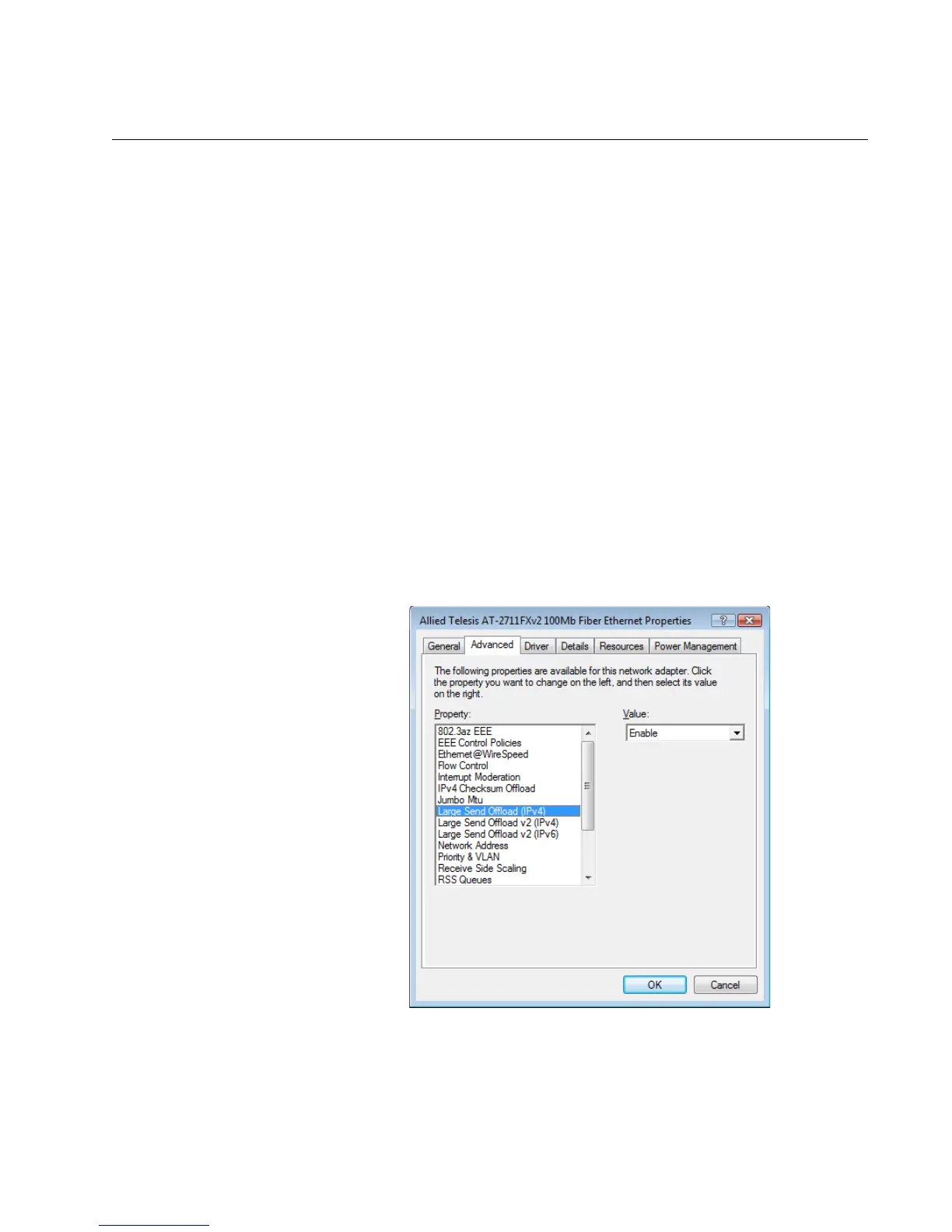AT-2711 Series Fast Ethernet Adapter Installation Guide
91
Large Send Offload (IPv4)
The Large Send Offload (IPv4) feature allows you to control the load of
sending out large packets. When this feature is enabled, the AT-2711
series adapter segments large packets and reduces the CPU load.
The Large Send Offload (IPv4) feature supports large packets up to 64kb.
The Large Send Offload v2 (IPv4), which supports large packets up to
256kb, overrides the Large Send Offload (IPv4) feature if both features are
enabled. For more information, see “Large Send Offload v2 (IPv4)” on
page 93.
To enable or disable the Large Send Offload (IPv4) feature, do the
following:
1. Access the Advanced Properties.
See “Accessing Advanced Properties” on page 76.
2. Select Large Send Offload (IPv4) in the Property box.
The Large Send Offload (IPv4) page is displayed as shown in
Figure 49.
Figure 49. Large Send Offload (IPv4) Page
