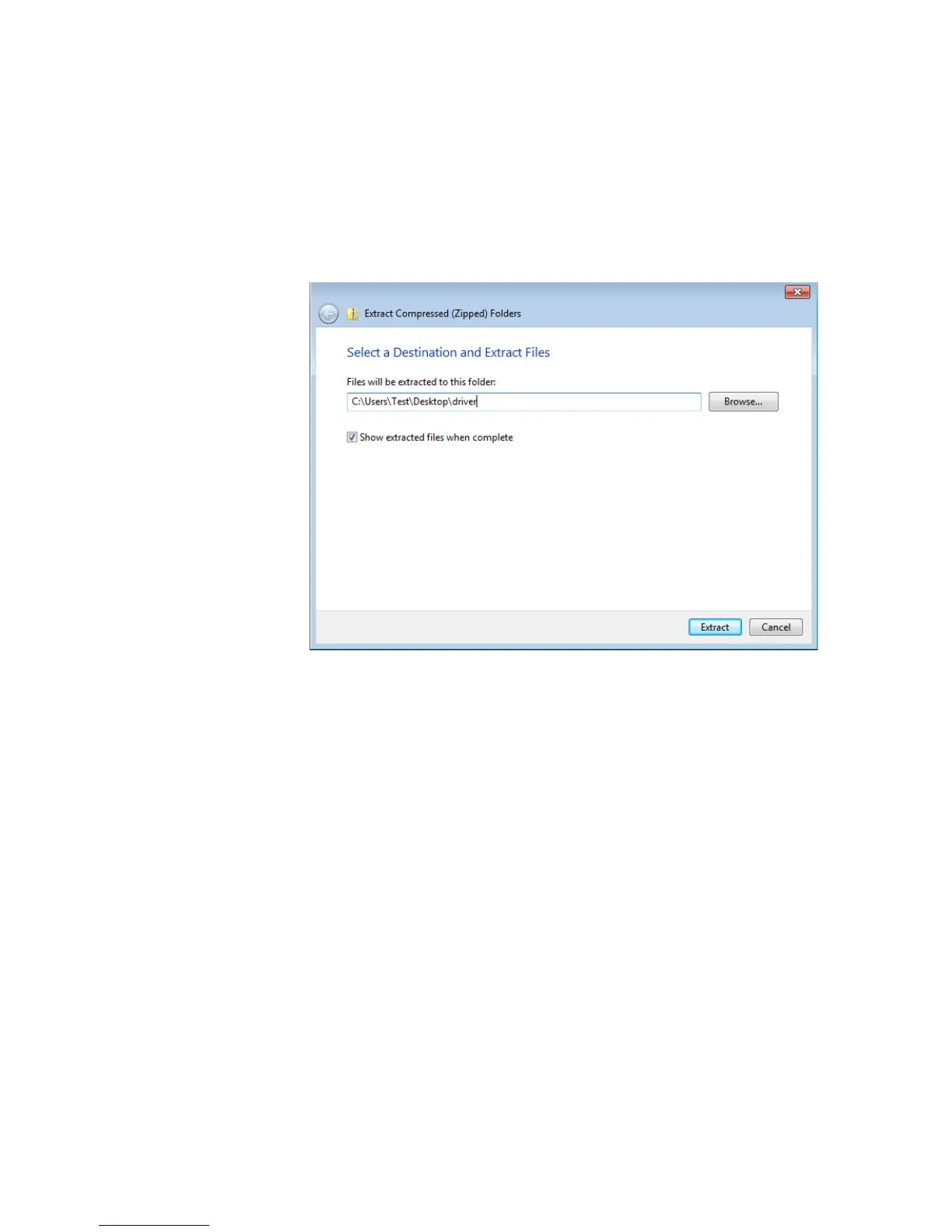Installing the Driver Software for Windows Systems
38
4. Select the driver for your adapter model and operating system.
5. Save the zip folder onto your system.
6. Right-click the zip folder and select Extract All.
A window as shown in Figure 11 pops up and prompts you to specify
the location of a folder that you want to place unzipped files in.
.
Figure 11. Specifying the Folder for Unzipped Files
7. Specify the location of the folder and click Extract.
8. Record the location of the folder.
