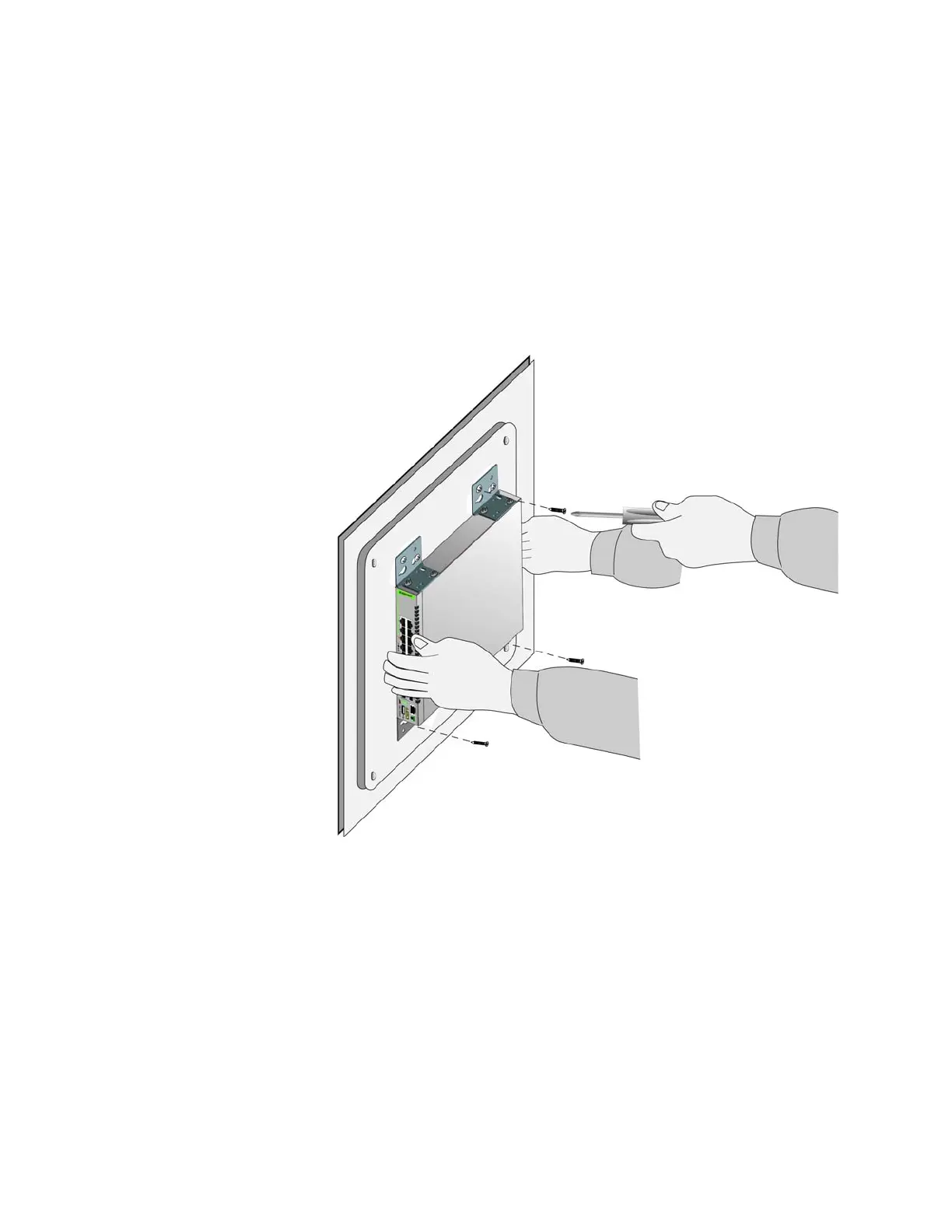XS900MX Series Installation Guide for VCStack
77
3. After attaching the brackets, have another person hold the switch on
the plywood base on the wall while you secure it with four screws (not
included with the switch). Refer to Figure 43.
Please follow these guidelines as you position the switch on the wall:
Position it so that the front panel is either on the left or right. Refer
to Figure 39 on page 70. Do not install it with the front panel facing
up or down.
Leave sufficient space from other devices or walls so that you can
access the front and back panels, and for adequate air ventilation.
Figure 43. Securing the Switch to the Plywood Base
4. Go to Chapter 6, “What to Do First” on page 81.
