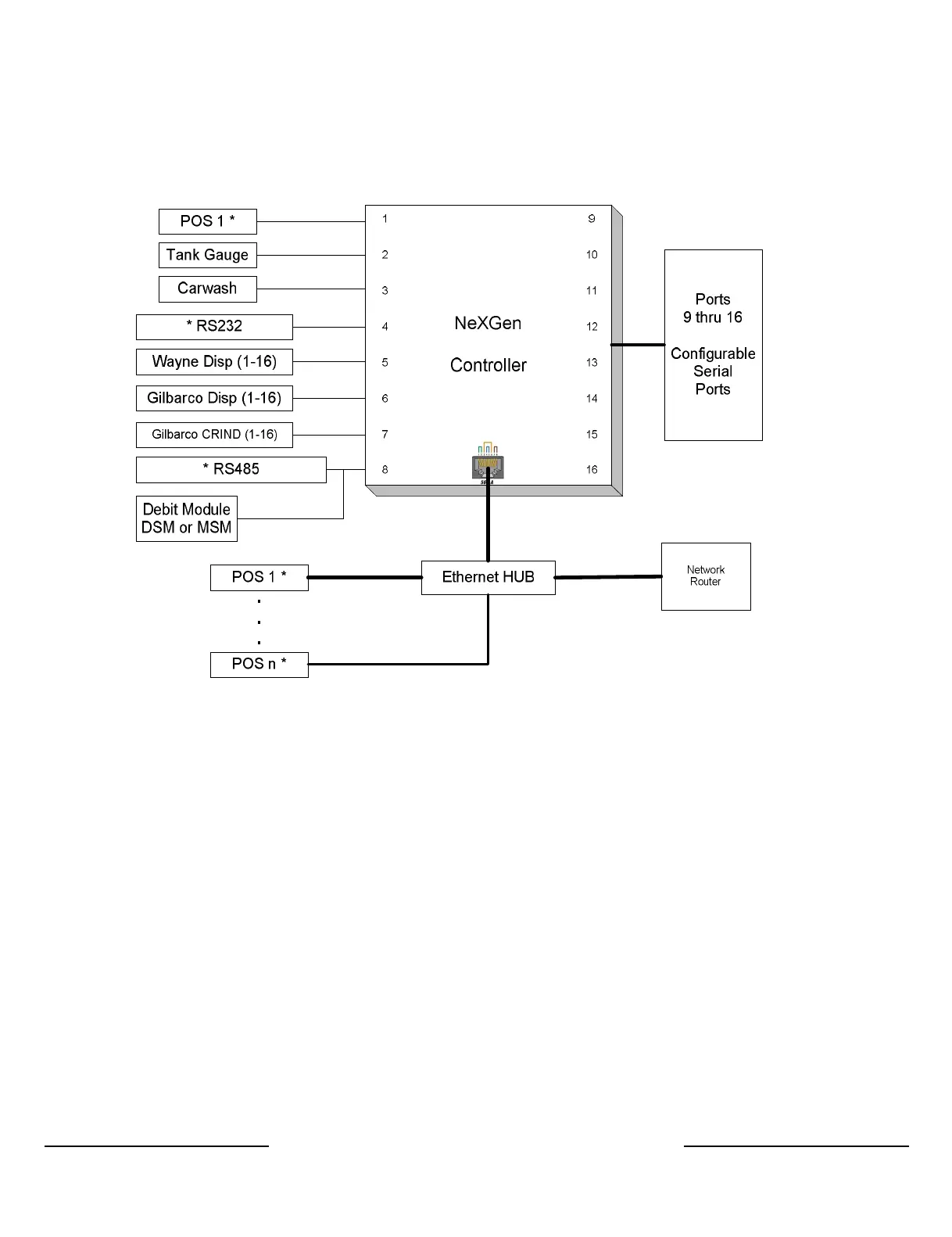NeXGen Wayne Direct - Gilbarco / Installation and Start Up Guide
Copyright 2019 by Allied Electronics, Inc.
December 31, 2019 Page
2-3
2.2 Configuration Diagram
2.2.1 NeXGen to Wayne Direct/Gilbarco
This figure describes the NeXGen to Wayne Direct/Gilbarco system installation with the OPT.
* Note: denotes alternative POS connectivity options (RS232 vs. Ethernet)
CH 1- POS
On board RS-232 port
CH 2- Tank Gauge (Optional)
On board RS-232 port
CH 3- Carwash (Optional)
On board RS-232 port
* CH 4- RS232 supported devices
On board RS-232 port (GSM, ICR, etc)
CH 5- Wayne Dispenser (1-16)
2-wire20/30/45 mA current loop port
CH 6- Gilbarco Dispenser (1-16)
2-wire 20/30/45 mA current loop port
CH 7- Gilbarco CRIND (Optional)
2-wire 20/30/45 mA current loop port
* CH 8- RS485 Supported devices
4 port RS485 Port (CAT, IPT, OPT)
CH 9- Dispenser (Optional)
2-wire 20/30/45 mA or RS-232 port
CH 10- CRIND 2 (Optional)
2-wire 20/30/45 mA or RS-232 port
CH 11- TBD (Optional)
Configurable Serial Port if present
CH 12- OPW IPT/OPT
4 port RS485 Port (IPT, OPT)
CH 13- TBD (Optional)
Configurable Serial Port if present
CH 14- TBD (Optional)
Configurable Serial Port if present
CH 15- TBD (Optional)
Configurable Serial Port if present
CH 16- TBD (Optional)
Configurable Serial Port if present
ETHERNET
Network and POS
Note: Contact Technical Support for available options