NeXGen Wayne Direct - Gilbarco / Installation and Start Up Guide
Copyright 2019 by Allied Electronics, Inc.
December 31, 2019 Page
3-50
3.6 Peripheral Devices
3.6.1 Tank Gauge Systems
The NeXGen controller uses Channel 2 to interface to either the Veeder-Root tank
gauge system or compatible system. The controller is connected to the serial board on
a device and it may be connected to the DIM board on a TLS 350R.
When the controller is connected to the DIM board on a TLS 350R, it will send real-time
fuel transaction data (i.e. sale started, sale complete, volume dispensed, meter reading
etc.). This is accomplished by implementing the Veeder-Root Dispenser Interface Protocol
(a proprietary interface defined by Veeder-Root for the TLS 350R). This will allow the TLS
to utilize the AccuChart Automatic Tank Calibration feature for underground storage tank
reconciliation.
Configure the TLS-250/350/350R or the Red Jacket communication parameters as
follows:
Baud Rate - 9600, Parity - Odd, Stop Bits - 1, Data Bits - 7
Notes:
On a TLS-250, the communication parameters are set using a rotary switch and some
DIP switches, (please refer to the TLS 250 manual).
On a TLS-350/350R, the communication parameters are programmed via the TLS
keyboard (please refer to the TLS 350/350R manual).
No additional controller configuration is needed. The NeXGen will automatically check if it
is connected to a DIM card. Otherwise, the controller will not send any Dispenser Interface
commands to the TLS. Communicating with other devices requires POS programming.
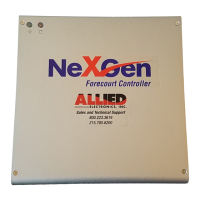
