NeXGen Wayne Direct - Gilbarco / Installation and Start Up Guide
Copyright 2019 by Allied Electronics, Inc.
December 31, 2019 Page
2-8
2.3.5 OPW OPT
NeXGen uses Channel 8 to interface to the OPW OPT’s. Up to 16 OPT’s may be connected.
Software Version 18.01A, or newer, must be installed in the OPT and it must be configured
as follows:
Baud Rate: 9600, Data Bits: 8, Parity: None, Stop Bits: 1
NeXGen (CH8) RJ45 adapter to the OPW OPT Junction box
(Part #N9409-ADP)
NeXGen
RJ45
CAT 5 Cable
(T568B Spec.)
RJ45
Modular Jack
Pins
OPW OPT
“J” box
------------- Wht/Org -------------- 1 (Blue)
------------- Orange -------------- 2 (Orange)
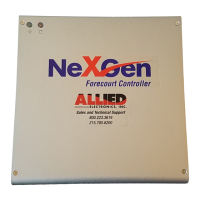
