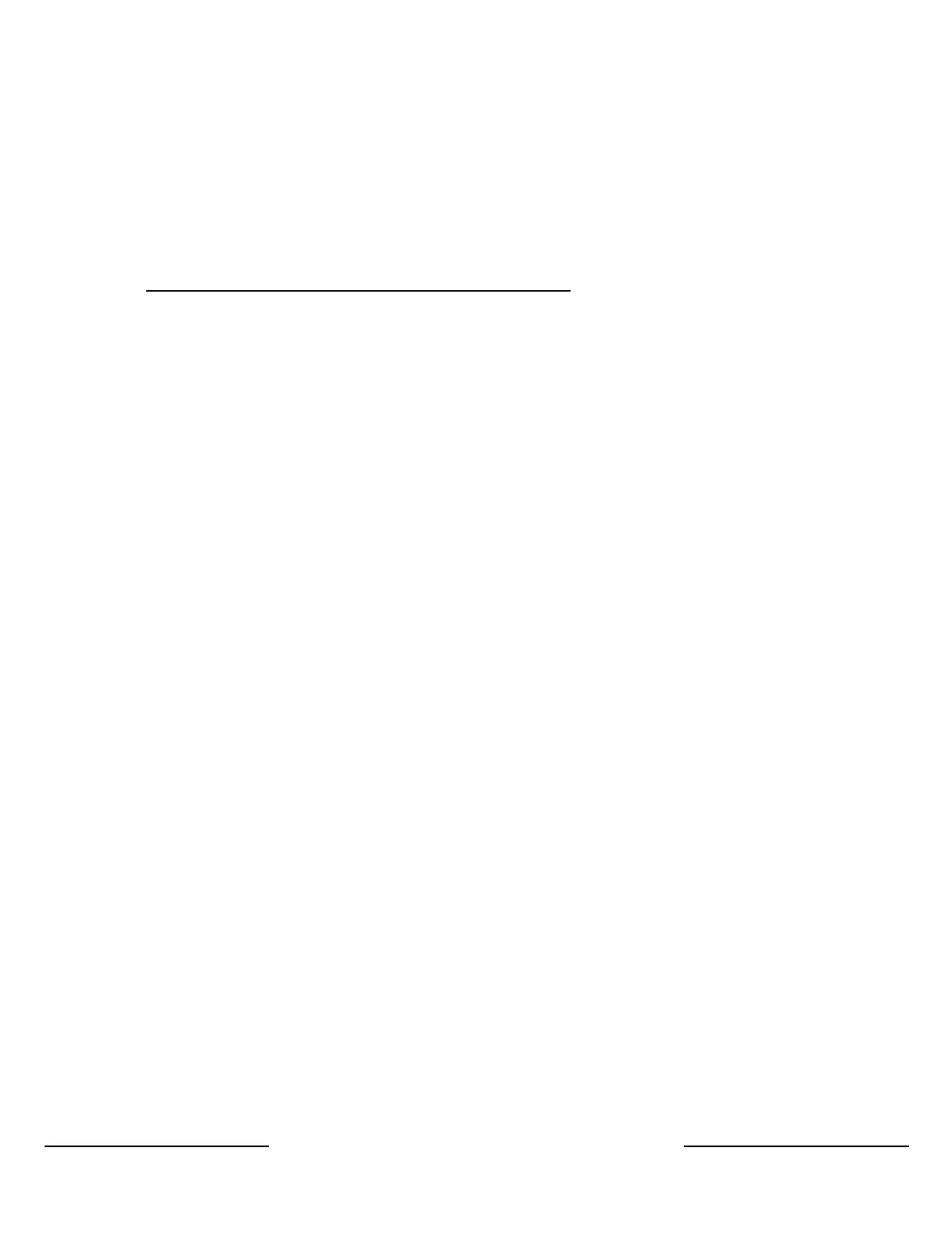NeXGen Wayne Direct - Gilbarco / Installation and Start Up Guide
Copyright 2019 by Allied Electronics, Inc.
December 31, 2019 Page
3-14
3.3 NeXGen Parameters Values and Options
The NeXGen configuration is provided and sent to the controller by the POS. The POS
has to download all required parameters to the NeXGen. The controller will start polling
the dispensers, CRINDs and other peripheral devices only after the POS has
downloaded all necessary station configuration data.
Examples Of Parameters Downloaded from POS:
DPT Configuration
Fuel Information
Product Information
Car Wash Information
Cash / Credit Limits
Mode of Service
Default Price Level
Sale Stacking
Number of fueling points
Network site specific parameters
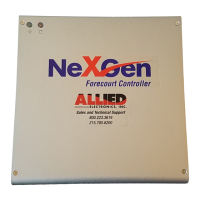