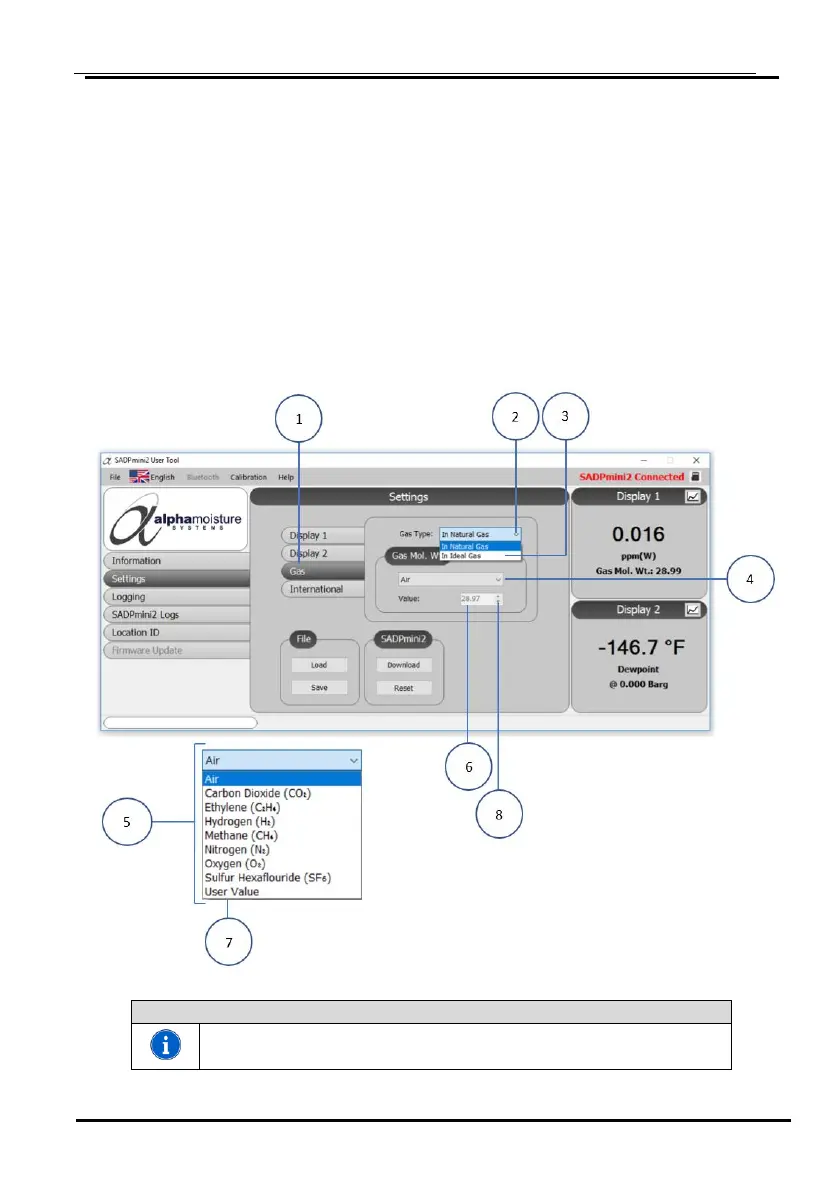5.9 Setting the Gas Type: User Tool
1. Select the Gas tab ①.
2. Select, In Natural Gas ② or In Ideal Gas ③ as required.
3. Select the Gas Molecular Weight drop down menu ④.
4. Select the required gas type ⑤. NOTE: The User Tool software automatically sets
the Molecular Weight parameter for the selected gas ⑥.
5. To use alternative Molecular weights (perhaps for other gases) please select User
Value ⑦ from the drop down box. The weight may then be entered in the data
entry box ⑥ or by using the up down editing arrows ⑧.
The choice of gas and calculation method applies to moisture concentrations
indicated in both Main and Secondary display